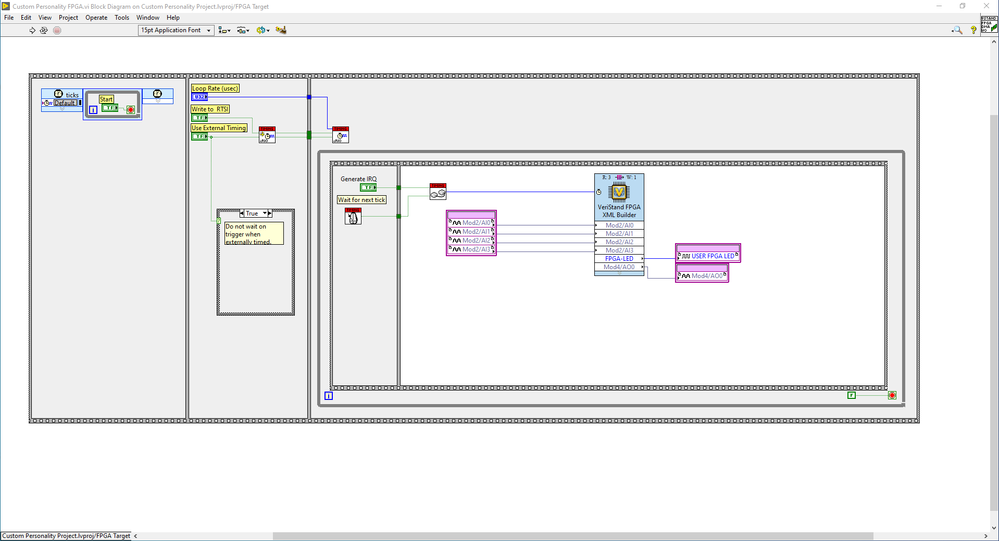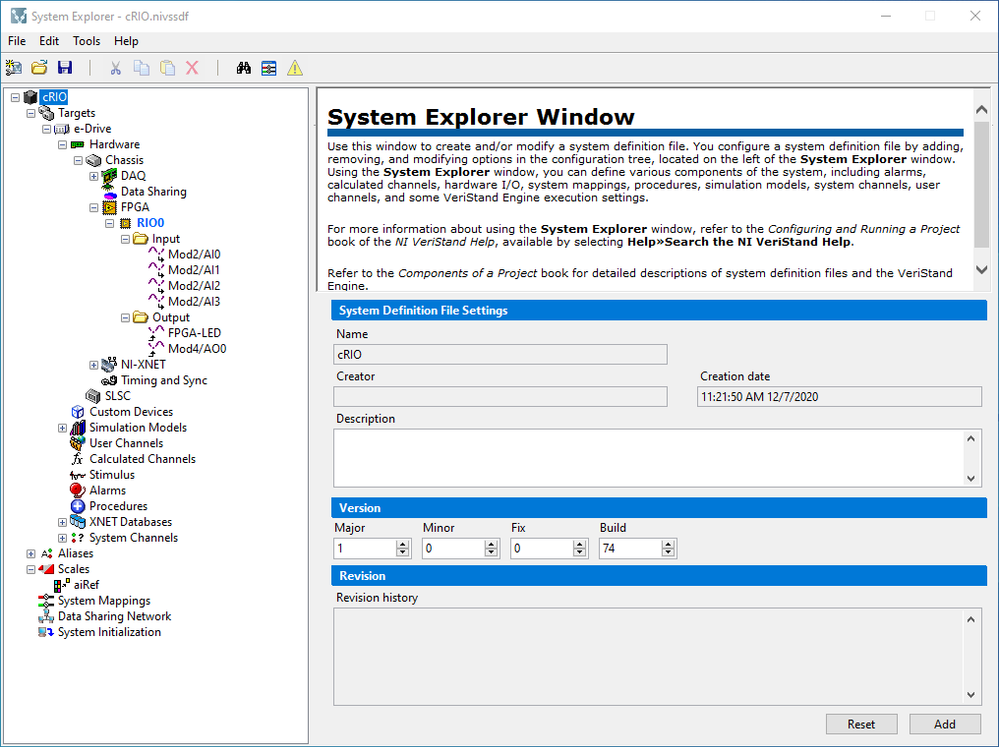- Subscribe to RSS Feed
- Mark Topic as New
- Mark Topic as Read
- Float this Topic for Current User
- Bookmark
- Subscribe
- Mute
- Printer Friendly Page
- « Previous
- Next »
VeriStand FPGA XML Builder Node Feedback
11-11-2020 08:00 AM
- Mark as New
- Bookmark
- Subscribe
- Mute
- Subscribe to RSS Feed
- Permalink
- Report to a Moderator
Hello everyone,
I am trying to use the FPGA XML Builder Node. I am experiencing a problem that someone already mentioned previously in this discussion.
After the installation, when I try to put the node on the block diagram, LV automatically looks for some .dll files that are missing. I cannot proceed.
Some of you solved this issue simply by copying the config file in the same folder of the labview.exe (as stated in the instructions) but i already did this step and it was not successful.
Maybe the problem is that I have LV2020, but among the downloadable zips ( https://forums.ni.com/t5/NI-VeriStand-Add-Ons-Documents/NI-VeriStand-Add-On-FPGA-XML-Builder-Node/ta... ) the 2020 config file is not present, so I am trying with the 2019 version.
If I am correct, could someone please send me the correct 2020 version of the config file? Any help would be appreciated.
Thank you,
Marco S.
11-12-2020 01:40 AM
- Mark as New
- Bookmark
- Subscribe
- Mute
- Subscribe to RSS Feed
- Permalink
- Report to a Moderator
Hi Marco,
Maybe you can try editing the config file yourself, it seems that all it does is redirect from an old version to a new version...
<bindingRedirect oldVersion="2013.1.0.0" newVersion="7.0.0.0" />
In this case, "7.0.0.0" is for LabVIEW 2019. Try changing to your LV version and see what happens... 🙂
PJ
11-16-2020 04:26 AM
- Mark as New
- Bookmark
- Subscribe
- Mute
- Subscribe to RSS Feed
- Permalink
- Report to a Moderator
Hello Pianne,
Thank you very much, it worked. Cheers!
02-02-2021 08:26 AM
- Mark as New
- Bookmark
- Subscribe
- Mute
- Subscribe to RSS Feed
- Permalink
- Report to a Moderator
Dear all,
I'm absolutely new to VeriStand..
I'm using the "VeriStand FPGA XML Builder Node" in order to:
- read AI values from an NI 9215
- write AO values to NI 9263
I had no problem in reading the AI voltages from NI 9215, but I can't update the AO voltages...
I've written this code for the FPGA:
(in order to test the "VeriStand FPGA XML Builder Node" I also added the possibility to switch on/off the FPGA LED).
I've generated the XML file, compiled the FPGA and imported both files in VS 2018.
I had no problem with the VS import:
When I try to update the AO (Mod4/AO0) or the FPGA-LED nothing happen.
Voltage is 0 and the FPGA-LED is OFF.
If I connect a constant to the FPGA-LED (constant=1) the LED turn on when I run the VS project, so the LED works.
Thank you for your help.
Paolo.
- « Previous
- Next »