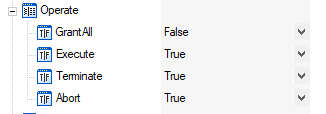- Subscribe to RSS Feed
- Mark Topic as New
- Mark Topic as Read
- Float this Topic for Current User
- Bookmark
- Subscribe
- Mute
- Printer Friendly Page
User Interface : logging out while the test runs without stopping it
Solved!01-18-2023 03:23 PM
- Mark as New
- Bookmark
- Subscribe
- Mute
- Subscribe to RSS Feed
- Permalink
- Report to a Moderator
Hi,
On a bench a test sequence might take more than 10 hours to complete.
So there is a great chance that the user logged at the beginning of the test won't be the one present on the station when the test finishes.
Is it possible to log out from TS without stopping the execution ? and re-log after to see the results ?
In the report the operator name written should be the one logged when the tests finishes.
If none is logged when the test finishes, operator name would be the latest one logged.
Solved! Go to Solution.
01-21-2023 02:25 PM - edited 01-21-2023 02:25 PM
- Mark as New
- Bookmark
- Subscribe
- Mute
- Subscribe to RSS Feed
- Permalink
- Report to a Moderator
Ive think I got your idea or close to it
I attached a sequence that simulates this, LoginTEst.
In my case I put a step that logs out... does some steps.... and then logs in.
Inside you will find readme.md instruction to run the seq
But there are other ways of doing this...like
on a parallel sequence authenticate after cetain amount of time.
I tried this way and it worked..
Caveats.
- If you log windows out... windows closes all executions
- If you logout from TS and dont log in back...you ll loose TS development privileges like editing sequences, running them, etc...but you can regain access easy by logging back manually and regain them, like when you try to stop a sequence in which you are not log in the system.
Try running sequence and take a look at the report, you will find useful data that I print
Also take note of the Report callback in which I update last user at the end, in case this is what you want.
Attached a report that I generated when running...
01-21-2023 03:04 PM
- Mark as New
- Bookmark
- Subscribe
- Mute
- Subscribe to RSS Feed
- Permalink
- Report to a Moderator
Hi Luis,
Thank you for your help !
I'll take a look at the sequence, but it looks promising!
Only caveat I can think of today is that some part of the process model client will be related to current user rights (for technicians for example).
When logged out I wonder which user group is returned, and therefore which steps are going to be executed...
I guess I'll have to try this out ! 🙂
Thank you very much!
01-23-2023 08:34 AM
- Mark as New
- Bookmark
- Subscribe
- Mute
- Subscribe to RSS Feed
- Permalink
- Report to a Moderator
User field on UI looks empty ,
it looks like it continues running as Operator Privileges, by default as below.
So it keeps executing...
When logged out, one thing I noticed is that user object becomes empty,
as you can see on the sequence some steps check if
RunState.Engine.CurrentUser become empty,
Sequence step check this with
RunState.Engine.CurrentUser != Nothing
cause once logged out it clears the object and steps using it error out.
but like you mention...
if process model is user rights related....
its going to be the final test for it.