Some courses and learning paths on NI Learning Center may not appear on learner dashboards. Our team is actively investigating.
If you encounter access issues, please contact services@ni.com and include the learner’s name, email, service ID or EA number, and the list of required courses.
- Subscribe to RSS Feed
- Mark Topic as New
- Mark Topic as Read
- Float this Topic for Current User
- Bookmark
- Subscribe
- Mute
- Printer Friendly Page
- « Previous
-
- 1
- 2
- Next »
Teststand and Labview cannot load same VI while using the teststand execution only license.
06-28-2017 09:06 AM - edited 06-28-2017 09:14 AM
- Mark as New
- Bookmark
- Subscribe
- Mute
- Subscribe to RSS Feed
- Permalink
- Report to a Moderator
I had exactly the same problem. Warren pointed me the way but just to make it clear this is how to do it (BTW this is LabVIEW 2015 if it makes any difference):
1. Open the build specification properties in the project file.
2. Select "Source File Settings".
3. The top-level folder in the "Project Files" browser is selected by default but you can select a lower level if you want or even an individual VI file.
4. At the bottom right is an "Apply prefix to all contained items" checkbox (it becomes "Rename this file in the build" if a single VI is selected). Tick it and put some prefix like EXE_ in the accompanying text entry field, or EXE_abc.vi if you are renaming a single file.
If you apply the prefix to the entire project it makes build a lot slower, possibly because it has to locate all the VI calls and rename them as well?
06-28-2017 10:50 AM
- Mark as New
- Bookmark
- Subscribe
- Mute
- Subscribe to RSS Feed
- Permalink
- Report to a Moderator
This error is completely unrelated to licensing. This has to do with How TestStand interacts with LabVIEW Application instances.
If you do not reference a LabVIEW project in your TestStand step, you will be calling your VI in the Main Application instance. This is why when you switch over from the Sequence Editor to a LabVIEW Operator interface as a built exe, you see this error. Now, I suspect you will not see this error in the LabVIEW ADE because you are running the OI from a project. This will run your OI VIs in the project context and your TestStand VIs in the Main Application Instance. If you ever want to see what project context you aare executing a VI in, refer to the lower left hand side of the VI:
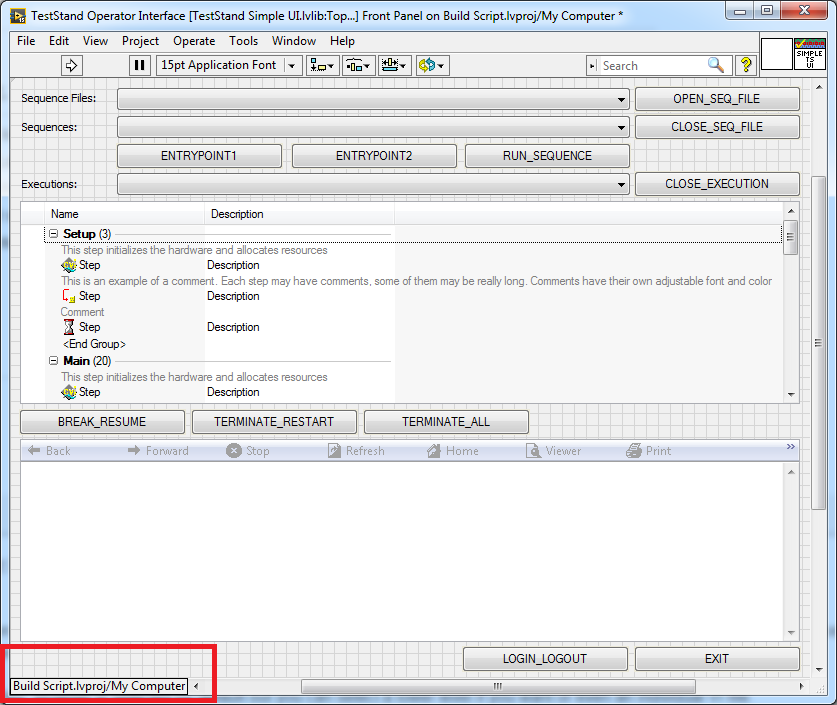
A VI executing in the Main Application Instance will not have anything in this location.
There are a few ways to resolve this problem:
- Call your LabVIEW steps with a LabVIEW project
- Build your VIs into a Packed Project Library (packed project libraries have their own Instance)
- Rename the VIs
We have a Knowledge Base article that describes how to troubleshoot situations where you cannot load a VI in the LabVIEW RTE in TestStand.
Automated Test Software R&D
- « Previous
-
- 1
- 2
- Next »
