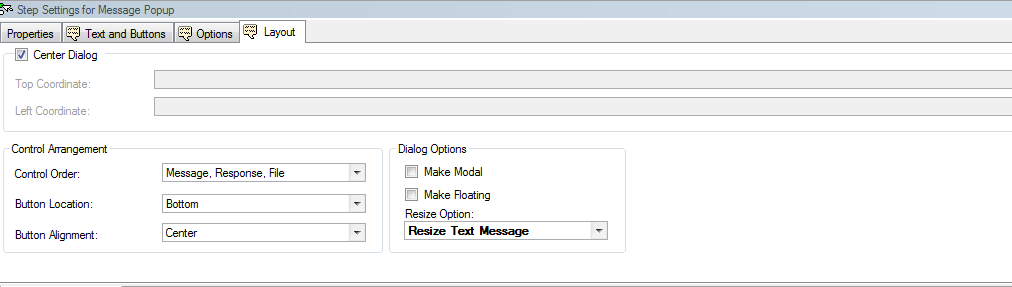ni.com is currently undergoing scheduled maintenance.
Some services may be unavailable at this time. Please contact us for help or try again later.
- Subscribe to RSS Feed
- Mark Topic as New
- Mark Topic as Read
- Float this Topic for Current User
- Bookmark
- Subscribe
- Mute
- Printer Friendly Page
Teststand Message Popup full screen
08-17-2016 09:24 AM
- Mark as New
- Bookmark
- Subscribe
- Mute
- Subscribe to RSS Feed
- Permalink
- Report to a Moderator
Hi All,
Have searched but cannot find a solution for this, any help greatly appreciated 🙂
08-17-2016 10:31 AM - edited 08-17-2016 10:32 AM
- Mark as New
- Bookmark
- Subscribe
- Mute
- Subscribe to RSS Feed
- Permalink
- Report to a Moderator
Hello!
I don't know the TestStand solution but I think the easiest option is to create that code of message in LabVIEW 🙂 - if you need help in that let me know!
Marcin
08-22-2016 02:06 AM
- Mark as New
- Bookmark
- Subscribe
- Mute
- Subscribe to RSS Feed
- Permalink
- Report to a Moderator
Check options under layout Resize options (Select Resize Text Message which will enable Resize option for your message pop up) then as of now manually i can use resize window and make full screen, you can explore to make full screen automatically.
Palanivel Thiruvenkadam | பழனிவேல் திருவெங்கடம்
LabVIEW™ Champion |Certified LabVIEW™ Architect |Certified TestStand Developer
Kidlin's Law -If you can write the problem down clearly then the matter is half solved.
-----------------------------------------------------------------------------------------------------------------
08-22-2016 03:37 AM
- Mark as New
- Bookmark
- Subscribe
- Mute
- Subscribe to RSS Feed
- Permalink
- Report to a Moderator
Hi PalanivelT
Thank you for your response.
I was already aware of this option in TestStand, unfortunately it does not resolve the issue I have.
08-22-2016 11:43 AM
- Mark as New
- Bookmark
- Subscribe
- Mute
- Subscribe to RSS Feed
- Permalink
- Report to a Moderator
It does not look like this is possible, at least on my 1920x1080 monitor. To get the largest window possible, you could add a large picture, though TestStand will scale down the size to something like 90% of the monitor size.