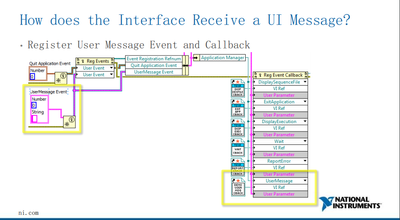- Subscribe to RSS Feed
- Mark Topic as New
- Mark Topic as Read
- Float this Topic for Current User
- Bookmark
- Subscribe
- Mute
- Printer Friendly Page
TestStand user interface
07-24-2020 01:39 PM
- Mark as New
- Bookmark
- Subscribe
- Mute
- Subscribe to RSS Feed
- Permalink
- Report to a Moderator
I am working on building a TestStand user interface created in LabVIEW (I am working off of the simple ui as a template). Is there a way for me to show some of the report findings as an indicator in the ui? For example, show the time and duration of the test or the serial number?
Also, is there a way to debug from a TestStand user interface or does that have to be done in the sequence editor?
Thank you!
07-26-2020 07:46 AM
- Mark as New
- Bookmark
- Subscribe
- Mute
- Subscribe to RSS Feed
- Permalink
- Report to a Moderator
There are more debugging capabilities in the Full UI rather than the simple, but for me, I'm always debugging in Sequence Editor.
In my own UI, I start displaying the serial number after it's scanned in PreUUT. I pass the serial number to the UI via UI messages.
For showing the report, I make a VI that can display the report and then display that within my subpanel.
(Some basics are here.)
This happens to be what I do. If you have a something specific you are trying to do, I can try to help you with that too.
07-27-2020 11:02 AM
- Mark as New
- Bookmark
- Subscribe
- Mute
- Subscribe to RSS Feed
- Permalink
- Report to a Moderator
Thank you for your help! Specifically, I want to display the start and end times of each time the sequence runs.
07-27-2020 01:25 PM
- Mark as New
- Bookmark
- Subscribe
- Mute
- Subscribe to RSS Feed
- Permalink
- Report to a Moderator
I am trying to follow the instructions on this slide, but I am getting broken wires because the UserMessage Event does not exist as an option in the Bundle by NAme. I assume this means that I have to create the UserMessage Event in the type def for ui data as well as an event reg refnum for this event, but I am not sure how to do so. Any tips would be appreciated!
07-27-2020 03:44 PM
- Mark as New
- Bookmark
- Subscribe
- Mute
- Subscribe to RSS Feed
- Permalink
- Report to a Moderator
Update: I was able to fix the errors I was having with the unbundle by name. I believe I completed everything that needs to be done in LabVIEW, but for some reason the call back vi is never ran. I am guessing that this means that the message is not being received from teststand correctly.
What is the TestStand step called that I should be adding for UI Messages? I could not find the step so I used a statement with the expression, "RunState.Thread.PostUIMessageEx(UIMsg_UserMessageBase+1, 0, "", Nothing, True)" but it is not functioning correctly.
07-29-2020
09:03 PM
- last edited on
01-01-2025
10:41 AM
by
![]() Content Cleaner
Content Cleaner
- Mark as New
- Bookmark
- Subscribe
- Mute
- Subscribe to RSS Feed
- Permalink
- Report to a Moderator
To send the UI message, create a step with the ActiveX/COM adapter.
There's some more detail on this page:
https://knowledge.ni.com/KnowledgeArticleDetails?id=kA03q000000x3tWCAQ&l=en-US
08-03-2020 03:33 PM
- Mark as New
- Bookmark
- Subscribe
- Mute
- Subscribe to RSS Feed
- Permalink
- Report to a Moderator
SR7813848