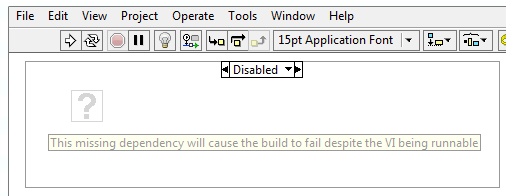- Subscribe to RSS Feed
- Mark Topic as New
- Mark Topic as Read
- Float this Topic for Current User
- Bookmark
- Subscribe
- Mute
- Printer Friendly Page
TestStand Deployment - cannot find files from LabVIEW instrument library
01-28-2016 08:52 PM
- Mark as New
- Bookmark
- Subscribe
- Mute
- Subscribe to RSS Feed
- Permalink
- Report to a Moderator
I have a TestStand Sequence with sub-sequences and each calls a LabVIEW vi from the instrument library. The main TestStand sequence is verified to have no errors and all LabVIEW vi's are functional. The issue is with several, not all, LabVIEW vi's from the instr.lib. These vi's have sub vi's also from the instr.lib. In general the top vi's and sub vi's are in a project file. These are OEM vi's that were down loaded from NI web site, so probable not suspect.
I open the deployment utility and create a deployment file, and then select the "build" deployment. Several errors occur saying the sub vi's cannot be found. The error list from the "deployment Log" is similar to the following
1. intialize.vi C:\ .. \ instr.lib \ directory_name1 \ directory_name_2 \ ...
2. sub_init_a.vi <instrlib> \ directory_name1 \ directory_name_2 \ ... is missing
3. sub_init_b.vi <instrlib> \ directory_name1 \ directory_name_2 \ ... is missing
It looks like the top file can be found, but sub vi's cannot be found.
I verified the LabVIEW options menu in the deployment utility does not excclude instr.lib
I verified TestStand search path includes instr.lib and sub directories
Thanks, Bruce
01-29-2016 04:20 PM
- Mark as New
- Bookmark
- Subscribe
- Mute
- Subscribe to RSS Feed
- Permalink
- Report to a Moderator
Hi Bruce,
These errors can be produced from mismatched file paths. Try creating a .lvproj from scratch and re-add the instr.lib, but make sure it is specified as a relative path, and not pointing to somewhere on your machine.
Also, are you including all of these files inside a TestStand project inside of a TestStand workspace before deploying?
02-04-2016 03:17 PM - edited 02-04-2016 03:25 PM
- Mark as New
- Bookmark
- Subscribe
- Mute
- Subscribe to RSS Feed
- Permalink
- Report to a Moderator
Hi Bruce,
There is a known issue in TestStand 2013 and previous where VIs from instr.lib are incorrectly reported as broken along with the actual problematic VIs. There is a tool available here (https://decibel.ni.com/content/docs/DOC-39242) which will allow you to filter out the instr.lib VIs and also check for broken VIs reported in the log. You may also want to check that none of your VIs have disabled subVI calls in a diagram disable structure in your VIs (see the example below). Even though these calls will not cause your VI to appear broken in LabVIEW, TSDU will see the VI as a dependency and report it as an error.
If you are still having issues, please reply with the full log so I can take a look.
Staff Software Engineer - TestStand
CTA/CLD
02-24-2016 01:51 PM
- Mark as New
- Bookmark
- Subscribe
- Mute
- Subscribe to RSS Feed
- Permalink
- Report to a Moderator
Thanks Al. I will take a look.
03-09-2016 05:20 PM
- Mark as New
- Bookmark
- Subscribe
- Mute
- Subscribe to RSS Feed
- Permalink
- Report to a Moderator
Just an update, got some onsite expert help, installed the latest LabVIEW patch, and in the TestStand - under LabVIEW options, checked box to skip unused vi's in libraries.
Working now.