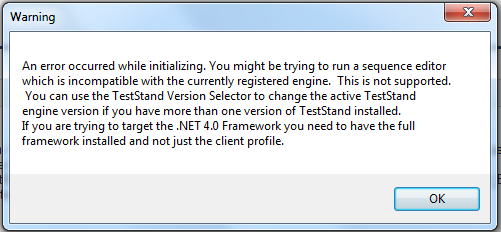- Subscribe to RSS Feed
- Mark Topic as New
- Mark Topic as Read
- Float this Topic for Current User
- Bookmark
- Subscribe
- Mute
- Printer Friendly Page
Starting TestStand with ExtraPuTTY installed
Solved!10-21-2013 11:00 AM
- Mark as New
- Bookmark
- Subscribe
- Mute
- Subscribe to RSS Feed
- Permalink
- Report to a Moderator
Hello,
I'm presently using TestStand 2012, more precisely version 5.0.0.262 according to the "About TestStand 2012" button. I'd be interested in using ExtraPutty to send commands to a remote test computer using SSH. I stumbled upon the following document http://digital.ni.com/public.nsf/allkb/A254FE727B22258586257B6E002DF401. As suggested in the document, I downloaded the last snapshot version of ExtraPutty from this page : http://www.extraputty.com/download.php. And as mentioned in the same document, I'm having trouble starting TestStand after the installation of ExtraPutty. The document suggests modifying the ExtraPutty.ini file residing in TestStand 2012\Components\TypePalettes so that the version numbers match the version of my TestStand installation. In fact, I can find a file called "Install_ExtraPutty.ini" but no ExtraPutty.ini.
In Install_ExtraPutty.ini, I found multiple apparently relevant entries such as "Prodversion, TypeLastMod, Version", etc. Most had numbers like 3.0. I've tried changing those numbers to different values (5.0.0.262, 5.0.0.0, 5.0, 5.0.0.252, etc), each resulting in the following window after trying to launch TS:
I've also taken a look at the other .ini files present in the same folder. All of them are difficult to read binary files. But I found what looks to me like version numbers (mostly 5.0.0.0 and 5.0.0.252) which I also tried in Install_ExtraPutty.ini. Each time, the above error windows pops up when launching TS.
I'm running out of ideas and any help would be appreciated!
Thanks,
Christian DB
Solved! Go to Solution.
10-22-2013 12:13 AM
- Mark as New
- Bookmark
- Subscribe
- Mute
- Subscribe to RSS Feed
- Permalink
- Report to a Moderator
Hi Christian,
Even i tried to install and it did not work in TS 2012.
I did the following :
Downloaded the zip version -- ExtraPuTTY-<version>.zip(Binaries,helps files,examples ...)
Copied ExtraPutty.ini to C:\Users\Public\Documents\National Instruments\TestStand 2012\Components\TypePalettes
Open TestStand - It gives a conflict dialog - Choose currently loaded option.
Close TS - It should ask for the ExtraPutty.ini file to be saved.
Copy ExtraPuTTY-0-28 folder to C:\Users\Public\Documents\National Instruments\TestStand 2012\Components\StepTypes\ExtraPuTTY-0-28
Open Type palettes dialog (CTRL+T)
Right click on extraputty.ini
On the right hand side window select function TL_init
Right click properties-- dialog opens up
Click default module button - Check for module path.
Select the extra putty DLL which is present in the above copied folder.
Repeat this for all functions.
Save the ini file ( do not modify versions if prompted for).
There are two DLL in the folder extra putty and one more.I presumed its the extra putty dll only.
Hope this helps.
10-23-2013 03:40 PM
- Mark as New
- Bookmark
- Subscribe
- Mute
- Subscribe to RSS Feed
- Permalink
- Report to a Moderator
Great, thanks for the help. Now it seems to be working fine!
I don't feel like starting a new thread for that but I was wondering how you can retrieve the console output in TestStand? For now I'm able to send commands but with no feedback.
10-25-2013 08:00 AM
- Mark as New
- Bookmark
- Subscribe
- Mute
- Subscribe to RSS Feed
- Permalink
- Report to a Moderator
10-25-2013 08:19 AM
- Mark as New
- Bookmark
- Subscribe
- Mute
- Subscribe to RSS Feed
- Permalink
- Report to a Moderator
You're welcome j_dodek.
Btw, as an answer to my last post: the console output gets stored in the DataRcv argument of the "Send-Received data" step. I had trouble retrieving it because my TimeCapture argument was set to 0 ms.