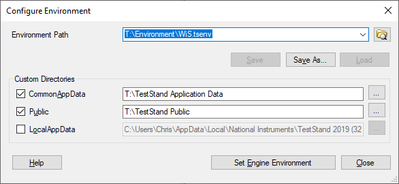ni.com is currently undergoing scheduled maintenance.
Some services may be unavailable at this time. Please contact us for help or try again later.
- Subscribe to RSS Feed
- Mark Topic as New
- Mark Topic as Read
- Float this Topic for Current User
- Bookmark
- Subscribe
- Mute
- Printer Friendly Page
Is it possible to start TestStand to automatically load with a custom environment
Solved!10-15-2020 09:17 PM
- Mark as New
- Bookmark
- Subscribe
- Mute
- Subscribe to RSS Feed
- Permalink
- Report to a Moderator
Hi,
I've created my own TestStand environment file:
But every time I open TestStand, it defaults to <Global> environment. And I have to open Configure --> Environment to change to my own environment, and press Set Engine Environment, which you then you have to wait for it to basically restart. It's a time consuming effort every time you want to start TestStand!
Is it possible to change it so that it defaults to using my own custom environment?
Thanks in advance for any guidance!
Certified LabVIEW Architect and LabVIEW Champion
DQMH Trusted Advisor
Automated Production Test Specialty Premier Partner
https://wiredinsoftware.com.au
Solved! Go to Solution.
10-16-2020 07:52 AM
- Mark as New
- Bookmark
- Subscribe
- Mute
- Subscribe to RSS Feed
- Permalink
- Report to a Moderator
Hi Christopher,
I had similar problem and my solution (or rather a workaround) was to change shortcut target to:
"C:\Program Files (x86)\National Instruments\TestStand 2019\Bin\SeqEdit.exe" /env "MY PATH TO .tsenv file"
Certified LabVIEW Architect
Certified TestStand Architect
10-16-2020 03:25 PM
- Mark as New
- Bookmark
- Subscribe
- Mute
- Subscribe to RSS Feed
- Permalink
- Report to a Moderator
Thanks Mateusz. Great tip!
Certified LabVIEW Architect and LabVIEW Champion
DQMH Trusted Advisor
Automated Production Test Specialty Premier Partner
https://wiredinsoftware.com.au
10-16-2020 03:33 PM
- Mark as New
- Bookmark
- Subscribe
- Mute
- Subscribe to RSS Feed
- Permalink
- Report to a Moderator
You're welcome, glad I could help 🙂
Certified LabVIEW Architect
Certified TestStand Architect
11-25-2020 10:04 AM
- Mark as New
- Bookmark
- Subscribe
- Mute
- Subscribe to RSS Feed
- Permalink
- Report to a Moderator
I had similar problem and my solution (or rather a workaround) was to change shortcut target to:
"C:\Program Files (x86)\National Instruments\TestStand 2019\Bin\SeqEdit.exe" /env "MY PATH TO .tsenv file"
This is not a workaround this is actually how NI expects you to do it. I opened a support ticket with them in the past and this was exactly how they instructed me to do it.