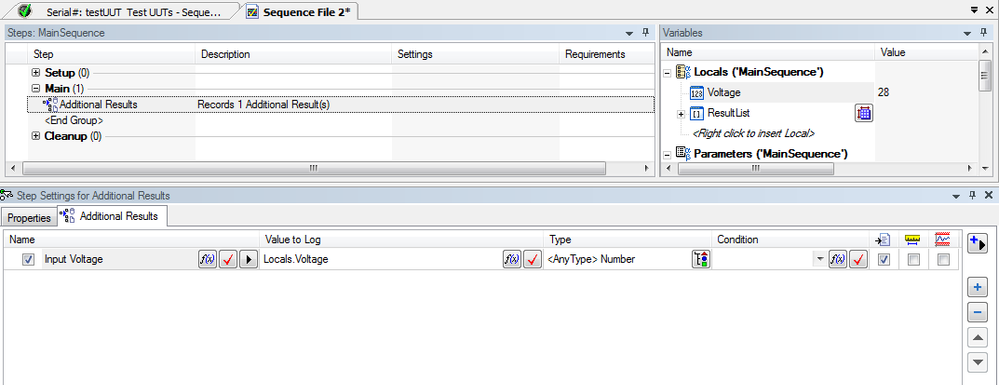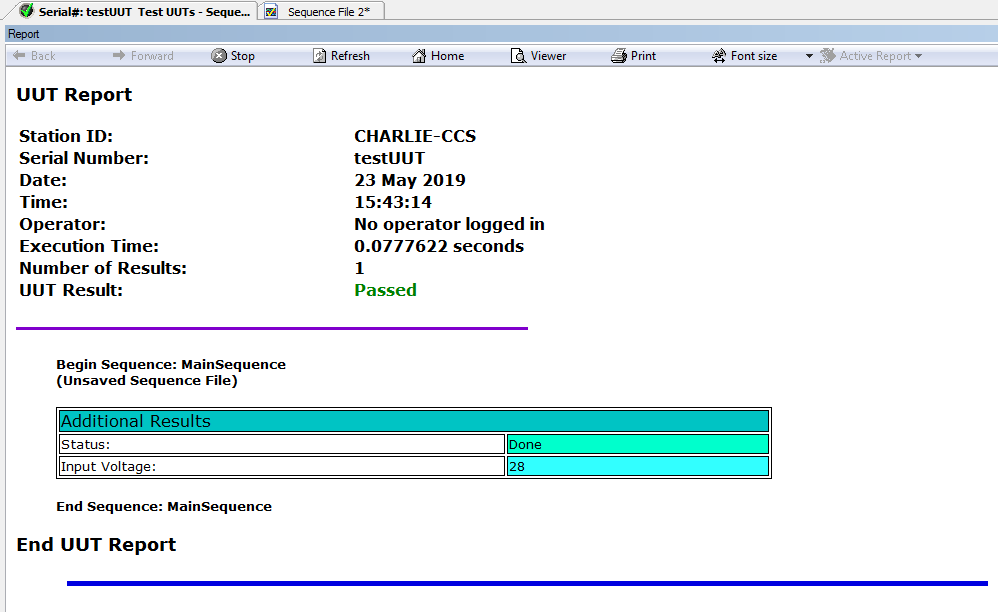- Subscribe to RSS Feed
- Mark Topic as New
- Mark Topic as Read
- Float this Topic for Current User
- Bookmark
- Subscribe
- Mute
- Printer Friendly Page
How to add Variables output to the Test Report
05-23-2019 05:04 AM
- Mark as New
- Bookmark
- Subscribe
- Mute
- Subscribe to RSS Feed
- Permalink
- Report to a Moderator
Hi,
I have one sequence with an output variable. i would like to print my output variable value in the test report.
for ex: my variable name is locals.Voltage and value is 28. i want to add some custom words to it and print in the report like "Input Voltage: 28"
how can i achieve this in teststand.
thanks,
05-23-2019 06:42 AM
- Mark as New
- Bookmark
- Subscribe
- Mute
- Subscribe to RSS Feed
- Permalink
- Report to a Moderator
You can use a post expression in the step which acquires the value to set a ReportText.
E.g. Step.Result.ReportText = "Input Voltage: "+Str(Step.Result.Numeric)
----------------------------------------------------------------------------------------------------
CEO: What exactly is stopping us from doing this?
Expert: Geometry
Marketing Manager: Just ignore it.
05-23-2019 09:51 AM
- Mark as New
- Bookmark
- Subscribe
- Mute
- Subscribe to RSS Feed
- Permalink
- Report to a Moderator
Hi,
I'd use an "Additional Results" step and configure it as below:
This will add the Input Voltage into the report:
I hope this helps,
Charlie Rodway | Principal Software Engineer | Certified TestStand Architect (CTA)
Computer Controlled Solutions Ltd | NI Silver Alliance Partner | GDevCon#1 Sponsor
05-28-2019 01:58 AM
- Mark as New
- Bookmark
- Subscribe
- Mute
- Subscribe to RSS Feed
- Permalink
- Report to a Moderator
Thanks for the response.. I have an output variable of ASCII String from LabVIEW VI which I have to print it in the report.
I used the same way as you did.. My Actual output from the VI will have more than 1000 words. but in teststand report it is printing only initial 5 -6 words. it is not printing all the words from LabVIEW VI.
thanks,
Kalpana
05-28-2019 02:33 AM
- Mark as New
- Bookmark
- Subscribe
- Mute
- Subscribe to RSS Feed
- Permalink
- Report to a Moderator
Do you have some special characters after these words? I haven't tested this but things like new line, line break, line feed could stop the plugin to add the text.... (which i wouldn't expect, but other special character could result in that behavior)
----------------------------------------------------------------------------------------------------
CEO: What exactly is stopping us from doing this?
Expert: Geometry
Marketing Manager: Just ignore it.