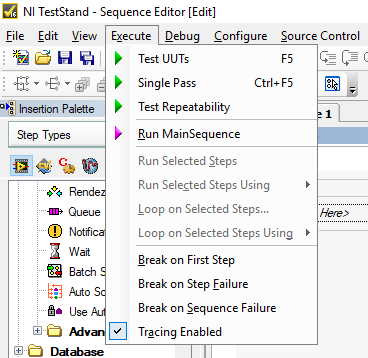- Subscribe to RSS Feed
- Mark Topic as New
- Mark Topic as Read
- Float this Topic for Current User
- Bookmark
- Subscribe
- Mute
- Printer Friendly Page
How to add User Defined Execution Entry Point?
Solved!03-14-2019 06:17 AM
- Mark as New
- Bookmark
- Subscribe
- Mute
- Subscribe to RSS Feed
- Permalink
- Report to a Moderator
Hello Members,
Is it possible to add user defined execution entry point.?
My requirement is ,
I need three execution entry points,which are
- Single pass
- Test UUT
- Test Repeatability
The first two are already available in Test stand, I would like add a new execution entry point, which i want to use for repeatability test.
Is anyone worked on same.?
If its not possible ,what would be the alternative method for repeatability test without adding a loop step in my sequence file.
Solved! Go to Solution.
03-14-2019
07:22 AM
- last edited on
12-03-2024
06:02 PM
by
![]() Content Cleaner
Content Cleaner
- Mark as New
- Bookmark
- Subscribe
- Mute
- Subscribe to RSS Feed
- Permalink
- Report to a Moderator
I don't know how much you know about TestStand and Process Models but before answering your question, I would point out 2 references (you can certainly find more):
Process Model Theory and Process Model Development and Customization.
You need to open the process model you use, like SequentialModel.seq. You can open the Process Model sequence that is currently selected simply by double-clicking on the "Model: " box in the status bar at the bottom of the TestStand Sequence editor window. Or you can navigate to "Program Files (x86)\National Instruments\TestStand 20XX\Components\Models\TestStandModels" and open the model you want.
Then, in the Sequence Pane, you can cut and paste one of the entry points and modify it to meet your need. Or you can create one from scratch by right-clicking and selecting "Insert Sequence". Then right-click, select Sequence properties, go to the model tab and select "Execution Entry Point".
It is highly recommended that you save a copy of the modified Process Model, preferably in TestStand Public directory: "<TestStand Public>\Components\Models.
03-14-2019 07:48 AM - edited 03-14-2019 07:48 AM
- Mark as New
- Bookmark
- Subscribe
- Mute
- Subscribe to RSS Feed
- Permalink
- Report to a Moderator
03-20-2019 08:01 AM - edited 03-20-2019 08:03 AM
- Mark as New
- Bookmark
- Subscribe
- Mute
- Subscribe to RSS Feed
- Permalink
- Report to a Moderator
03-21-2019 08:08 AM
- Mark as New
- Bookmark
- Subscribe
- Mute
- Subscribe to RSS Feed
- Permalink
- Report to a Moderator
I don't think that you can assign an additional shortcut for your "Test Repeatability" entry point. However, the F5 and Ctrl-F5 shortcuts are assigned to the first and second entry points in the sequence pane of the process model. If you move "Test Repeatability" in the sequence pane so that it becomes the first or second entry point, the F5 or Ctrl-F5 will be assigned to it.