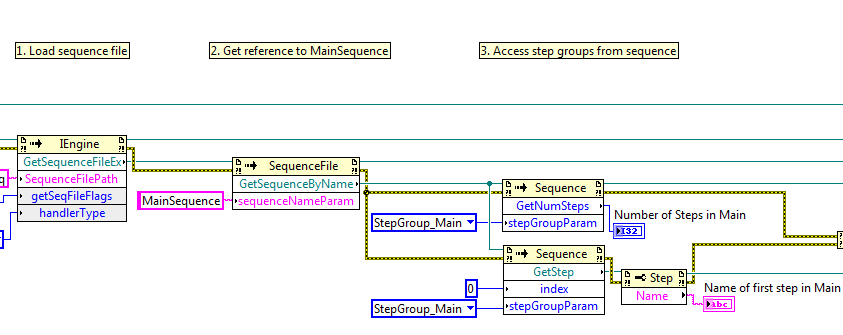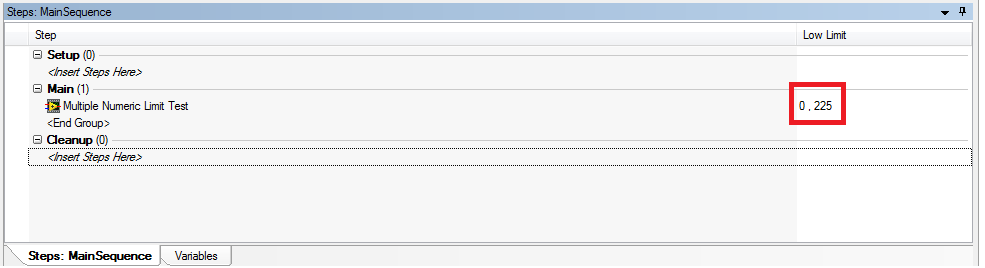- Subscribe to RSS Feed
- Mark Topic as New
- Mark Topic as Read
- Float this Topic for Current User
- Bookmark
- Subscribe
- Mute
- Printer Friendly Page
Getting sequence main group steps via LabVIEW
11-22-2013 09:24 AM - edited 11-22-2013 09:26 AM
- Mark as New
- Bookmark
- Subscribe
- Mute
- Subscribe to RSS Feed
- Permalink
- Report to a Moderator
Hi everyone,
I try to solved next task. I have LabVIEW Operator UI for execution sequence files, use callbacks for actions updates (load sequence file, entry point, etc.) and I need replace TestStand UI SequenceView Control by customized indicators, which will contain only Main group steps (names + limits + units + results). I was searching for TestStand API (object which contain all necessary parameters) which can be passed to LabVIEW. Does anybody know such things? Thanks.
Best regards, Sergii
11-25-2013 11:13 AM
- Mark as New
- Bookmark
- Subscribe
- Mute
- Subscribe to RSS Feed
- Permalink
- Report to a Moderator
Hey Sergii,
To do this from LabVIEW, you can use the Sequence.GetNumSteps and Sequence.GetStep methods. Here's an example:
After opening the sequence file, you can see the GetSequenceByName method, which I used to get a reference to MainSequence. Then, I used GetNumSteps with StepGroup_Main as the parameter to get the number of steps in my Main step group. I then used the GetStep method to get the reference to a specific step within the Main step group, and for this example, just accessed the name of that step.
In a real application, you would likely want to use a loop, where you use GetNumSteps to know how many times to iterate the loop, and use GetStep to get a reference to each step. Also, the code here of course is not complete--all references need to be closed once you are finished using them.
I hope this helps, and let us know if you have any further questions!
12-03-2013 03:56 AM
- Mark as New
- Bookmark
- Subscribe
- Mute
- Subscribe to RSS Feed
- Permalink
- Report to a Moderator
Hi Daniel,
sorry for delayed answer. Thanks a lot for your help. Could you help with advice: in which documents can I found detailed description for properties/methods? I checked them via API Reference Poster + help, but there wasn't enough information. Thank you.
12-03-2013 09:14 AM
- Mark as New
- Bookmark
- Subscribe
- Mute
- Subscribe to RSS Feed
- Permalink
- Report to a Moderator
Sure. I usually just use the online version of our help, which should be the same as the in-product version. Here are the two pages we're interested in:
From here, you can usually find the relevant information--for example, if I wanted to know what choices I had for the stepGroupParam in GetNumSteps, I could just click the "StepGroups" link in the Help to take me to information on that enumeration.
If there is a specific type of information you're looking for on these functions, I'd be happy to help you find a source for it--just let us know!
12-05-2013 02:19 AM
- Mark as New
- Bookmark
- Subscribe
- Mute
- Subscribe to RSS Feed
- Permalink
- Report to a Moderator
Hi Daniel,
thank you for advice 🙂
Best regards, Sergii
12-06-2013 04:18 AM
- Mark as New
- Bookmark
- Subscribe
- Mute
- Subscribe to RSS Feed
- Permalink
- Report to a Moderator
Hi Daniel,
I found another way, how to display Limits (Low, High) using Execution Display and Step List Configurations and I met difficult place. I created new columns for limits and for displaying limits I use next Expression:
Step.StepType.Name == "NumericLimitTest" ? Step.Limits.Low : Step.StepType.Name == "NI_MultipleNumericLimitTest" ? Step.Result.Measurement[0].Limits.Low : ""
In case of Numeric Limit Test it's Ok, for Multiple - I reached to show only one of all measurement limits, is there function similar to concatenate strings (Step.Result.Measurement[0].Limits.Low SMTH Step.Result.Measurement[1].Limits.Low)? Is my approach valid for such purpose?
Thank you!
Best regards, Sergii
12-09-2013 02:11 PM
- Mark as New
- Bookmark
- Subscribe
- Mute
- Subscribe to RSS Feed
- Permalink
- Report to a Moderator
Hello Sergii,
What exactly do you want to concatenate between those two expressions and how do you want it displayed as?
Applications Engineer
National Instruments
12-09-2013 04:45 PM
- Mark as New
- Bookmark
- Subscribe
- Mute
- Subscribe to RSS Feed
- Permalink
- Report to a Moderator
Hi Jesse,
My Sequence file contains Numeric Limit test and Multiple Numeric Limit Test steps. I try to display in Execution Display Limits for steps + measured values in separate columns. For this purposes I configure SequenceView property. In column section I've created new column Low Limit and for Column properties: Type use expression.
For Numeric Limit I use next expression: Test Step.StepType.Name =="NumericLimitTest"? Step.Limits.Low :"".
For this step type it's valid. I try do same for Multiple Numeric Limit Test, to show all Low Limit for each measurement within one step. I create Step.StepType.Name == "NI_MultipleNumericLimitTest" ? Step.Result.Measurement[0].Limits.Low : "" for Low Limit, but it's shows only one element. I was searching how can I display all low limits for one Multiple numeric limit test. My idea was repeat Step.Result.Measurement[i].Limits.Low for each measurement and then display results ("concatenate" each result) for one step, but I didn't found how to do that.
For example:
Step Low Limit
-----------------------------------------------------
Multiple Numeric Test 1 0
10
-----------------------------------------------------
Multiple Numeric Test 2 5
15
-----------------------------------------------------
Could you help me with advice? Thank you.
Best
12-10-2013 03:22 PM
- Mark as New
- Bookmark
- Subscribe
- Mute
- Subscribe to RSS Feed
- Permalink
- Report to a Moderator
Hello,
I'm still a little bit confused. Could you possibly post a screenshot on what you are trying to accomplish?
As for the concatenating the numbers. What you could do is convert the numbers to a string, and concatenate them that way for the user to view. It would be something as simple as:
Str(Locals.number1) + ", " + Str(Locals.number2)
I'm not sure this is exactly what you are trying to do, but I feel like that will become clear once I see a screenshot of what you are already doing with the Numeric Limit Test and what you are trying to accomplish with the Multiple Numeric Limit Test.
Applications Engineer
National Instruments
12-10-2013 04:52 PM
- Mark as New
- Bookmark
- Subscribe
- Mute
- Subscribe to RSS Feed
- Permalink
- Report to a Moderator
Hi Jesse,
Str() allowed me indicate two low limits. I tried use ("\r\n") to show each limit below each other, but it was in one line. For operator will be difficult recognize limits and results, when they in one row (0,225). How can I display them in "column"
0
225
except
0 , 225?
Also I received next error:
Thanks.
S.