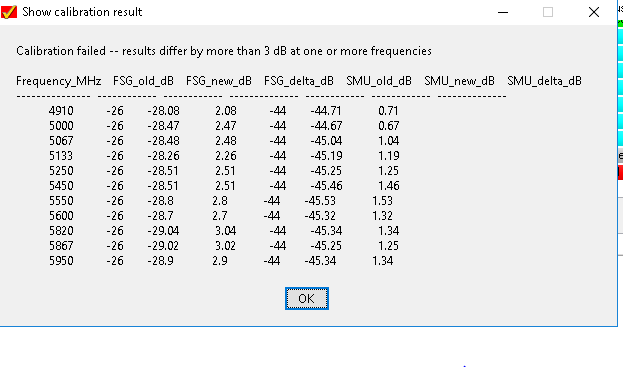- Subscribe to RSS Feed
- Mark Topic as New
- Mark Topic as Read
- Float this Topic for Current User
- Bookmark
- Subscribe
- Mute
- Printer Friendly Page
Displaying tabular data in dialog
Solved!05-19-2017 11:35 AM
- Mark as New
- Bookmark
- Subscribe
- Mute
- Subscribe to RSS Feed
- Permalink
- Report to a Moderator
Is there a nice way to display tabular data in a dialog?
In the following I formatted the string to make nice columns, but it only works with a fixed width font, which as far as I know is not possible to choose for a TestStand dialog.
Solved! Go to Solution.
05-19-2017 02:49 PM
- Mark as New
- Bookmark
- Subscribe
- Mute
- Subscribe to RSS Feed
- Permalink
- Report to a Moderator
I'm not sure about how to do it directly in TestStand, but maybe easier will be to display such data via custom code module (let's say in LabVIEW, or CVI). There you can show customized table indicator, where data will be formatted in a nice way...
Sincerely, kosist90
05-30-2017 08:51 AM
- Mark as New
- Bookmark
- Subscribe
- Mute
- Subscribe to RSS Feed
- Permalink
- Report to a Moderator
Hi stephenb2,
As kosist90 has mentioned, what you are trying to do is better suited for a code module. While there is the message popup step and you could probably do something clever to get it formatted the way you want via expressions, this doesn't align with what TestStand is designed for. A code module in LabVIEW, CVI, etc... is the best practice.
Applications Engineering
National Instruments