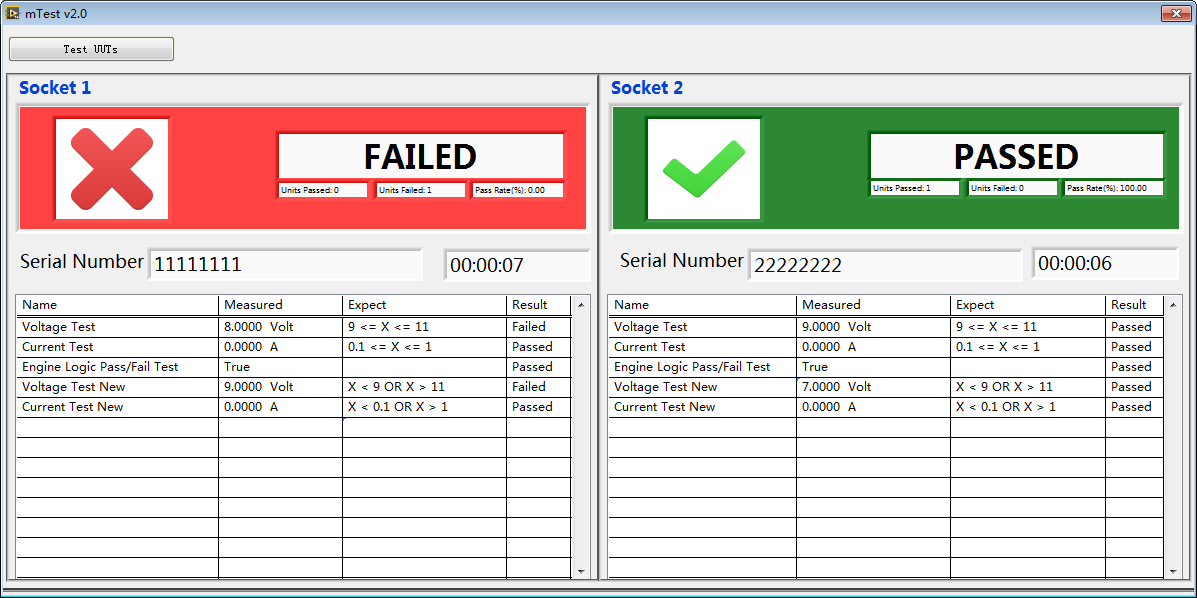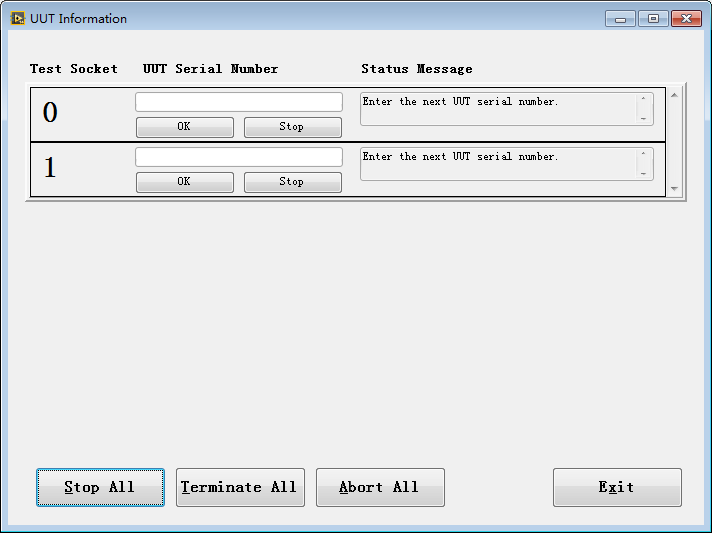- Subscribe to RSS Feed
- Mark Topic as New
- Mark Topic as Read
- Float this Topic for Current User
- Bookmark
- Subscribe
- Mute
- Printer Friendly Page
Custom User Interface - How to use native string control to trigger each test and pass serial number
09-08-2016 09:08 PM - edited 09-08-2016 09:13 PM
- Mark as New
- Bookmark
- Subscribe
- Mute
- Subscribe to RSS Feed
- Permalink
- Report to a Moderator
Picture 1
Picture 2
This is the one Custom User Interface which I modify from one demo, now, what I want is don't show the message box (picture 2) , just use the string control ( show "11111111" & "22222222" on the picture 2) to check the serial number length and trigger each test separately, and also pass each serial number to teststand variable, thanks!
09-09-2016 09:23 AM
- Mark as New
- Bookmark
- Subscribe
- Mute
- Subscribe to RSS Feed
- Permalink
- Report to a Moderator
Not sure if I undarstand correctlly but if you don't whant to display your UUT Information widnow (picture 2), than you need to overwrite Pre Batch Callback (if you use Batch Model) in your sequence. Use your custom window (from picture 1). In sequence use Parameters.ModelData.TestSockets[Locals.Index].UUT.SerialNumber to store your serial number. Before you pass this data you could check it with, for instance, with Len() function in some Statement step. Batch Process Model will control each socket separately.
CLA, CTA, CPI
- Did someone devote their time to help solve your problem? Appreciate it and give kudos.
- Problem solved? Accept as a solution so that others can find it faster in the future.
- Contribute to the development of TestStand by voting on the TestStand Idea Exchange.
09-13-2016 01:06 AM
- Mark as New
- Bookmark
- Subscribe
- Mute
- Subscribe to RSS Feed
- Permalink
- Report to a Moderator
Yes, I don't want to show the picture 2, thanks for your suggestion, Is threre some demos to show the details for that? thanks!
09-13-2016 03:19 AM
- Mark as New
- Bookmark
- Subscribe
- Mute
- Subscribe to RSS Feed
- Permalink
- Report to a Moderator
Check those examples:
http://zone.ni.com/reference/en-XX/help/370052N-01/tsexamples/infotopics/multiuut/
CLA, CTA, CPI
- Did someone devote their time to help solve your problem? Appreciate it and give kudos.
- Problem solved? Accept as a solution so that others can find it faster in the future.
- Contribute to the development of TestStand by voting on the TestStand Idea Exchange.
09-14-2016 04:10 AM
- Mark as New
- Bookmark
- Subscribe
- Mute
- Subscribe to RSS Feed
- Permalink
- Report to a Moderator
Although I want to find a specific demo, but there are still some help, thank you all the same.
07-06-2018 07:58 AM
- Mark as New
- Bookmark
- Subscribe
- Mute
- Subscribe to RSS Feed
- Permalink
- Report to a Moderator
Hi, from where did you get Teststand user interface Demo that you modified!
12-21-2021 06:48 AM
- Mark as New
- Bookmark
- Subscribe
- Mute
- Subscribe to RSS Feed
- Permalink
- Report to a Moderator
Hello , I am trying to load and run the Teststand sequence in LabVIEW Native Controls . Could you share the source code. Thanks