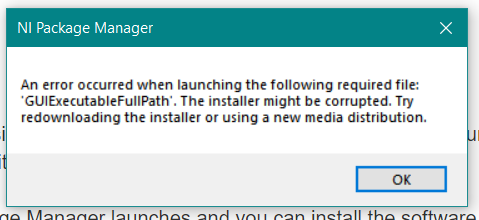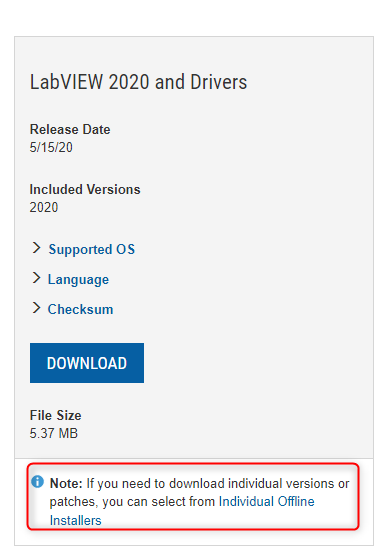- Subscribe to RSS Feed
- Mark Topic as New
- Mark Topic as Read
- Float this Topic for Current User
- Bookmark
- Subscribe
- Mute
- Printer Friendly Page
Corrupt Installer for Labview
Solved!05-19-2020 01:52 PM
- Mark as New
- Bookmark
- Subscribe
- Mute
- Subscribe to RSS Feed
- Permalink
- Report to a Moderator
I have been trying to install Labview for a couple of days now. Every time I download the file and run the installer I get this error message.
I have deleted all filed and called NI and they say that all is good on their end. I have a windows 10, plenty of space on my laptop and most primary Softwares installed.
Please help.
Solved! Go to Solution.
05-19-2020 02:05 PM - edited 05-19-2020 02:10 PM
- Mark as New
- Bookmark
- Subscribe
- Mute
- Subscribe to RSS Feed
- Permalink
- Report to a Moderator
We probably need more information than that.
- What file did you download? (if it is an ISO, how did you mount it?)
- What files did you delete? (just the download? Clear the temp folder? etc.)
- What is your OS version (version, bitness, etc.)?
- What else is installed? Any NI products?
- Do you have admin rights?
- Any unusual antivirus or other security software running?
05-19-2020 02:22 PM
- Mark as New
- Bookmark
- Subscribe
- Mute
- Subscribe to RSS Feed
- Permalink
- Report to a Moderator
The file was called ni-labview-2020-x.....exe. What seemed odd is that it is around a 5 MB file but it downloads unusually quickly. It downloads in less than a second whereas usually, such files take about 3 to 5 seconds to download.
I cleared everything. Uninstalled, cleared temp and all.
I have a 64 bit Windows 10. I tried to download the 32 bit and 64 bit version of the software and got the same problem both times.
I do not have any other NI programs installed. I tried to install this earlier but ran out of space. So the installation stopped. I cleared all the files. Uninstalled what was leftover from the control panel. Deleted temp.
I have admin rights
All my security software is disabled.
What is odd is that it worked the first time but is not this time.
05-20-2020 09:36 AM
- Mark as New
- Bookmark
- Subscribe
- Mute
- Subscribe to RSS Feed
- Permalink
- Report to a Moderator
Well, that primary download is just for the NI package manager. Does it show up under installed software?
(Maybe we should move this discussion to the NIPM forum. Let me know and I can move it for you.)
05-20-2020 10:22 AM
- Mark as New
- Bookmark
- Subscribe
- Mute
- Subscribe to RSS Feed
- Permalink
- Report to a Moderator
It does not show up under installed software. And sure you can move it to that forum. What is that forum?
05-20-2020 11:49 AM
- Mark as New
- Bookmark
- Subscribe
- Mute
- Subscribe to RSS Feed
- Permalink
- Report to a Moderator
(Moved thread to the NIPM forum because NIPM is generating that error.)
05-20-2020 01:08 PM
- Mark as New
- Bookmark
- Subscribe
- Mute
- Subscribe to RSS Feed
- Permalink
- Report to a Moderator
Have you tried the offline installer? It is available on the NI.com Download Page and it should be the full 30+GB download that includes everything.
Bill Eisenhower
Certified LabVIEW & TestStand Developer
05-20-2020 07:39 PM
- Mark as New
- Bookmark
- Subscribe
- Mute
- Subscribe to RSS Feed
- Permalink
- Report to a Moderator
OKay so I did that and the entire 30 something GB file downloaded but it still gives me the same error message!
05-20-2020 09:13 PM
- Mark as New
- Bookmark
- Subscribe
- Mute
- Subscribe to RSS Feed
- Permalink
- Report to a Moderator
I would try running the NIPM 20.0 offline installer first and see if that helps to get the install working.
Bill Eisenhower
Certified LabVIEW & TestStand Developer
05-21-2020 11:18 AM
- Mark as New
- Bookmark
- Subscribe
- Mute
- Subscribe to RSS Feed
- Permalink
- Report to a Moderator
Okay so I did not get that error message this time. But I got this instead.