- Subscribe to RSS Feed
- Mark Topic as New
- Mark Topic as Read
- Float this Topic for Current User
- Bookmark
- Subscribe
- Mute
- Printer Friendly Page
Available font names in Linux
08-14-2015 01:58 PM
- Mark as New
- Bookmark
- Subscribe
- Mute
- Subscribe to RSS Feed
- Permalink
- Report to a Moderator
Hello,
I am trying to make my UI look pretty on my cRIO-9030. The UI looks different on my development environment, Windows 7, than the Linux OS on the cRIO. The biggest issue are the fonts.
I will have to change my fonts, run my program, and see how it looks on the cRIO. Then abort it, change them and start again. I would like to make a very basic UI with a control wired to the Numeric Text.Font Property Node as seen in the image below
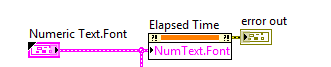
It is difficult to check which font looks best since the Font Name in that cluster is a string as seen below. Has anyone written code to create a combo box with available fonts? I read this discussion it seems that there will be a file to read that has all the fonts that are supported by Linux on the machine. Is that true? If so what is that file? Has anyone done this already?
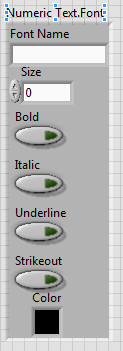
08-14-2015 02:27 PM
- Mark as New
- Bookmark
- Subscribe
- Mute
- Subscribe to RSS Feed
- Permalink
- Report to a Moderator
I found out that the command fc-list can give the fonts available on the target. So I made a quick code as seen below
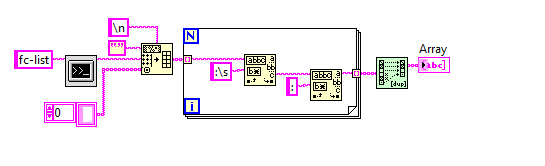
The green sub.vi is OpenG's remove duplicate, since a lot of the fonts are repeated but with additions like bold, italic, and one says oblique. I don't know what that one means yet.
08-24-2015 04:30 PM
- Mark as New
- Bookmark
- Subscribe
- Mute
- Subscribe to RSS Feed
- Permalink
- Report to a Moderator
one says oblique. I don't know what that one means yet.
In case you're still curious, oblique is another way of saying italic, more or less (actual typographers are aiming their needle-sharp pens at me right now). See http://stackoverflow.com/questions/1680624/font-style-italic-vs-oblique-in-css for some details.
