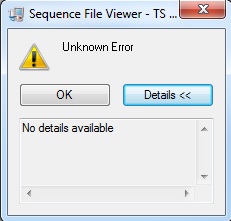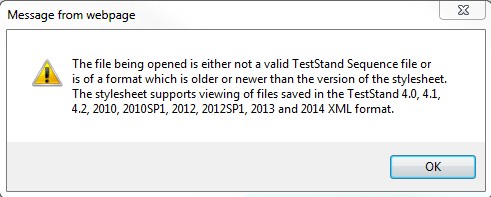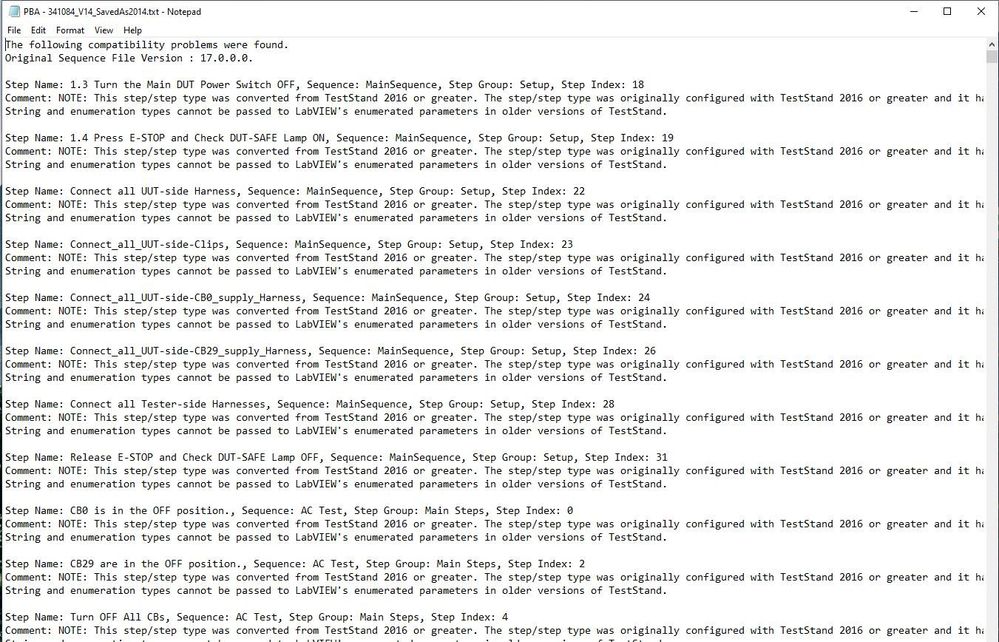- Document History
- Subscribe to RSS Feed
- Mark as New
- Mark as Read
- Bookmark
- Subscribe
- Printer Friendly Page
- Report to a Moderator
- Subscribe to RSS Feed
- Mark as New
- Mark as Read
- Bookmark
- Subscribe
- Printer Friendly Page
- Report to a Moderator
TestStand Sequence File Viewer
Note: The Sequence File Viewer and Type Differ were formerly packaged together as the NI TestStand Toolkit for Large Application Development.
The Sequence File Viewer tool can be used on machines that do not have TestStand installed to view TestStand sequence files that have been saved in the XML file format. The viewer supports sequence files from TestStand 4.0 and later, as the ability to save sequence files in XML format was first introduced in TestStand 4.0.
Natasa
- Mark as Read
- Mark as New
- Bookmark
- Permalink
- Report to a Moderator
Hi,
I wanted to give a feedback about one think in TestStand Toolkit for Large Application Development. Using Batch Type Diff we are able to create Diff Report before merge and Merge Report after merging. Information in Merge Report can be confusing.
Example:
We have step and it is inserted in to sequence. We close sequence file and after that change type definition in .ini file. After that we want to use Batch Type Diff, to update sequence with new type version from .ini type file. We set type .ini file as a master file and sequence file as a batch file.
After this action in Merge report we get info:
StepForVersionTest
Version changed from '0.0.0.2' to '0.0.0.1'
It can be confusing, because Batch Type Diff is changing step in sequence file from 0.0.0.1 to 0.0.0.2.
As I saw, Diff Report and Merge report is very similar. Actually in merge report is only added part Merge Completed.
In my opinion, in Merge report should be placed information about this what is changed by merging.
Regards
Greg
- Mark as Read
- Mark as New
- Bookmark
- Permalink
- Report to a Moderator
Is this safe with TS2012?
- Mark as Read
- Mark as New
- Bookmark
- Permalink
- Report to a Moderator
Hi Warren,
As of now, the files have not been updated for 2012. The new files are under development and will posted here upon completion.
Staff Software Engineer - TestStand
CTA/CLD
- Mark as Read
- Mark as New
- Bookmark
- Permalink
- Report to a Moderator
Any idea when the update for TS2012 might be completed?
- Mark as Read
- Mark as New
- Bookmark
- Permalink
- Report to a Moderator
The update is complete, the toolkit now supports up to TestStand 2012. Thanks for your patience!
Staff Software Engineer - TestStand
CTA/CLD
- Mark as Read
- Mark as New
- Bookmark
- Permalink
- Report to a Moderator
I'm unable to get this viewer to work. No matter how I save a sequence, it is always reported as incompatible with the style sheet.
"The file being opened is either not a valid TestStand Sequence file or is of a format which is older or newer than the version of the stylesheet. The Stylesheet supports viewing of the files saved in the TestStand 4.0, 4.1, 4.2, 2010, 2010SP1 and 2012 XML format."
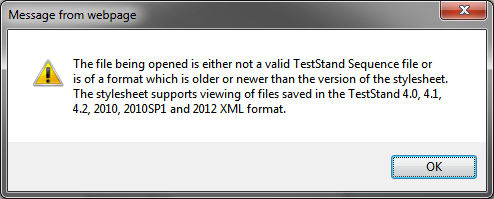
I've made sure that the sequence file properties are set to XML and I can confirm it by looking at it in a text editor. I'm using TestStand 2012SP1 but I've tried saving it for previous versions with no success. I also have TestStand 2010SP1 and I've saved it from there with the same result when trying to open it in the viewer. Any suggestions?
EDIT: This seems to be working for me now. I believe it had to do with a reboot being needed on my PC. I'm not completely certain what the issue was but if I find out I will update this post.
- Mark as Read
- Mark as New
- Bookmark
- Permalink
- Report to a Moderator
I was able to determine the problem with my "incompatible sequence" errors that were popping up. I was attempting to open sequence files with an ampersand "&" in the filename. This resulted in the error being displayed no matter if the sequence was truly able to be opened or not. Make sure that your sequence files don't have ampersands, and probably no special characters just to be safe. Simply renaming the file solved my problem.
- Mark as Read
- Mark as New
- Bookmark
- Permalink
- Report to a Moderator
Has anyone got an XML example sequence that I can look around using the viewer?
Also, if the sequence is saved in XML format can that be run, or do we need to mainain both a XML version (for offline viewing) and a . SEQ file for editing/running?
- Mark as Read
- Mark as New
- Bookmark
- Permalink
- Report to a Moderator
MeJJ,
The file format is a setting in TestStand that determines the format of the sequence file which is transparent to the TestStand user. So in other words, it's a setting that takes place "under the hood" and determines the storage format of the sequence file. A sequence file can be saved as either XML, INI, or binary format. XML and INI formats are text based, so they can be viewed in a text editor. The tradeoff for this is that they have a larger file size compared to binary.
- Mark as Read
- Mark as New
- Bookmark
- Permalink
- Report to a Moderator
That's great; many thanks!
- Mark as Read
- Mark as New
- Bookmark
- Permalink
- Report to a Moderator
Hello,
When i'm trying to install, both The Sequence File Viewer and type differ are returning the following error:
Did anyone fix this?
Thanks!
Update: For fixing the above error, instead of running setup.exe from root folder, I run the *.msi file from bin\dp.
Now the installation was successful, but when I choose to open a *.seq file, the error someone reported earlyer is returning:
I tried to reboot, the name of the sequence file does not contains any ampercent character, but the file can not be opened 😞
- Mark as Read
- Mark as New
- Bookmark
- Permalink
- Report to a Moderator
In order to use the viewer you've to save your sequence under 2012 format (save as & choose...) after chaging file type to xml as mentioned above (file properties xml/largest ...)
if you keep your file under new formats, the viewer will not recognize the xml.
- Mark as Read
- Mark as New
- Bookmark
- Permalink
- Report to a Moderator
How do you save the sequence under the 2012 format without TestStand?
- Mark as Read
- Mark as New
- Bookmark
- Permalink
- Report to a Moderator
Doesn't seem to work in 2019
- Mark as Read
- Mark as New
- Bookmark
- Permalink
- Report to a Moderator
The instructions on how to use Sequence File Viewer can be found here: https://knowledge.ni.com/KnowledgeArticleDetails?id=kA00Z000000PAidSAG
I tested in TS2019 and it worked fine using the steps.
- Mark as Read
- Mark as New
- Bookmark
- Permalink
- Report to a Moderator
All those steps to save the seq in 2014 etc looks for me more like workaround.
Any chance to have it working without those steps for newer TS? (TS2020 in my case)
- Mark as Read
- Mark as New
- Bookmark
- Permalink
- Report to a Moderator
Any updates for version 2017?
Mine have error saving to lower versions
- Mark as Read
- Mark as New
- Bookmark
- Permalink
- Report to a Moderator
Any development on this topic? Still no way to see a sequence file made from an earlier version of Teststand (let's say 2022) using the viewer?