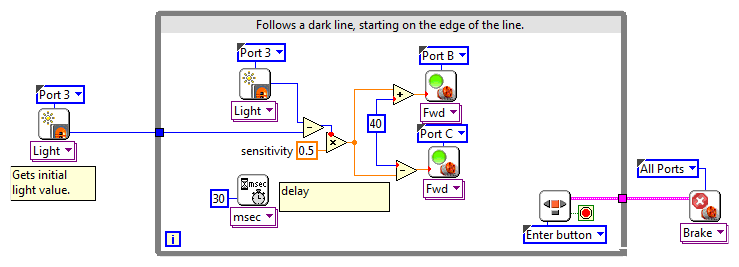- Document History
- Subscribe to RSS Feed
- Mark as New
- Mark as Read
- Bookmark
- Subscribe
- Printer Friendly Page
- Report to a Moderator
- Subscribe to RSS Feed
- Mark as New
- Mark as Read
- Bookmark
- Subscribe
- Printer Friendly Page
- Report to a Moderator
LabVIEW for LEGO MINDSTORMS
(Special MINDSTORMS specific version of LabVIEW - Educators)
Video - What is LabVIEW for LEGO MINDSTORMS
NI LabVIEW for LEGO MINDSTORMS software is a new education-focused version of LabVIEW 2012 SP1. Developed specifically for high school students to use with the LEGO Education robotics platform in classrooms or after-school robotics competitions, LabVIEW for LEGO MINDSTORMS is a teaching tool that helps students visually control and program MINDSTORMS EV3/NXT robots. The desktop software turns any LEGO MINDSTORMS Education set into a full-feature science and engineering learning station, preparing students for university courses and engineering careers where LabVIEW is already used.
NOTE: LVLM 2012 does not inlcude EV3 support by default. To add EV3 support first download LVLM then install the LabVIEW Module for LEGO MINDSTORMS below.
This software is available as single-seat for personal use, or campus bundles for primary and secondary schools and afterschool competitions. Download a 30-day trial version, and purchase a license to activate your trial into the full software.
Purchase LabVIEW for LEGO MINDSTORMS 2012
Once you have LabVIEW for LEGO MINDSTORMS 2012 you will need to install the LabVIEW Module for LEGO MINDSTOMRS 2012 to add EV3 support.
EV3 Software
(MINDSTORMS Programming Software that ships with MINDSTORMS retail, supports EV3 & NXT)
NI Partnered with LEGO to create the EV3 programming langugage. The home version of the EV3 software is avalible for free download. EV3 software support both LEGO MINDSTORMS EV3 as well as the NXT. This software is recomended for developers under 13 years old.
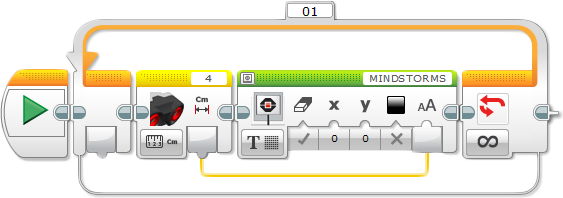
LabVIEW Toolkit for LEGO MINDSTORMS
(MINDSTORMS Add On for Existing LabVIEW Licence - Industry / University / Hobbyist)
With the LabVIEW Module for LEGO MINDSTORMS, you can use LabVIEW to control and program the LEGO MINDSTORMS EV3/NXT. If you already have a LabVIEW license for yourself or your company, you can install the one of the modules below as an add-on to LabVIEW.
Table Legend - LabVIEW Revision Features
Note: The colors in the table above indicate the features available for each version of this LabVIEW add-on.
| LabVIEW Module for LEGO MINDSTORMS | LEGO NXT Module | Legacy LEGO NXT Module | Legacy LEGO NXT Toolkit | |
| Robotics Palette | Yes | Yes | Yes | Yes |
| Custom Apps | Yes | Yes | Yes | N/A |
| Robot Project Center | Yes | Yes | N/A | N/A |
| Remote Control Editor | Yes | Yes | N/A | N/A |
| Schematic Editor | Yes | Yes | N/A | N/A |
| EV3 Support | Yes | N/A | N/A | N/A |
If you are working with young students or are completely new to programming you can get started using the EV3 Software designed by National Instruments and powered by LabVIEW.
- Mark as Read
- Mark as New
- Bookmark
- Permalink
- Report to a Moderator
I had produced a series of over twenty LabVIEW NXT activities prior to the release of the EV3 to show very clearly how to program with LabVIEW. They were designed for use by science students 11-18 and their teachers and covered a useful range of activities that would be likely to be useful in biology, chemistry and physics investigations. They varied greatly in complexity from a simple Thermometer Indicator VI, to a slightly more complex Current, Voltage and Power meter VI, to an XY Graph VI of Voltage and Current, to a more complex XY Graph VI of Pressure against Temperature plotting an extrapolated best-fit line and intercept (Absolute Zero), to a Graph VI displaying Displacement-time and Velocity-time graphs using a Derivative VI and involving triggering, to a very complex Graph VI displaying the area under a Force-time graph using Active Cursors to show and calculate the landing Impulses (bounces) of a model Mars lander with 'air bags'. They used LEGO, HiTechnic and Vernier sensors and motors. With the release of LabVIEW 2014 for LEGO Mindstorms and LabVIEW 2014 for Education this summer, I have been converting them all for use with both the NXT and the EV3. I expect to finish at the end of this year or early in the new year and get the package released on a CD/DVD-ROM. They are deliberately aimed at science in schools so that the students can do some programming in a useful context with what is effectively an industry standard piece of software. They cover a very wide range of programming features. Hope that helps. Chris
- Mark as Read
- Mark as New
- Bookmark
- Permalink
- Report to a Moderator
re. a Graph VI displaying Displacement-time and Velocity-time graphs using a Derivative VI and involving triggering, to a very complex Graph VI displaying the area under a Force-time graph using Active Cursors to show and calculate the landing Impulses (bounces) of a model Mars lander with 'air bags’.
This particularly sounds intriguing.
re. DVD package
Put me on your mailing list when released please. Fantastic.
Dr. Michael Vallance
Future University Japan
RMI - Robot-mediated Interactions | http://www.mvallance.net <http://www.mvallance.net/
Future University, Japan.
Homepage http://www.mvallance.net
International Virtual Environments Research Group (iVERG) http://www.iverg.com
- Mark as Read
- Mark as New
- Bookmark
- Permalink
- Report to a Moderator
Does anyone know if there is yet a version of the NXT Toolkit that's compatible with 64-bit LabVIEW running on Win 7 or Win 10? Or still only 32-bit?
Okay, I just found the answer online and I'll share it to save you time searching. From http://www.ni.com/white-paper/52818/en/, "National Instruments Product Compatibility for Microsoft Windows 10", 64-bit Windows 10 OS is supported, and I assume Win 7 as well, but only with the 32-bit software. The toolkit will NOT install if it finds 64-bit LabVIEW installed, so the LabVIEW installation must be the 32-bit version.
- Mark as Read
- Mark as New
- Bookmark
- Permalink
- Report to a Moderator
Hello,
does anybody know when Lego Mindstorm NXT 2017 will be released and if there will be new fuctionality in it?
Thanks a lot
Rossi
- Mark as Read
- Mark as New
- Bookmark
- Permalink
- Report to a Moderator
Vielen Dank an alle, ich habe die meisten Beiträge gelesen, es hat mir sehr geholfen
- « Previous
-
- 1
- 2
- Next »