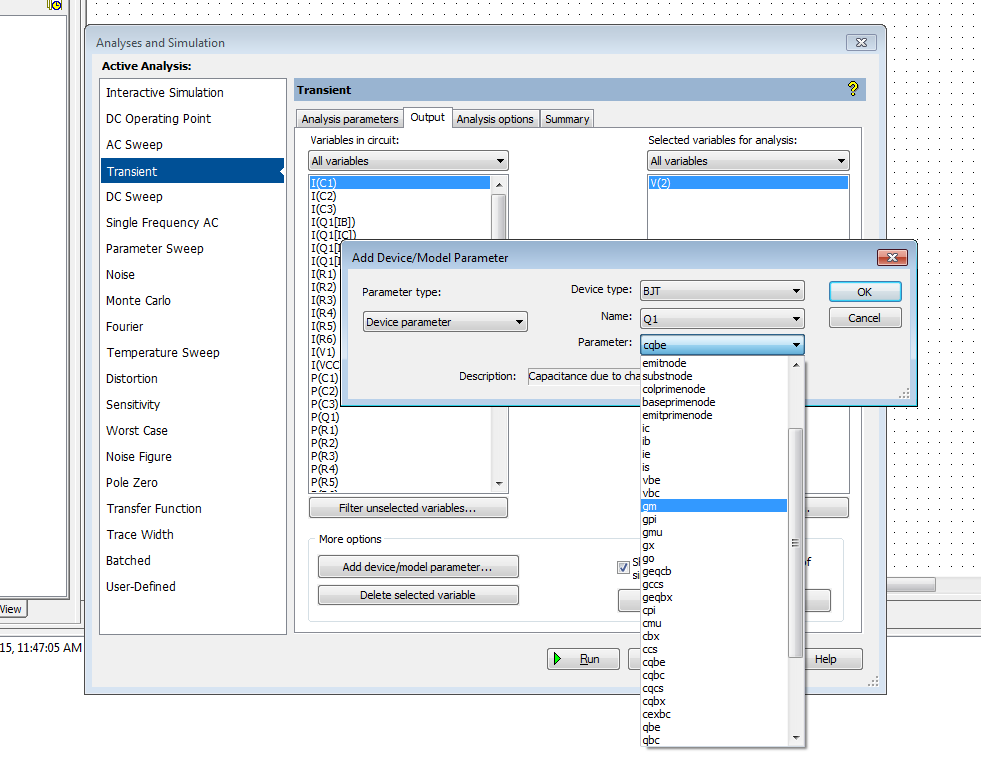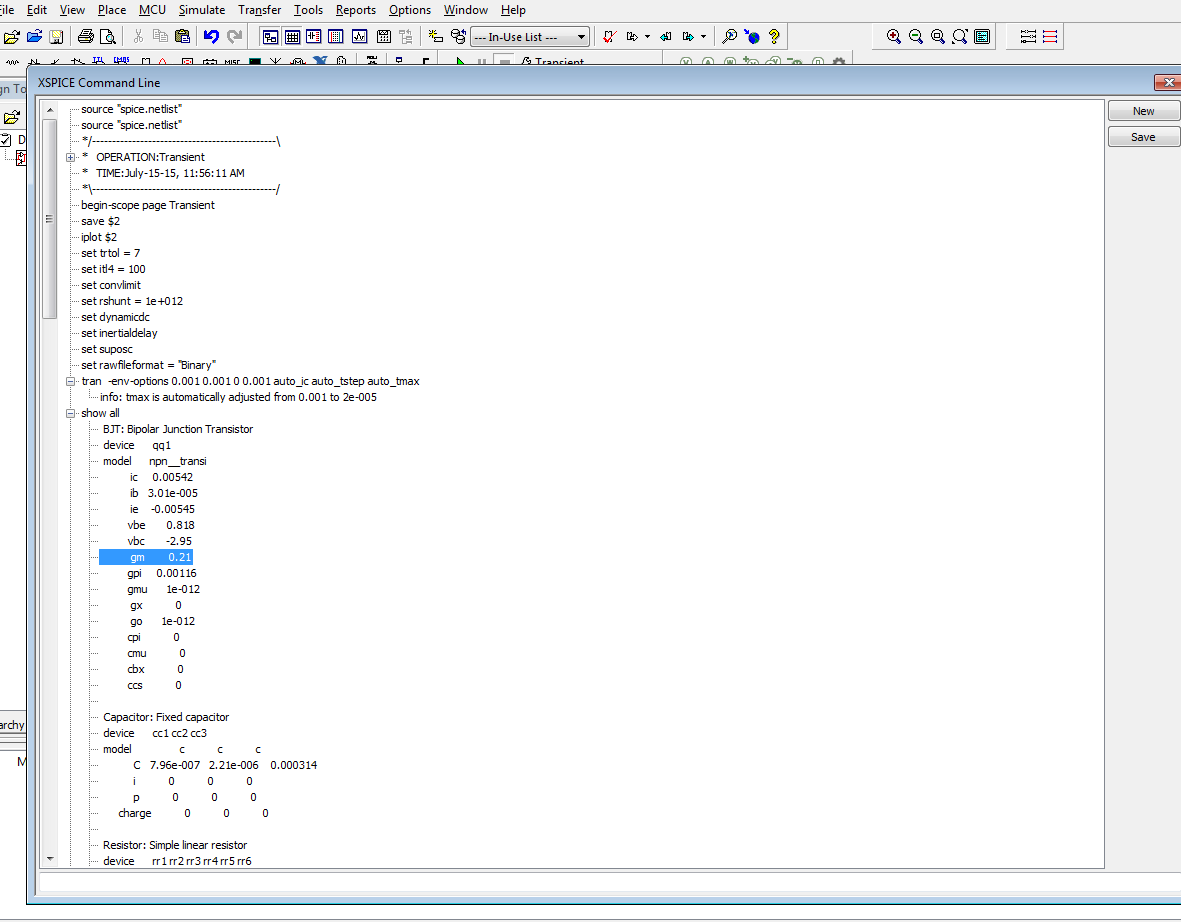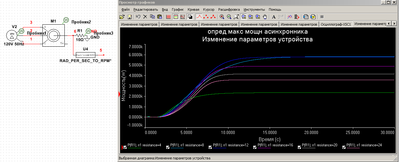- Subscribe to RSS Feed
- Mark Topic as New
- Mark Topic as Read
- Float this Topic for Current User
- Bookmark
- Subscribe
- Mute
- Printer Friendly Page
transistor small signal parameters
07-12-2015 05:06 PM
- Mark as New
- Bookmark
- Subscribe
- Mute
- Subscribe to RSS Feed
- Permalink
- Report to a Moderator
I am trying to debug a transistor level circuit and I need to see spice small signal models for my BJTs in mutisim.
Thanks,
Navid
07-13-2015 11:31 AM
- Mark as New
- Bookmark
- Subscribe
- Mute
- Subscribe to RSS Feed
- Permalink
- Report to a Moderator
Hello NavidG,
I am not very sure if I understand properly your question, so I will try to deliver the best answer for you with what I understood.
In order for you to see the SPICE model of a BJT in Multisim, you can go to the Component Selector dialog (Place>>Component or by using the shortcut ctr + W on the workspace), select the component you want (the BJT you want), and on the right side of the Selector Component you should be able to visualize an option named "View model". If you click on it, Multisim will display the SPICE model attached to that component.
Please let me know if this question does not actually address your question. If this is the case, I would like to know if you can explain a little more, so I can try to help you as much as I can.
Regards,
Luis C.
07-13-2015 12:19 PM
- Mark as New
- Bookmark
- Subscribe
- Mute
- Subscribe to RSS Feed
- Permalink
- Report to a Moderator
Hi,
I mean how I can see small signal parameters such as gm, ro, Ccb, etc of the biased BJT in my circuit.
Navid
07-14-2015
08:04 AM
- last edited on
10-08-2025
10:39 AM
by
![]() Content Cleaner
Content Cleaner
- Mark as New
- Bookmark
- Subscribe
- Mute
- Subscribe to RSS Feed
- Permalink
- Report to a Moderator
Hello NavidG,
Thank you very much for the reply.
I would like to show you the following links that might help you with your question:
- Configuring an AC Analysis in Multisim
https://knowledge.ni.com/KnowledgeArticleDetails?id=kA03q000000YH7bCAG&l=en-US
- Multisim – Component Reference Guide
https://www.ni.com/docs/en-US/bundle/374485a/resource/374485a.pdf
I really hope you can find this information useful.
Regards,
Luis C.
07-14-2015 02:49 PM
- Mark as New
- Bookmark
- Subscribe
- Mute
- Subscribe to RSS Feed
- Permalink
- Report to a Moderator
Hi Luis,
Thanks for reply, but I am looking for something else; What I need is similar to what spice gives as report under subcircuit parameters for transistors which lists all DC value small signal parameters of each transistor such as output resistance, ro, or transconductance, gm, and so on. I have attached here spice small signal parameters from hspice simulation. I need similar report on multisim.
Thanks
Navid
07-15-2015 11:04 AM
- Mark as New
- Bookmark
- Subscribe
- Mute
- Subscribe to RSS Feed
- Permalink
- Report to a Moderator
Hi Navid,
You can output these parameters from the output tab of the analysis settings for the particular analysis you are trying to run. You must manually add the device parameters you are looking for:
Another place you can find these parameters is in the simulation error log / audit trail or the XSPICE command line interface after running a simulation. Both of these are found under the Simulate menu.
I hope that helps,
Jeff
National Instruments
10-02-2021 11:34 PM
- Mark as New
- Bookmark
- Subscribe
- Mute
- Subscribe to RSS Feed
- Permalink
- Report to a Moderator
Уважаемый Джеф! Как поменять ось "x" в MS ?
допустим, в этом примере надо вместо "время" (нижняя ось) поставить аргумент "rr1"