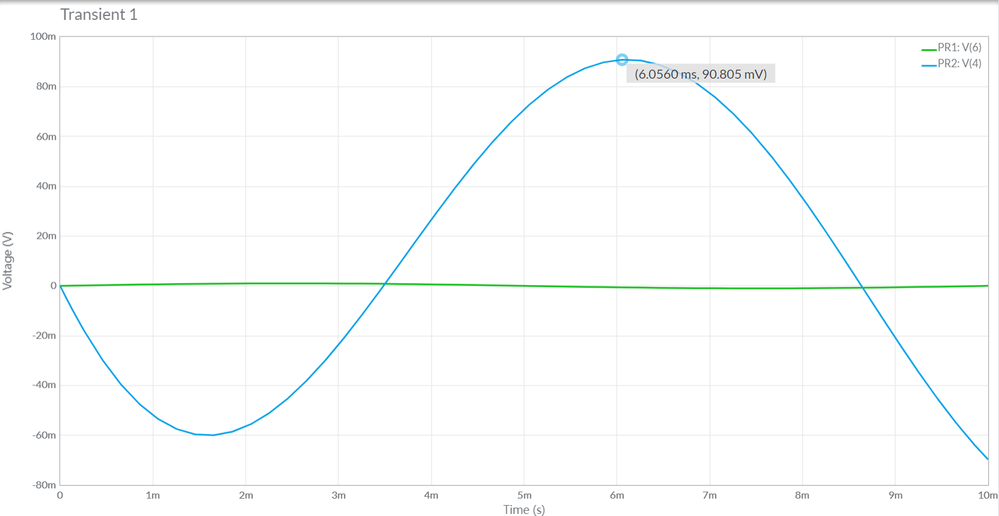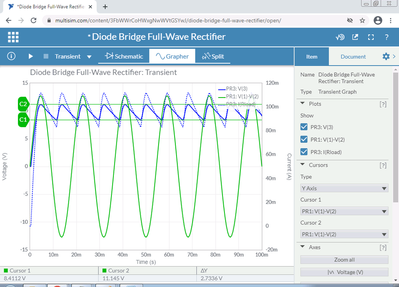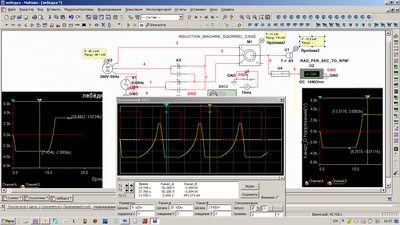- Subscribe to RSS Feed
- Mark Topic as New
- Mark Topic as Read
- Float this Topic for Current User
- Bookmark
- Subscribe
- Mute
- Printer Friendly Page
Use an oscilloscope to see how the voltage directly displays the maximum value
10-20-2021 07:54 PM
- Mark as New
- Bookmark
- Subscribe
- Mute
- Subscribe to RSS Feed
- Permalink
- Report to a Moderator
Use an oscilloscope to see how the voltage directly displays the maximum value?I can't click the peak and I think there's an error. Can I see the maximum voltage directly?
10-21-2021 09:32 PM
- Mark as New
- Bookmark
- Subscribe
- Mute
- Subscribe to RSS Feed
- Permalink
- Report to a Moderator
Hi sryoreli,
You will not be able to place the mouse pointer and display the corresponding value just anywhere on a trace. This is because during simulation values are computed only at some intervals. The grapher connects the values for succeeding intervals so a trace appears continuous. When you place the mouse pointer over a trace, displaying of values jumps to intervals where there are stored computations so there is a perception of jerky control of mouse movement.
You can increase the number of intervals by decreasing the value of Time step. You can find Maximum time step and Initial time step from Simulation settings in Configuration pane. This, on the other hand, slows down the simulation.
An alternative is to try if Cursors can help you obtain your desired measurement.
The image below shows the Grapher Window and how cursors (Y Axis type) were used for measuring the ripple voltage after a Transient Simulation run in a Bridge Full Wave Rectifier AC To DC Converter. Cursor C2 measures the maximum voltage at the output while C1 measures the minimum. The measured values are at the bottom of the window, ΔY is the difference between C2 and C1.
In your case you need to utilize only one these cursors.
Best regards,
G. Goodwin
10-22-2021 08:49 AM
- Mark as New
- Bookmark
- Subscribe
- Mute
- Subscribe to RSS Feed
- Permalink
- Report to a Moderator
Я делаю так:
10-23-2021 01:46 AM
- Mark as New
- Bookmark
- Subscribe
- Mute
- Subscribe to RSS Feed
- Permalink
- Report to a Moderator
-можно посмотреть значения любых точек осциллограмм с помощью курсоров, как на картинке:
10-23-2021 01:50 AM
- Mark as New
- Bookmark
- Subscribe
- Mute
- Subscribe to RSS Feed
- Permalink
- Report to a Moderator
i mean multisim live not this
10-23-2021 01:20 PM
- Mark as New
- Bookmark
- Subscribe
- Mute
- Subscribe to RSS Feed
- Permalink
- Report to a Moderator
OK