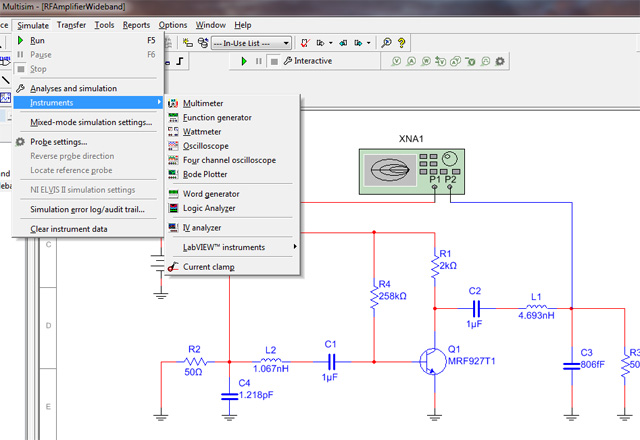- Subscribe to RSS Feed
- Mark Topic as New
- Mark Topic as Read
- Float this Topic for Current User
- Bookmark
- Subscribe
- Mute
- Printer Friendly Page
RF instruments not installed
10-10-2015 07:09 AM
- Mark as New
- Bookmark
- Subscribe
- Mute
- Subscribe to RSS Feed
- Permalink
- Report to a Moderator
Greetings, I wanted to run some simulations of an RF circuit using the Network Analyzer. I did not find this in the instruments selection. I opened one of the supplied RF sample circuits that uses the Network analyzer, but when I double click the analyzer nothing happens. I see the instrument in the schematic but it is not in the instrument list and does nothing. (see image below. I am running Multisim Blue Premium edition Version 14.
I really hope this is a simple oversight on my part as I am really in need of running some RF simulations. Is there some way to enable these instruments, do I need to install something? Anyone have a link for download? I was under the impression my version had all the needed software to do this. Any help would be appreciated. Thanks
10-12-2015 12:38 PM
- Mark as New
- Bookmark
- Subscribe
- Mute
- Subscribe to RSS Feed
- Permalink
- Report to a Moderator
Multisim Blue itself might now have that functionallity included, but we don't really have detailed information about that. I'd recommend you try on the mouser forums, they have their own board for Multisim Blue in there and they will probably be able to give you a better answer that us on the matter, since they are in charge of the support of multisim Blue.
Here's the link to their discussion forums:
http://www.mouser.com/multisimblue/support/community/discussion-forums
10-13-2015 03:16 PM
- Mark as New
- Bookmark
- Subscribe
- Mute
- Subscribe to RSS Feed
- Permalink
- Report to a Moderator
Well, I posted on that forum but never got any response.
10-14-2015 10:09 AM
- Mark as New
- Bookmark
- Subscribe
- Mute
- Subscribe to RSS Feed
- Permalink
- Report to a Moderator
I'm sorry to hear that you never heard from them, I can verify that this feature appears where you say it should, on the other editions of Multisim, and work just fine, however I do not have access to Multisim Blue to verify if there's something that can be done for this, and I haven't found any references to this tool on Multisim Blue, so unfortunately I'm not sure about what we can try here, seems to me it simply seems as if this feature is not present in Multisim Blue.
10-17-2015 07:11 AM
- Mark as New
- Bookmark
- Subscribe
- Mute
- Subscribe to RSS Feed
- Permalink
- Report to a Moderator
Well I finally got my answer from Mouser. See below. Is it possible to purchase an upgrade to my base version even though it is mouser base?
Unfortunately MultiSim Blue Premium does not have that particular tool. For a comparison features please http://www.mouser.com/new/national-...ign-suite/
You can also visit http://www.ni.com/multisim/buy/pro/ and use MultiSim base as a comparison point, as MultiSim Blue Premium has the same feature set as MultiSim Base.
10-19-2015 01:10 PM
- Mark as New
- Bookmark
- Subscribe
- Mute
- Subscribe to RSS Feed
- Permalink
- Report to a Moderator
Hi mnauss,
It is bad news to see that the Multisim Premium did not included the feature that you needed to use. Now regarding your question I am not entirely sure if I understood correctly so I would like to double check. Were you wondering if you could change the Multisim BLUE version that you currently have for an NI Multisim Power Pro?
If that is the case I wouldn't think that is a possibility since the Power Pro version would have to be purchesed from National Instruments instead of Mouser, so I cannot think of a way to make the change directly.
If I have misundertood your question please just let me know and I will be glad to help you!
Sil.VI
10-25-2015 05:17 PM
- Mark as New
- Bookmark
- Subscribe
- Mute
- Subscribe to RSS Feed
- Permalink
- Report to a Moderator
It seems as though RF instruments is not the only thing left out. Apparently transient analysis is also not offered in the so called "Premium Edition" I am deeply dissapointed in this piece of software. These latest things are just the tip of the many annoyances I have found using this tool. My $300.00 purchase for annual license could have been better spent. Unfortunatly at this point, I have invested too much time learning the tool, symbol and schematic creation, to change over to another design platform now, but I am tempted. I have only used the Ultiboard a little bit so I wonder what additional obstacles I will face. One thing for sure is, I will not be purchasing a license at the expiration of this current one, and most likely will not use it beyond my current project. I hear EagleCad is now considered a industry standard and it now support simulations in its package.
The software is a bit more expensive than NI but I believe the license does not have the 1 year limitation, so after a few years the cost will balance.
Sorry for the rant...