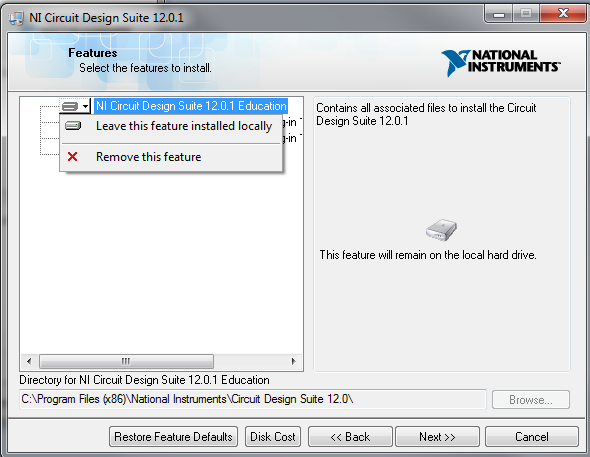- Subscribe to RSS Feed
- Mark Topic as New
- Mark Topic as Read
- Float this Topic for Current User
- Bookmark
- Subscribe
- Mute
- Printer Friendly Page
No License Available error NILM16
01-09-2013 02:14 PM
- Mark as New
- Bookmark
- Subscribe
- Mute
- Subscribe to RSS Feed
- Permalink
- Report to a Moderator
I cannot activate my Multisim programs. I get the error message "The requested license is unavailable on this computer.(NILM16)" I have uninstalled the program and reinstalled the program. Answered the licensing questions and the install loads the software on my computer. When I try to start Multisim the above screen apears. I need to get some work done please tell me how to get past this problem.
01-10-2013 10:09 AM
- Mark as New
- Bookmark
- Subscribe
- Mute
- Subscribe to RSS Feed
- Permalink
- Report to a Moderator
Hi Ernie,
Please try this:
1. Assuming you still have Circuit Design Suite installed, run the multisim setup again.
2. When you get to the Features window, click on the drop down arrow beside NI Circuit Design Suite and select Remove this feature
3. Keep pressing the Next button unitl the setup windows is closed
4. Run the setup again but this time, install the software as usual
If this you are not able to startup the software, what OS are you using? What version did you installed, professional, education or ADI?
National Instruments
01-10-2013 02:08 PM
- Mark as New
- Bookmark
- Subscribe
- Mute
- Subscribe to RSS Feed
- Permalink
- Report to a Moderator
I am trying to reinstall Multisim 11.0. I have WINXP system. This program has worked on this computer before. I installed Multisim 12.0 demo and this program works ok. Are there any files I should remove to get the License to work?
01-10-2013 02:29 PM
- Mark as New
- Bookmark
- Subscribe
- Mute
- Subscribe to RSS Feed
- Permalink
- Report to a Moderator
If you go to this path:
C:\Program Files\National Instruments\Shared\License Manager\Licenses
This is the location where the license files are keep, if you don't see anything for version 11 the software won't start.
IF you see the license files for version 11, and Multisim won't start, the problem is somewhere else. Did you try the steps I described previously?
National Instruments
11-02-2017 02:20 PM
- Mark as New
- Bookmark
- Subscribe
- Mute
- Subscribe to RSS Feed
- Permalink
- Report to a Moderator
Please license given me