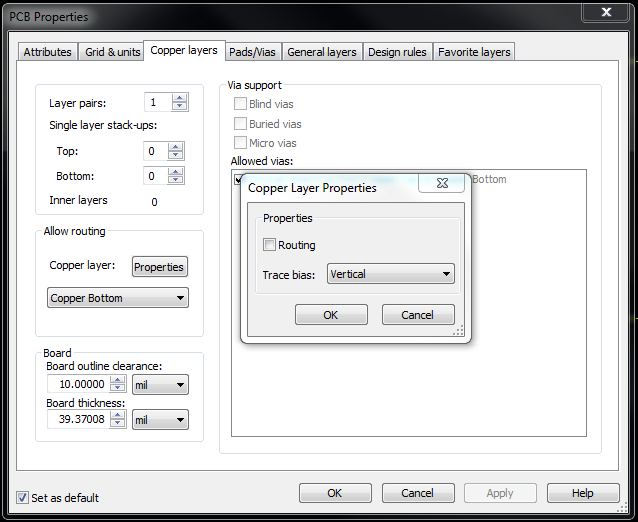Turn on suggestions
Auto-suggest helps you quickly narrow down your search results by suggesting possible matches as you type.
Showing results for
Topic Options
- Subscribe to RSS Feed
- Mark Topic as New
- Mark Topic as Read
- Float this Topic for Current User
- Bookmark
- Subscribe
- Mute
- Printer Friendly Page
How can I design a single layer board in Ultiboard?
Solved!
Member
02-22-2012 12:20 PM
Options
- Mark as New
- Bookmark
- Subscribe
- Mute
- Subscribe to RSS Feed
- Permalink
- Report to a Moderator
The students I work with design some very simple boards and we want to make them single layer, mainly because we etch them ourselves. Is it possible to set-up Ultiboard to route on a single layer?
Solved! Go to Solution.
Solution
Accepted by topic author Wes_Plybon
GarretF
NI Employee (retired)
02-22-2012 02:35 PM - edited 02-22-2012 02:36 PM
Options
- Mark as New
- Bookmark
- Subscribe
- Mute
- Subscribe to RSS Feed
- Permalink
- Report to a Moderator
Ultiboard always has at least two layers, but you can turn off routing for individual layers. You will then get DRC errors for any copper on the "off" layers.
- Open the design
- Click Options > PCB Properties and select the Copper layers tab
- In the Allow routing box, change the layer name Copper Bottom, and click Properties
- In the Copper Layers Properties dialog, uncheck Routing. It should look like the image below
Garret
Senior Software Developer
National Instruments
Circuit Design Community and Blog
If someone helped you, let them know. Mark as solved or give a kudo. 🙂
Senior Software Developer
National Instruments
Circuit Design Community and Blog
If someone helped you, let them know. Mark as solved or give a kudo. 🙂