- Subscribe to RSS Feed
- Mark Topic as New
- Mark Topic as Read
- Float this Topic for Current User
- Bookmark
- Subscribe
- Mute
- Printer Friendly Page
unknown character error C2018
09-16-2009 06:54 AM
- Mark as New
- Bookmark
- Subscribe
- Mute
- Subscribe to RSS Feed
- Permalink
- Report to a Moderator
Hi,
I have problems running examples of USB 6009 (examples ANSI C) in Visual Studios c++, 2008 (6.0). I have included the NIDAQmx.h file and given path, the same for the libary NIDAQmx.lib. In the beginnig I had problems with recieving for both the .h and library -file "permission denied".
But I think I managed to overcome this, since now it seems like it finds problems in the library file, this must mean that it can open the library-file right?
However, now I recieve another error instead.. It says that "error C2018: unknown character .." in the library file. How can I solve this problem?
This is what I include in my .cpp file:
#include "stdafx.h"
#include <NIDAQmx.lib>
#include <stdio.h>
#include "NIDAQmx.h"
This is what I recieve:
1>------ Build started: Project: T_win32consoleapplication, Configuration: Release Win32 ------
1>Compiling...
1>stdafx.cpp
1>C:\Program Files\National Instruments\NI-DAQ\DAQmx ANSI C Dev\lib\msvc\NIDAQmx.lib(1) : error C2059: syntax error : '<'
1>C:\Program Files\National Instruments\NI-DAQ\DAQmx ANSI C Dev\lib\msvc\NIDAQmx.lib(2) : error C2018: unknown character '0x60'
1>C:\Program Files\National Instruments\NI-DAQ\DAQmx ANSI C Dev\lib\msvc\NIDAQmx.lib(3) : error C2018: unknown character '0x11'
1>C:\Program Files\National Instruments\NI-DAQ\DAQmx ANSI C Dev\lib\msvc\NIDAQmx.lib(3) : error C2018: unknown character '0x5'
1>C:\Program Files\National Instruments\NI-DAQ\DAQmx ANSI C Dev\lib\msvc\NIDAQmx.lib(3) : error C2018: unknown character '0x5'
1>C:\Program Files\National Instruments\NI-DAQ\DAQmx ANSI C Dev\lib\msvc\NIDAQmx.lib(3) : error C2018: unknown character '0x2'
1>C:\Program Files\National Instruments\NI-DAQ\DAQmx ANSI C Dev\lib\msvc\NIDAQmx.lib(3) : error C2018: unknown character '0x5'
and so on...
I would really appriciate help!
Thanks,
Hanna
09-16-2009 07:06 AM
- Mark as New
- Bookmark
- Subscribe
- Mute
- Subscribe to RSS Feed
- Permalink
- Report to a Moderator
09-17-2009 06:01 AM
- Mark as New
- Bookmark
- Subscribe
- Mute
- Subscribe to RSS Feed
- Permalink
- Report to a Moderator
Hi,
Everything works now! It was due to my lack of experience in programming..
I looked at the link and after considering the answer. I worked out that I needed to put in the adresses of the files I wanted to include in the project, by Tools -> Options, not only include the .h file in top of the .cpp-file. Then also the libery needed to be in the project cataloge... Ok, now it all works. I learn..
Thanks a lot!
// Hanna
09-17-2009 06:23 AM
- Mark as New
- Bookmark
- Subscribe
- Mute
- Subscribe to RSS Feed
- Permalink
- Report to a Moderator
Thanks for sharing that. Could you please mark the post which you think is the solution? This will definitely help the people in the future who are facing same kind of problem.
Thanks,
Mathan
09-17-2009 06:28 AM
- Mark as New
- Bookmark
- Subscribe
- Mute
- Subscribe to RSS Feed
- Permalink
- Report to a Moderator
09-28-2009 07:16 AM
- Mark as New
- Bookmark
- Subscribe
- Mute
- Subscribe to RSS Feed
- Permalink
- Report to a Moderator
The problem is solved by adding the adresses of the library and NIDAQmx.h files in the Visual Studios.
You do this by clicking Tools -> Options and then adding the adresses of the files you want to include in your project.
To be able to mark this as a solution I need a Solution? and I cannot find one, how do I do this?
Sorry for this but I am really a beginner.
Regards,
Hanna
09-29-2009 02:35 AM
- Mark as New
- Bookmark
- Subscribe
- Mute
- Subscribe to RSS Feed
- Permalink
- Report to a Moderator
Hi Hanna
If you started a thread you should see a green button to the right, just below the kudos button in every post in that thread. It says "Solution?" and looks like this:
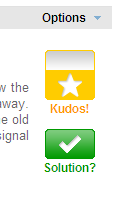
If you think a post solved your problem press it and the thread will be marked as Solved, which helps others with similar problems since they know this thread contains a solution.
Best Regards
David
NISW
09-29-2009 02:47 AM
- Mark as New
- Bookmark
- Subscribe
- Mute
- Subscribe to RSS Feed
- Permalink
- Report to a Moderator
Something is wrong with this thread, maybe? I do not see any "solution?" below the "kudos". I have another thread where I can see this "solution?" so I have seen how it should look now. The solution is given above, where I describe how to add the adresses to VS.
Kind Regards,
Hanna
09-29-2009 02:56 AM
- Mark as New
- Bookmark
- Subscribe
- Mute
- Subscribe to RSS Feed
- Permalink
- Report to a Moderator
Hi Hanna
Maybe you started the thread with a different accout? The top post is by hanna_ellis and your current account is hellis. That would explain why you can't see the solution button.
Best Regards
David
09-29-2009 03:11 AM
- Mark as New
- Bookmark
- Subscribe
- Mute
- Subscribe to RSS Feed
- Permalink
- Report to a Moderator
Yes, this must be it. I do not know now, but I may think that I happened to write my thread on a work mate`s account..
