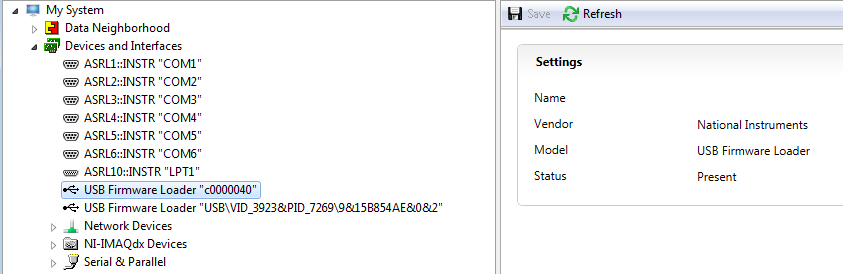- Subscribe to RSS Feed
- Mark Topic as New
- Mark Topic as Read
- Float this Topic for Current User
- Bookmark
- Subscribe
- Mute
- Printer Friendly Page
USB 6218 NOT recognized
Solved!01-09-2015 08:31 AM
- Mark as New
- Bookmark
- Subscribe
- Mute
- Subscribe to RSS Feed
- Permalink
- Report to a Moderator
Hello!
I need some help to understand (and maybe solve ![]() ) a problem with a USB 6218 device.
) a problem with a USB 6218 device.
In some of our test bed systems, for engine testing, we have NI USB 6218 devices for additional analog input.
After some monthes of normal activity, when i plug the usb 6218 into a specific computer, it isn't recognized correctly and it doesn't work anymore.
In Max it appears as shown in the attached picture.
- The computer where the system is installed is a Win7 x64.
- Tests were done with DAQmx drivers 9.6.2 and 14.0.
- Different USB cables
- Different 6218 devices
- Different computers with the same software installed
- Other USB device, like HD WebCams, are working properly.
Do someone had a similar problem? Any advice is very appreciated
Thank you very much for your help
Davide Galli
Solved! Go to Solution.
01-09-2015 09:47 AM
- Mark as New
- Bookmark
- Subscribe
- Mute
- Subscribe to RSS Feed
- Permalink
- Report to a Moderator
So it is behaving similarly on another computer as well? Have you disconnected all signals to the board? If so I would suspect the device and call NI support for options.
01-10-2015 10:06 PM
- Mark as New
- Bookmark
- Subscribe
- Mute
- Subscribe to RSS Feed
- Permalink
- Report to a Moderator
01-12-2015 03:34 AM
- Mark as New
- Bookmark
- Subscribe
- Mute
- Subscribe to RSS Feed
- Permalink
- Report to a Moderator
Hi Davide,
did you try to change USB port. Do you have an USB Hub or a direct connection?
You can try with suggested steps.
http://digital.ni.com/public.nsf/allkb/2E02F8EC5D0
If they don't work, you can try with a DAQmx repair. Or with a MAX "Reset COnfiguration Data" (Tools -> Reset Configuration Data)
Kind Regards.
Cla_CUP
NI ITLAY
01-12-2015 11:10 AM
- Mark as New
- Bookmark
- Subscribe
- Mute
- Subscribe to RSS Feed
- Permalink
- Report to a Moderator
I checked the option and NI Device Loader is running and automatically lauched. I tried also to reboot the service but nothing changed.
I already tried "Reset Configuration Data" from Max without success.
Of course the test was made over different USB devices: front usb connectors and on a secondary PCI USB usb controller.
The test was done also with the USB-6218 without any connection.
Thank you for your help
01-12-2015 11:06 PM
- Mark as New
- Bookmark
- Subscribe
- Mute
- Subscribe to RSS Feed
- Permalink
- Report to a Moderator
Did you try the USB ports on the back?
01-15-2015 09:17 AM
- Mark as New
- Bookmark
- Subscribe
- Mute
- Subscribe to RSS Feed
- Permalink
- Report to a Moderator
I tried almost everything...
The solution was "FORMAT C:"
With a new installation of Windows 7 64 the problem disappeared!
Thank you for you help! 😉