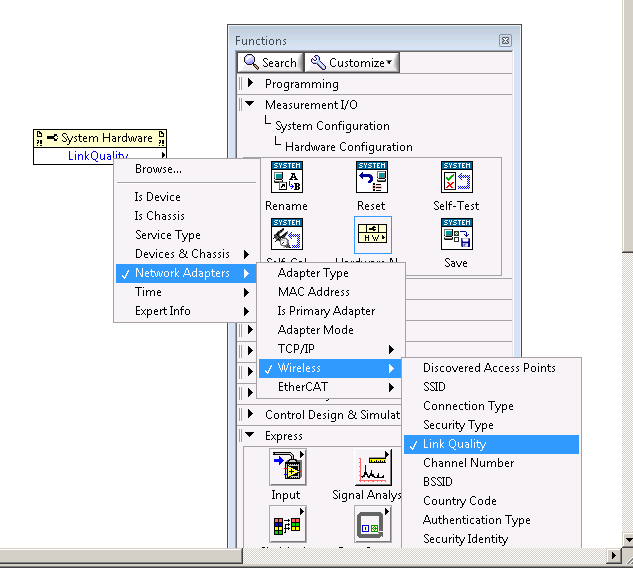- Subscribe to RSS Feed
- Mark Topic as New
- Mark Topic as Read
- Float this Topic for Current User
- Bookmark
- Subscribe
- Mute
- Printer Friendly Page
Synchronize multiple 9191 chassis
Solved!03-04-2012 01:40 AM
- Mark as New
- Bookmark
- Subscribe
- Mute
- Subscribe to RSS Feed
- Permalink
- Report to a Moderator
Hi,
I have a project where I need to use four 9191 Wi-Fi chassis (each one is containing an 9239 module). All of them will have a proper distance in between (20-30m)
How do I synchronize the acquisition on all four chassis?
Thanks,
Solved! Go to Solution.
03-05-2012 03:39 PM
- Mark as New
- Bookmark
- Subscribe
- Mute
- Subscribe to RSS Feed
- Permalink
- Report to a Moderator
Hi TinoMK,
How tight of synchronization are you looking for? There is no way to truly synchronize 9239's in 9191's since you can't share timebases, sample clocks, or triggers. The closest you could come is starting the tasks at the same time. You would still be at the mercy of your network latency.
One tip that might get you closer to starting at the same actual time is using the DAQmx Control Task.vi to commit all of the tasks before you start them. Since the time it takes to commit a task can vary from task to task, if you wait until all of your tasks are committed before you start them, you can make your measurements as close to "synchronized" as is possible with your hardware setup.
I hope this helps point you in the right direction.
Regards,
03-05-2012 11:23 PM
- Mark as New
- Bookmark
- Subscribe
- Mute
- Subscribe to RSS Feed
- Permalink
- Report to a Moderator
Thank you for your answer 🙂
03-10-2012 08:12 AM
- Mark as New
- Bookmark
- Subscribe
- Mute
- Subscribe to RSS Feed
- Permalink
- Report to a Moderator
Hi Luke,
One more question regarding the new 9191 single slot wi-fi chassis.
Is there a way to check the signal strenght before I start the task? My idea is to check which wi-fi nodes are avialable and have strong signal before commiting them.
Thanks,
03-11-2012 10:08 PM
- Mark as New
- Bookmark
- Subscribe
- Mute
- Subscribe to RSS Feed
- Permalink
- Report to a Moderator
Hi TinoMK-
You can use the NI System Configuration API to explore properties of the wireless adapters on the cDAQ-9191. That API takes some getting used to since it isn't as common as some of the others. Here is the property you need, from the Hardware sub-palette:
I don't have an example of using this API with the cDAQ-9191, but the shipping examples should give you some ideas.
Hopefully this helps-
Tom Walling
DAQ R&D
National Instruments
03-20-2012 08:14 AM
- Mark as New
- Bookmark
- Subscribe
- Mute
- Subscribe to RSS Feed
- Permalink
- Report to a Moderator
Thanks for the answers so much Tom,
I was playing with the NI System Configuration API. My questions is: will this give me as a result NI 9191 chassis (and it’s properties) having in mind that it will not be shown under MAX as a remote target but as a network device.
Thanks,
03-21-2012 11:02 PM
- Mark as New
- Bookmark
- Subscribe
- Mute
- Subscribe to RSS Feed
- Permalink
- Report to a Moderator
Hi Tino,
In order to get to the properties of a specific device, you must pass that property node a reference to the specific device. The System Config API should work just fine for network devices. This sample code shows changing some properties of a 9188, it demonstrates using the API to search the connected hardware for network devices.
https://decibel.ni.com/content/docs/DOC-20521
You can use this code as a jumping off point. I suspect you can simply change the Enum constant from "Ethernet" to "WLAN" and switch the write property node to read, then select the properties you want. You'll also want to remove the Save Changes VI. I haven't set this up and tested it, so there might be other changes you need to make as well, but it's a good example to show how to use the API.
I hope this answered your question and gets you going in the right direction.
Regards,
04-19-2012 06:17 AM
- Mark as New
- Bookmark
- Subscribe
- Mute
- Subscribe to RSS Feed
- Permalink
- Report to a Moderator
Hi,
I have another question regarding the 9191 chassis. I tried to replace the standard 2dBi with stronger antenna of 10dBi but it seems that is not working as expected.
I tried with 7dBi instead and I am getting much better results. Why I cannot use 10dBi and can use 7dBi antenna on this chassis? Is it possible that the 9191 can not provide enough power for the 10dBi antenna?
Thanks,
04-20-2012 04:14 PM
- Mark as New
- Bookmark
- Subscribe
- Mute
- Subscribe to RSS Feed
- Permalink
- Report to a Moderator
Hi Tino,
I wouldn't say that 10dBi is "stronger", just more focused in one direction. It shouldn't take any more power from the chassis.
What isn't working as expected? Are you simply not able to connect, or does the chassis indicate a bad state with the LED's?
I suspect that since a 10dBi antenna is more focused in one direction, you might have to experiment with position and orientation. I'd recommend this webpage as a good explanation of what dBi really indicates.
http://rcexplorer.se/Educational/gain/gain.html
I hope this helps clear up what you are seeing,
Regards,
04-26-2012 04:53 AM
- Mark as New
- Bookmark
- Subscribe
- Mute
- Subscribe to RSS Feed
- Permalink
- Report to a Moderator
Hi,
I have a serious problem with one of my 9191 chassis. I cannot reserve the chassis. Always getting the same message (see attached). Tried to update the formwave but again the same problem.
Once I found the chassis in MAX and Add it I cannot reserve it. The Stastus LED is always ON (yellow).
Need help on this ASAP!
Thanks,