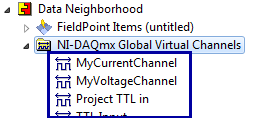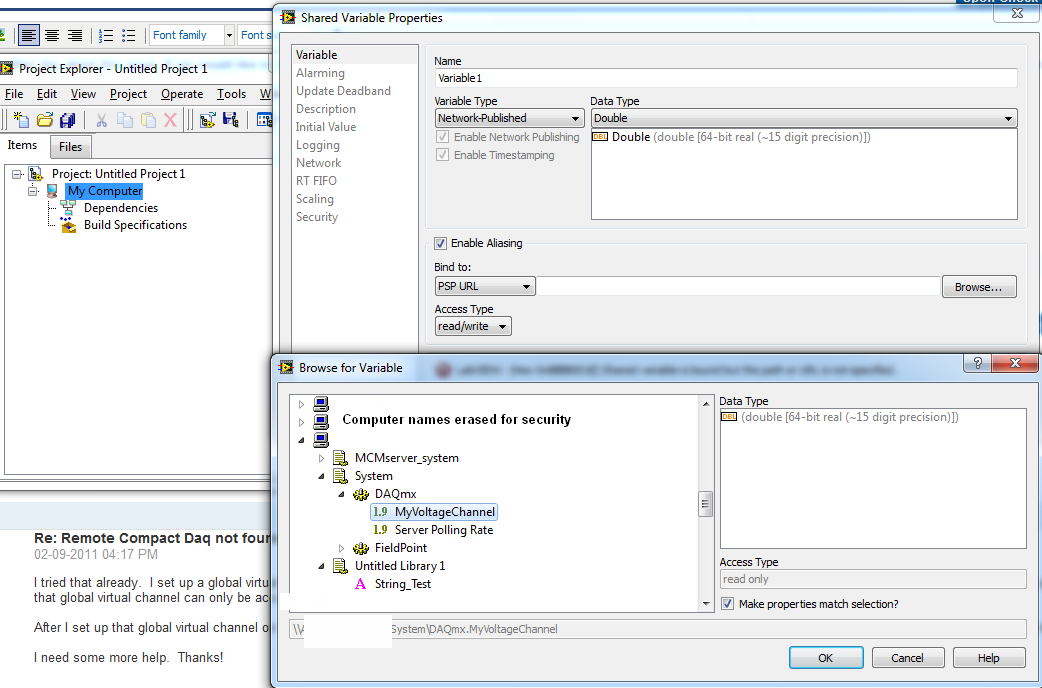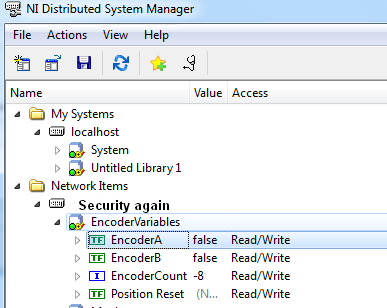- Subscribe to RSS Feed
- Mark Topic as New
- Mark Topic as Read
- Float this Topic for Current User
- Bookmark
- Subscribe
- Mute
- Printer Friendly Page
Remote Compact Daq not found
02-08-2011 03:21 PM
- Mark as New
- Bookmark
- Subscribe
- Mute
- Subscribe to RSS Feed
- Permalink
- Report to a Moderator
I have a compact daq connected to a remote system. I have try access this system remotely, but the compact daq is not found. Why is that?
Kudos and Accepted as Solution are welcome!
02-09-2011 02:21 PM
- Mark as New
- Bookmark
- Subscribe
- Mute
- Subscribe to RSS Feed
- Permalink
- Report to a Moderator
Hi jyang72211-
I believe you spoke with my colleague about this issue over the phone. It turns out that you cannot 'find' the cdaq chassis from a remote computer. You can, however, communicate with it through DAQ OPC servers. This Tutorial should make it so that you can communicate with your cDAQ chassis on a remote system.
Thanks and have a great day!
Applications Engineer
National Instruments
02-09-2011 04:17 PM
- Mark as New
- Bookmark
- Subscribe
- Mute
- Subscribe to RSS Feed
- Permalink
- Report to a Moderator
I tried that already. I set up a global virtual channel in MAX on my remote machine, which doesn't have LabVIEW, and I tried to access that channel on my local machine through shared variable. That didn't work. I called again and talked to another engineer, and he said that global virtual channel can only be access locally through LV (not remotely), which I don't have on my remote machine.
After I set up that global virtual channel on the remote system, I tried to find it on my local machine through shared variable, I couldn't find it. I can't even find the remote system with the global virtual channel on my local system through shared variable.
I need some more help. Thanks!
Kudos and Accepted as Solution are welcome!
02-10-2011 02:39 PM
- Mark as New
- Bookmark
- Subscribe
- Mute
- Subscribe to RSS Feed
- Permalink
- Report to a Moderator
Hey jyang,
I believe I was the one who spoke with you the other day about this issue. If you would like to talk about it over the phone, give me a call this afternoon at 1-866-275-6964 and enter that service request number we were working on.
From your last post, it sounds like you have the channel set up correctly. If measurement and automation explorer looks like this on the system to which your cDAQ is connected, then you are good to go on that end.
Then, on the client machine (that is, the machine where you want to read/process the data), you need to create a shared variable similar to the configuration below, which binds to the variable being broadcast by your other computer:
As you can see, I am able to connect to global virtual channels on the computer of my colleagues.
If you are doing these steps above, then it sounds like you are just having connectivity issues with your computers. Are they on the same network? One test to check connectivity is to try to use windows remote desktop to log in to that PC. You can also use the distributed systems manager (start>>programs>>national instruments) to see the data on other computers:
As I said, please give me a call if you keep having trouble.
Thanks,
D Smith