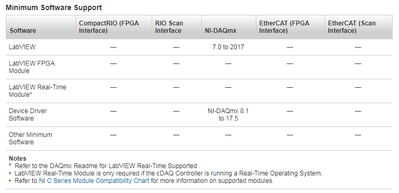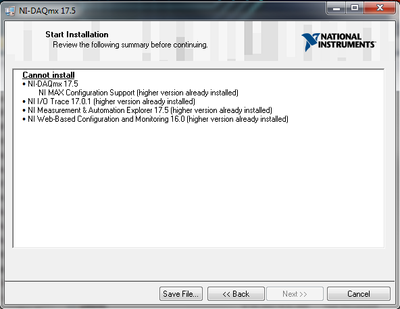- Subscribe to RSS Feed
- Mark Topic as New
- Mark Topic as Read
- Float this Topic for Current User
- Bookmark
- Subscribe
- Mute
- Printer Friendly Page
Error -209852
07-17-2019 01:30 PM
- Mark as New
- Bookmark
- Subscribe
- Mute
- Subscribe to RSS Feed
- Permalink
- Report to a Moderator
Good morning,
I'm trying to use my cDAQ-9172 chassis with Labview 2019 but it does not work, the problem that shows is:
Status Code: -209852
The specified device is no longer supported within the NI-DAQmx API.
Visit ni.com/info and enter the Info Code: Cseriesdoc
I did that and figured out that the version DAQmx required was up to the 17.5.
So I deleted the DAQmx19 folder in the Programfiles directory and I'm trying to replace it with the version 17.5 but I get this error,
Could you please help me out? Thank you.
Best regards,
Marco
07-17-2019 01:56 PM
- Mark as New
- Bookmark
- Subscribe
- Mute
- Subscribe to RSS Feed
- Permalink
- Report to a Moderator
@Marco000 wrote:
So I deleted the DAQmx19 folder in the Programfiles directory...
No, you need to Uninstall DAQmx 19 via NI Package Manager. Then you can install DAQmx 17.5. But do note that the newest version of LabVIEW compatible with DAQmx 17.5 is LabVIEW 2017 SP1. LabVIEW 2019 will not work with anything older than DAQmx 19.0
There are only two ways to tell somebody thanks: Kudos and Marked Solutions
Unofficial Forum Rules and Guidelines
"Not that we are sufficient in ourselves to claim anything as coming from us, but our sufficiency is from God" - 2 Corinthians 3:5