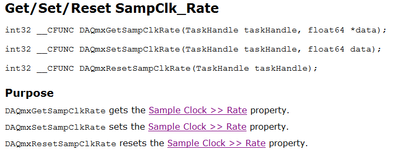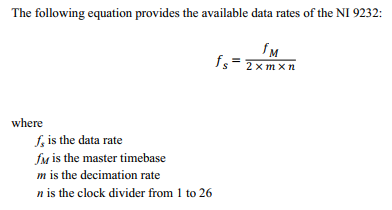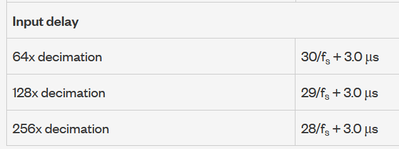- Subscribe to RSS Feed
- Mark Topic as New
- Mark Topic as Read
- Float this Topic for Current User
- Bookmark
- Subscribe
- Mute
- Printer Friendly Page
Determine the decimation rate (oversampling rate) programmatically
03-20-2023 08:58 AM
- Mark as New
- Bookmark
- Subscribe
- Mute
- Subscribe to RSS Feed
- Permalink
- Report to a Moderator
Hello all,
I am using the NI-DAQmx C API with a cDAQ-9185 controller and various modules with delta-sigma converters.
I can illustrate my problem with the NI-9232 IEPE module: According to the datasheet, the module supports three different "decimation rates" (= oversample rates): 64x, 128x and 256x.
My question: Is it possible to programmatically determine the current decimation rate (oversampling rate)?
As far as I can see, only the value DAQmx_SampClk_TimebaseDiv can be queried, which is the product of 2 times decimation rate times clock divider.
Thanks a lot!
03-20-2023 02:25 PM
- Mark as New
- Bookmark
- Subscribe
- Mute
- Subscribe to RSS Feed
- Permalink
- Report to a Moderator
Valid Sampling Rates for NI DSA, CM C Series and SC Express Devices
Use DAQmxGetSampClkRate to get the actual sampling rate.
Applications Engineer | TME Systems
https://tmesystems.net/
-------------------------------------------------------
https://github.com/ZhiYang-Ong
03-21-2023 05:06 AM
- Mark as New
- Bookmark
- Subscribe
- Mute
- Subscribe to RSS Feed
- Permalink
- Report to a Moderator
Thank you, ZYOng, for your answer. Actually I'm not really referring to the sampling rate, but to the oversampling rate of the delta-sigma converter.
The datasheet of the 9232 module describes:
Preliminary solution I implemented yesterday was:
double oversamplingRate = 0.;
// first get base and sampling rate
float64 timeBaseRate = 0.;
float64 samplingRate = 0.;
DAQmxGetSampClkTimebaseRate(taskHandle, &timeBaseRate)); // get time base
DAQmxGetSampClkRate(taskHandle, &samplingRate)); // get sampling rate as set by driver
// compute decimation factor
const int decimationFactor = static_cast<int>(timeBaseRate / samplingRate);
// decimationFactor = 2 x decimatinRate x clockDivider, clockDivider is in [1, 26] (cf. 9232 datasheet)
const int cMinClockDivider = 1;
const int cMaxClockDivider = 26;
// possible decimation rates for Ni-9232 oversampling
const std::set<int> sDecimationRates = { 64, 128, 256 }; // cf. 9232 specs
// now find a decimation rate that fulfills samplingRate = baseRate / (2 x decimationRate x clockDivider)
bool decimationRateFound = false;
for (auto it = sDecimationRates.crbegin(), itEnd = sDecimationRates.crend(); it != itEnd; ++it) {
const int decimationRate = *it;
const int potentialClockDivider = decimationFactor / 2 / decimationRate;
if ((potentialClockDivider >= cMinClockDivider) && (potentialClockDivider <= cMaxClockDivider)) {
decimationRateFound = true;
oversamplingRate = decimationRate*samplingRate; // now we got it!
break;
}
}
However, this solution has two disadvantages:
1. It is valid only for the 9232 module
2. I do not think that the solution is unique.
As for the second point, I choose the highest possible oversampling rate, but I don't know what NI does internally.
So I've been looking for an API function to query the oversampling rate, but I don't think there is one.
03-21-2023 08:22 AM
- Mark as New
- Bookmark
- Subscribe
- Mute
- Subscribe to RSS Feed
- Permalink
- Report to a Moderator
And why is the decimation rate important to the user if is handled by the driver?
Soliton Technologies
New to the forum? Please read community guidelines and how to ask smart questions
Only two ways to appreciate someone who spent their free time to reply/answer your question - give them Kudos or mark their reply as the answer/solution
03-21-2023 08:54 AM
- Mark as New
- Bookmark
- Subscribe
- Mute
- Subscribe to RSS Feed
- Permalink
- Report to a Moderator
@santo_13 wrote:
And why is the decimation rate important to the user if is handled by the driver?
I need the decimation rate to determine the input delay:
Cf. https://www.ni.com/docs/de-DE/bundle/ni-9232-specs/page/overview.html:
Cf. also: https://knowledge.ni.com/KnowledgeArticleDetails?id=kA00Z000000P8toSAC&l=de-DE