- Subscribe to RSS Feed
- Mark Topic as New
- Mark Topic as Read
- Float this Topic for Current User
- Bookmark
- Subscribe
- Mute
- Printer Friendly Page
Add global rtd channels to a new task with current global channels
12-23-2009 07:51 AM
- Mark as New
- Bookmark
- Subscribe
- Mute
- Subscribe to RSS Feed
- Permalink
- Report to a Moderator
12-28-2009 01:16 PM
- Mark as New
- Bookmark
- Subscribe
- Mute
- Subscribe to RSS Feed
- Permalink
- Report to a Moderator
I am assuming you are doing this in Measurement & Automation Explorer. I have attached screenshots of how I added a global channel to a DAQmx task in MAX. Please try these steps and see if that works for you. If not please reply back with what version of DAQmx and Measurement & Automation Explorer you are using.
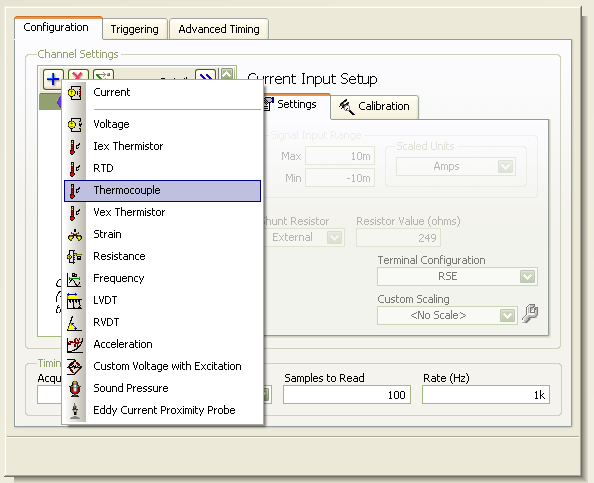
In the Task press the '+' button and select thermocouple.
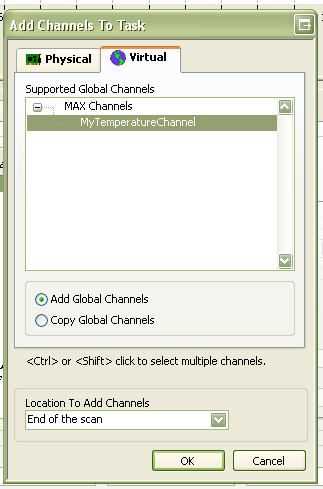
Goto the Virtual Channel tab and select the channel you would like to add
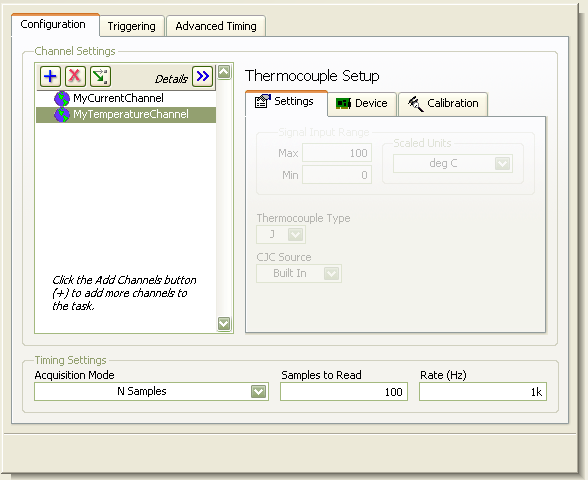
It should now appear in the DAQmx Task channel list
Solutions Marketing - Automotive
National Instruments
National Instruments Automotive Solutions
12-28-2009 01:20 PM
- Mark as New
- Bookmark
- Subscribe
- Mute
- Subscribe to RSS Feed
- Permalink
- Report to a Moderator
Solutions Marketing - Automotive
National Instruments
National Instruments Automotive Solutions
12-28-2009 01:33 PM
- Mark as New
- Bookmark
- Subscribe
- Mute
- Subscribe to RSS Feed
- Permalink
- Report to a Moderator
Doug,
Yes I was trying to do this in Measurement & Automation Explore. The same way you have explained. When I would select the virtual channel it would not show in the task. I downloaded the lasted version of DAQMX, 2009 and this fix the problem.
Thanks
12-29-2009 09:16 AM
- Mark as New
- Bookmark
- Subscribe
- Mute
- Subscribe to RSS Feed
- Permalink
- Report to a Moderator
Solutions Marketing - Automotive
National Instruments
National Instruments Automotive Solutions
