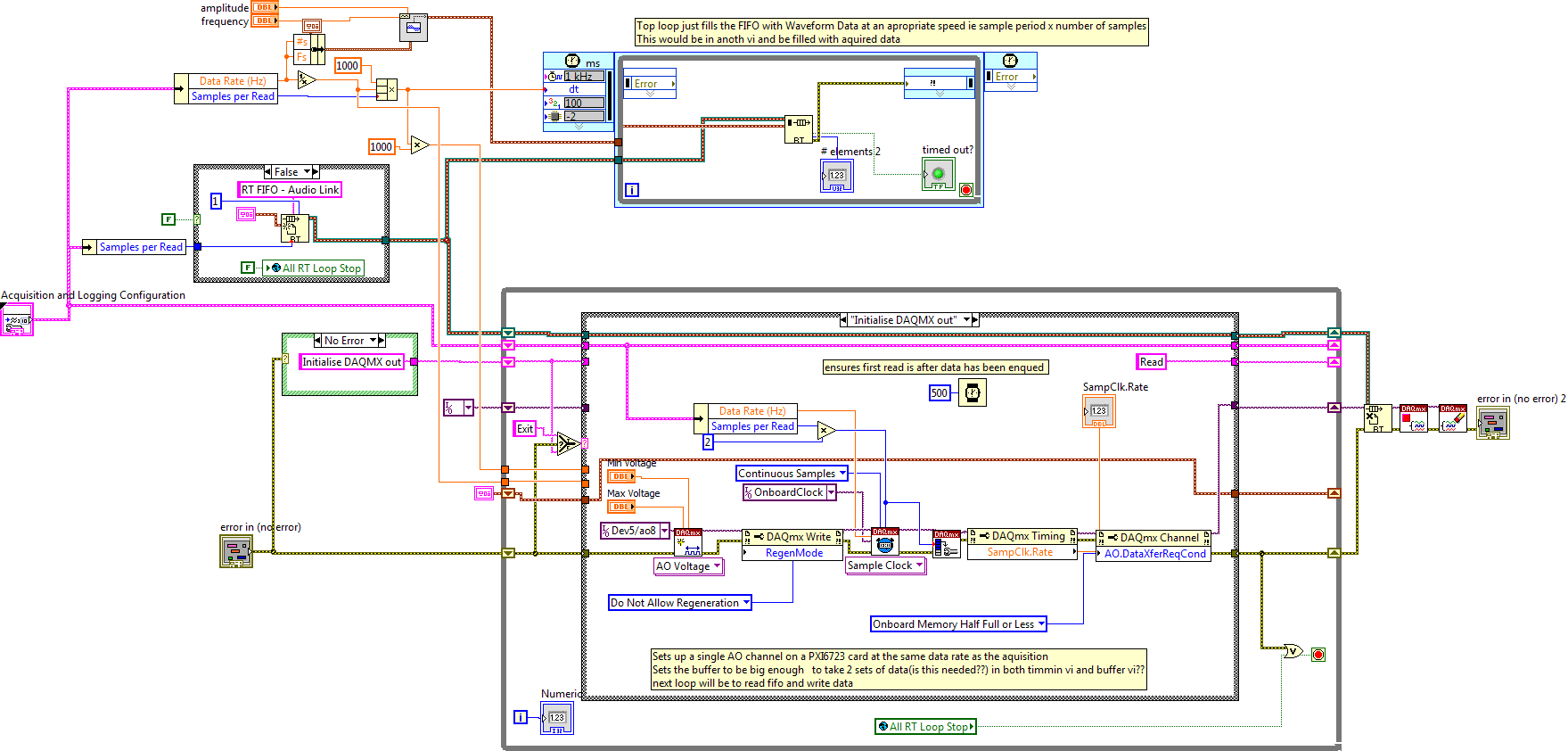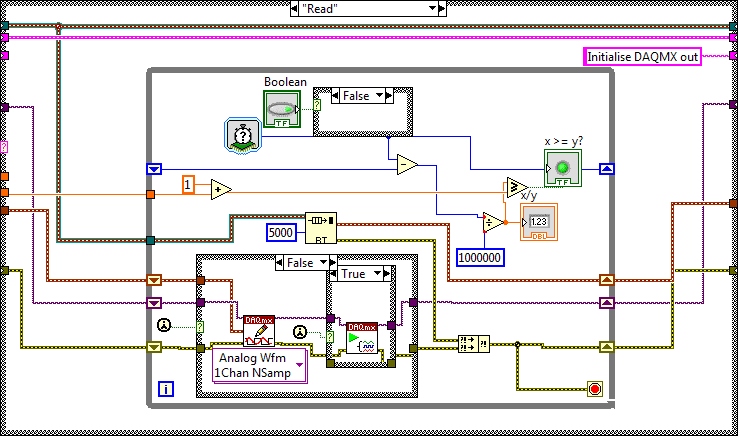- Subscribe to RSS Feed
- Mark Topic as New
- Mark Topic as Read
- Float this Topic for Current User
- Bookmark
- Subscribe
- Mute
- Printer Friendly Page
Actual sample rate possible
03-27-2016 04:22 AM
- Mark as New
- Bookmark
- Subscribe
- Mute
- Subscribe to RSS Feed
- Permalink
- Report to a Moderator
I am using a PXI-6723 and PXIe4499 and wanting to use common date rates. i realise the date rate is coerced to the nearest possible supported data rate and this can be found out programmatically but can these be derived from an equation? i have found similar equations for other cards but not these. Apologies if these are obvious but i believe i have looked in the normal places.
03-29-2016
10:09 AM
- last edited on
08-26-2025
12:42 PM
by
![]() Content Cleaner
Content Cleaner
- Mark as New
- Bookmark
- Subscribe
- Mute
- Subscribe to RSS Feed
- Permalink
- Report to a Moderator
I am replying to this post from my primary account as i have released that it would benefit from some additional details. (i am the original author) I have tried setting a data rate of 32768Hz however this particular data rate is not supported by a PXI6723 card and is coerced to 32786.9Hz. A list of the supported data rate would mean that i could give only these rates as a option. The following link...(https://knowledge.ni.com/KnowledgeArticleDetails?id=kA00Z000000P6FrSAK&l=en-US .. shows how these data rates can be calculated for a different card but the equations are not listed in the user specifications for a 6723. Can the equations be derived from known information, and how would this be done? Many Thanks for you help
03-30-2016 06:51 AM
- Mark as New
- Bookmark
- Subscribe
- Mute
- Subscribe to RSS Feed
- Permalink
- Report to a Moderator
Hey,
Reading through your post I was wondering if you would be able to provide some additional information.
Few questions that pop into my mind are:
How do you set the data rate?
How do you measure the frequency of 32786.9Hz?
Regards,
Natalia
Applications Engineer
03-30-2016 08:27 AM
- Mark as New
- Bookmark
- Subscribe
- Mute
- Subscribe to RSS Feed
- Permalink
- Report to a Moderator
03-30-2016 08:29 AM
- Mark as New
- Bookmark
- Subscribe
- Mute
- Subscribe to RSS Feed
- Permalink
- Report to a Moderator
03-30-2016 09:03 AM
- Mark as New
- Bookmark
- Subscribe
- Mute
- Subscribe to RSS Feed
- Permalink
- Report to a Moderator
Below the Attachments Shuggy1 asked me to uplaod.
03-31-2016
04:57 AM
- last edited on
08-26-2025
12:42 PM
by
![]() Content Cleaner
Content Cleaner
- Mark as New
- Bookmark
- Subscribe
- Mute
- Subscribe to RSS Feed
- Permalink
- Report to a Moderator
Hey,
Looking further into your question I have been able to find a manual which states how to calculate the coerced rate for the NI Dynamic Signal Acquisition modules, including the PXIe 4499
If you check page 24 it talks about Sample rate and Update Rate, Accuracy and Coercsion later on it explains how to calculate Coerced Rate.
https://www.ni.com/docs/en-US/bundle/371235h/resource/371235h.pdf
I am still looking into the PXI 6723 module.
Kind Regards,
Natalia
Applications Engineer
03-31-2016
05:25 AM
- last edited on
08-26-2025
12:42 PM
by
![]() Content Cleaner
Content Cleaner
- Mark as New
- Bookmark
- Subscribe
- Mute
- Subscribe to RSS Feed
- Permalink
- Report to a Moderator
Hey again,
For the PXI 6723 it seems that the frequency resolution on the analogue output is dependent on Clock Frequency and number of Samples per Cycle.
Take a look at the "Trouble Shooting, part B" in the Analogue Output Series User Manual:
https://www.ni.com/docs/en-US/bundle/ni-6711-6713-6722-6723-6731-6733-features/resource/370735f.pdf
Have these informations been helpful?
Kind Regards,
Natalia
Applications Engineer
03-31-2016 04:41 PM
- Mark as New
- Bookmark
- Subscribe
- Mute
- Subscribe to RSS Feed
- Permalink
- Report to a Moderator
It's been a while now since I had to correlate samples between a regular DAQmx card and a DSA card, but I recall several gotchas while doing it.
1. The DSA has a more restrictive set of available sample frequencies. Life is a bit easier if you let it be the timing master and let the DAQmx card be the timing slave.
2. My DSA card (and thus maybe yours too?) had a non-negotiable but significant delay from the time a signal edge occurred at the physical pin and the time it was stored in the data acq buffer.
3. I think I recall a DSA task property available that could export a signal analagous to a sample clock. I think it had a different name though, probably to avoid ambiguity due to the way the sigma-delta A-to-D converters work. The point is, try to use this to drive your DAQmx task with this signal, using it as an external sample clock. Just be sure to configure the DAQmx task with an approximately correct rate for that external signal.
4. There's still a lurking issue after all this hardware clock synchroniczation. The delay inherent in the DSA. At the moment the exported clock-like signal is asserted, both the DSA and the DAQmx tasks will store a sample in their respective data acq buffers. What's stored in the DAQmx buffer is what was happening at that same moment. What's in the DSA buffer is what happened a little while ago, due to the signal delay.
Just be aware so you can figure out how you'd like to compensate.
-Kevin P
04-05-2016 10:04 AM
- Mark as New
- Bookmark
- Subscribe
- Mute
- Subscribe to RSS Feed
- Permalink
- Report to a Moderator