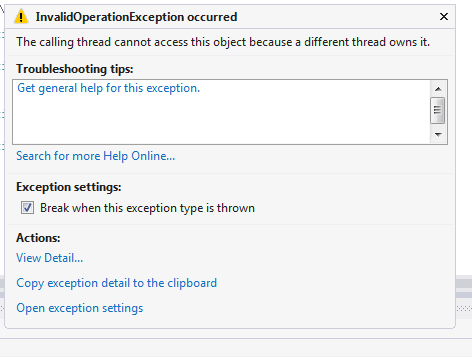- Subscribe to RSS Feed
- Mark Topic as New
- Mark Topic as Read
- Float this Topic for Current User
- Bookmark
- Subscribe
- Mute
- Printer Friendly Page
wpf multithread graph error
Solved!09-10-2016 03:19 AM - edited 09-10-2016 03:20 AM
- Mark as New
- Bookmark
- Subscribe
- Mute
- Subscribe to RSS Feed
- Permalink
- Report to a Moderator
When I create 2 threads which respectively display 2 graphs, an error occurs.
When I comment "_controlDispatcher1.BeginInvoke(aps1[f], simulatedData)" out, no error occurs.
code in MainWindow.xaml.cs line:320
full code in testmultithread.zip
Solved! Go to Solution.
09-10-2016 03:20 AM
- Mark as New
- Bookmark
- Subscribe
- Mute
- Subscribe to RSS Feed
- Permalink
- Report to a Moderator
We try to create NI WPF graph from another UI thread, as described in this link:
http://forums.ni.com/t5/Measurement-Studio-for-NET/Wpf-graph-with-visual-host/m-p/3298502
09-12-2016 02:11 PM
- Mark as New
- Bookmark
- Subscribe
- Mute
- Subscribe to RSS Feed
- Permalink
- Report to a Moderator
I was able to reproduce the problem with your test project, and have create a task to fix this issue for the next release.
The underlying problem is with the cache we use to save point textures when rendering with bitmaps. From your application, simple workarounds like "use Vector rendering" and "don't use point renderers" did not seem appropriate. However, by using pre-initialized shared renderers, you can avoid the cache access exception and still use point rendering. Here are the changes I made to your project to get this working:
1) PointGraphicsReal.xaml
Remove the <ni:Graph.Plots> section, where the local point renderers are created.
2) PointGraphicsReal.xaml.cs
Declare a static collection of point renderers to share across all graphs, and use these as the default for the PointGraphicsReal graph:
private static readonly SolidColorBrush[] _pointFills = new[]{
Brushes.Red,
Brushes.Lime,
Brushes.Blue,
Brushes.Yellow,
Brushes.Magenta,
Brushes.Cyan,
Brushes.Red,
Brushes.Lime,
Brushes.White,
Brushes.Lime,
Brushes.Red,
Brushes.Yellow,
Brushes.Blue,
Brushes.Cyan,
Brushes.Magenta,
Brushes.Lime,
Brushes.Red,
Brushes.White,
};
public static readonly PlotRendererCollection PointRenderers = new PlotRendererCollection(
_pointFills.Select( fill => {
var pointRenderer = new PointPlotRenderer { Shape = PointShape.Ellipse, Fill = fill, Stroke = null };
// Freeze the renderer so that it can be used on any thread.
pointRenderer.Freeze( );
return pointRenderer;
} )
);
public PointGraphicsReal( ) {
InitializeComponent( );
graph.DefaultPlotRenderers.AddRange( PointRenderers );
// ...
}
3) MainWindow.xaml.cs
Initialize the shared point renderers on the main UI thread, before they are used on any other threads, but using them in a hidden graph.
public MainWindow( ) {
new NationalInstruments.Controls.Primitives.Tables.RenderTargetBitmapWrapper( 1.0, 1.0 );
InitializeComponent( );
// Use all of the the shared renderers on one thread, to pre-cache the render settings for safe use on all threads.
var graph = new Graph( );
graph.Visibility = Visibility.Hidden;
graph.RenderMode = RenderMode.Hardware;
graph.DefaultPlotRenderers.AddRange( PointGraphicsReal.PointRenderers );
graph.Data.AddRange( Enumerable.Repeat( (object)default( Point ), graph.DefaultPlotRenderers.Count ) );
var panel = (Panel)this.Content;
panel.Children.Add( graph );
}
05-14-2019 11:03 AM
- Mark as New
- Bookmark
- Subscribe
- Mute
- Subscribe to RSS Feed
- Permalink
- Report to a Moderator
Hi all,
This issue is fixed in Measurement Studio 2019.
Cheers,
Ryan Curtis
Product Support Engineer
Automated Test Software R&D