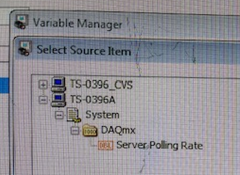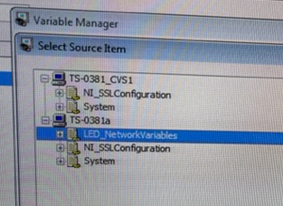- Subscribe to RSS Feed
- Mark Topic as New
- Mark Topic as Read
- Float this Topic for Current User
- Bookmark
- Subscribe
- Mute
- Printer Friendly Page
network variables
Solved!09-30-2009 12:42 PM
- Mark as New
- Bookmark
- Subscribe
- Mute
- Subscribe to RSS Feed
- Permalink
- Report to a Moderator
Greetings,
I have written an application using C# VS2005 and Measurement Studio 8.5 to control a test chamber.
I would like to monitor some parameters over a network or Internet using network variables
on a remote computer. Do I need to install Measurement Studio on the remote computer for this
to work? Or just install certain assemblies with a setup msi file?
Thanks,
SThompson.
Solved! Go to Solution.
10-01-2009 10:03 AM - edited 10-01-2009 10:05 AM
- Mark as New
- Bookmark
- Subscribe
- Mute
- Subscribe to RSS Feed
- Permalink
- Report to a Moderator
10-01-2009 10:05 AM
- Mark as New
- Bookmark
- Subscribe
- Mute
- Subscribe to RSS Feed
- Permalink
- Report to a Moderator
Hi SThompson,
Since network variables are not a measurement studio component, you won't need to have it installed on the remote machine unless you plan to debug and recompile any application developed in Measurement Studio. To deploy the Network variables, you just need to include the correct merge module in your installer:
Once you create the setup project, simply add the MStudioNetworkVariable.2005.msm merge module located in the Program Files\Common Files\Merge Modules directory to the project. Adding this merge module also adds any additional dependences needed. This step is needed in order to gather and deploy all the underlying DLLs and files for the network variable. (from Knowledgebase 47MDOJ00: Deploying Measurement Studio Network Variable Web Applications)
Staff Software Engineer - TestStand
CTA/CLD
10-01-2009 10:27 AM
- Mark as New
- Bookmark
- Subscribe
- Mute
- Subscribe to RSS Feed
- Permalink
- Report to a Moderator
Thank you for the prompt reply.
I now understand what is necessary.
Regards,
Sthompson.
11-13-2009 11:14 AM
- Mark as New
- Bookmark
- Subscribe
- Mute
- Subscribe to RSS Feed
- Permalink
- Report to a Moderator
I'm trying to build a project that was written by someone else, however, I'm getting an error that this file:
MStudioNetworkVariable.2005.msm
cannot be found. I tried reinstalling measurement studio but still cannot find this file. How can I fix the problem? Is there a place I can download it from?
11-13-2009 11:28 AM
- Mark as New
- Bookmark
- Subscribe
- Mute
- Subscribe to RSS Feed
- Permalink
- Report to a Moderator
I found my copy in C:\Program Files\Common Files\Merge Modules\.
Hope this helps.
Regards,
Steve.
04-25-2022 02:06 AM
- Mark as New
- Bookmark
- Subscribe
- Mute
- Subscribe to RSS Feed
- Permalink
- Report to a Moderator
Hi I have an issue for my tester 0396 that unable to find .lvlib. Below is snapshot for the issue occured. Please advice me on how to fix this issue. Thanks.
1. Tester 0396 unable to find .lvlib file.
2. Tester 0381 able to find .lvlib.