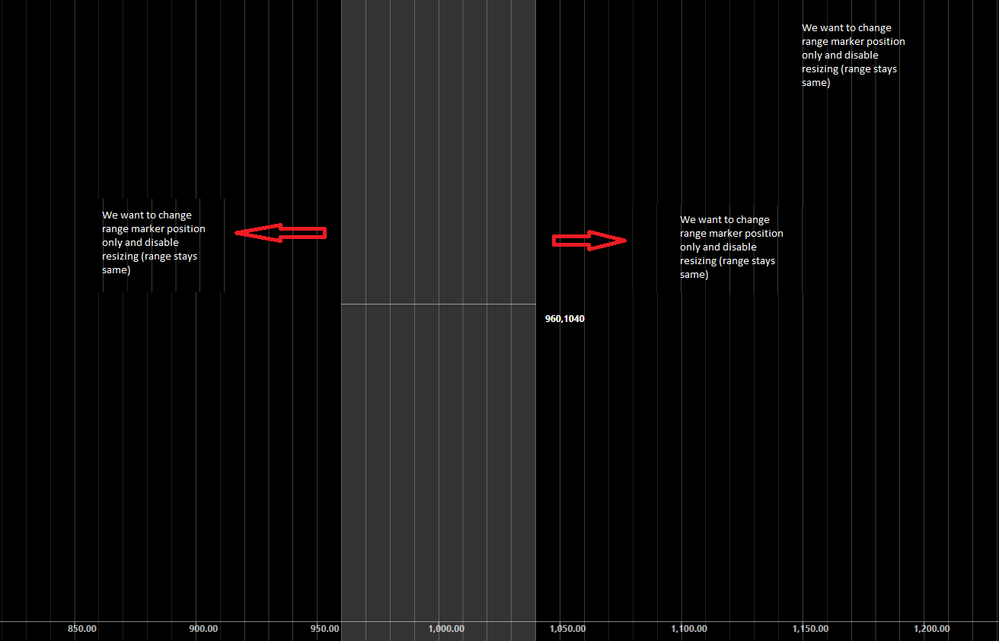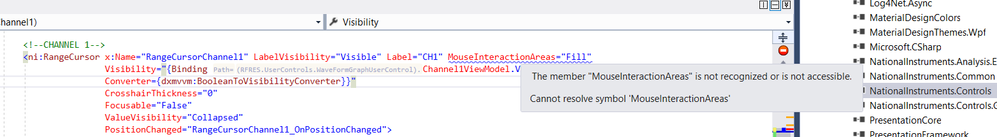- Subscribe to RSS Feed
- Mark Topic as New
- Mark Topic as Read
- Float this Topic for Current User
- Bookmark
- Subscribe
- Mute
- Printer Friendly Page
WPF RangeCursor change postion and disable resize
Solved!11-23-2020 05:06 AM - edited 11-23-2020 05:09 AM
- Mark as New
- Bookmark
- Subscribe
- Mute
- Subscribe to RSS Feed
- Permalink
- Report to a Moderator
Hi,
In Previous Post we handled what we want but I have 2 problems.
First we want to disable RangeCursor's resizing and allow user only move it left or right.
Second Cursor in which stays range cursor have to move vertically up and down but not horizontally. We can hold middle of the cursor and move it to horizontally.
What are your suggesstions?
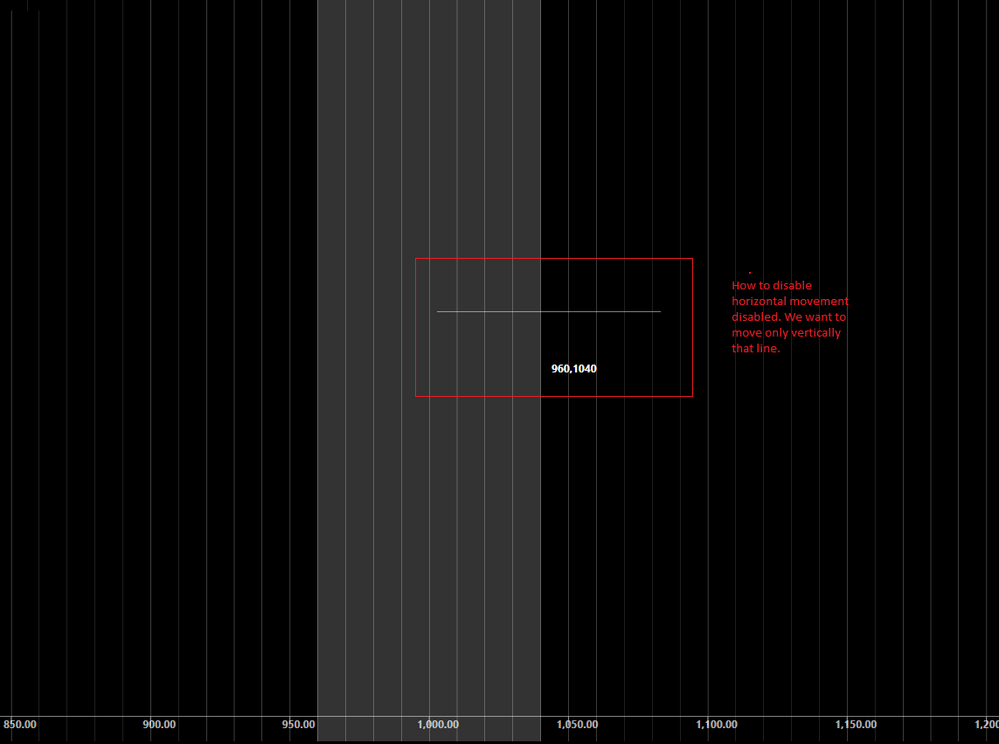
Best Regards,
Hakan.
Solved! Go to Solution.
- Tags:
- Corsor
- RangeCursor
- WPF
11-24-2020 10:04 AM
- Mark as New
- Bookmark
- Subscribe
- Mute
- Subscribe to RSS Feed
- Permalink
- Report to a Moderator
To only allow moving a range cursor, set the MouseInteractionAreas to Fill.
To completely hide the center target on a single-plot cursor, set the TargetShape to null and the TargetSize to zero.
In XAML:
<ni:RangeCursor MouseInteractionAreas="Fill" ... />
<ni:Cursor TargetShape="{x:Null}" TargetSize="0,0" ... />
(And sorry about missing your follow-up question in the earlier post; for some reason I never received a notification.)
11-24-2020 10:26 AM - edited 11-24-2020 10:46 AM
- Mark as New
- Bookmark
- Subscribe
- Mute
- Subscribe to RSS Feed
- Permalink
- Report to a Moderator
Hi Paul,
Thank you for quick reply 🙂
Unfortunately, MouseInteractionArea enumarator is private and RangeCursor class does not have MouseInteractionAreas property. Do you have an another workaround about that problem?
Best Regards,
11-24-2020 11:15 AM
- Mark as New
- Bookmark
- Subscribe
- Mute
- Subscribe to RSS Feed
- Permalink
- Report to a Moderator
It looks like that property was added in Measurement Studio 2019. Unfortunately, I do not know of a simple alternative available in earlier versions of Measurement Studio, short of re-implementing the render logic in RenderGraphCore.
11-24-2020 01:04 PM
- Mark as New
- Bookmark
- Subscribe
- Mute
- Subscribe to RSS Feed
- Permalink
- Report to a Moderator
Thank you Paul,
We will upgrade our version to MS2019.
Best Regards,
Hakan