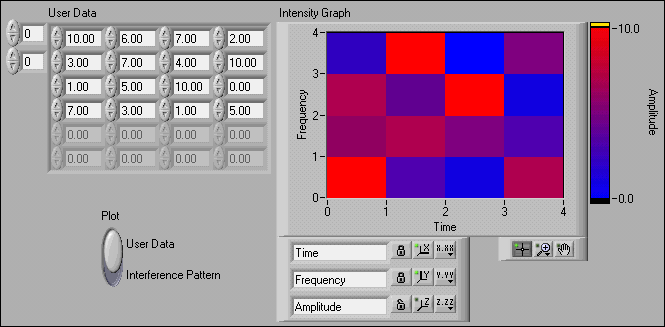- Subscribe to RSS Feed
- Mark Topic as New
- Mark Topic as Read
- Float this Topic for Current User
- Bookmark
- Subscribe
- Mute
- Printer Friendly Page
WPF Intensity Graph cells alignment
Solved!07-29-2015 08:43 AM - edited 07-29-2015 08:44 AM
- Mark as New
- Bookmark
- Subscribe
- Mute
- Subscribe to RSS Feed
- Permalink
- Report to a Moderator
I'm used to seeing graphs like this (found it on internet)... where the very first cell is the same size as others:
But in my case I have this... where cell data is for some reason alligned with the center of numbering markings. As a result, the edge squares are only half the size of other squares (red squares show this issue well). Is this a setting of some sort? It's a simple 6x6 array. Thanks!
Solved! Go to Solution.
07-29-2015
03:56 PM
- last edited on
11-20-2024
04:34 PM
by
![]() Content Cleaner
Content Cleaner
- Mark as New
- Bookmark
- Subscribe
- Mute
- Subscribe to RSS Feed
- Permalink
- Report to a Moderator
The short answer is that you can specify an AxisDouble for the HorizontalAxis and VerticalAxis of your intensity graph to see the full visual range of the data:
<ni:IntensityGraph>
<ni:IntensityGraph.HorizontalAxis>
<ni:AxisDouble Adjuster="FitExactly" Orientation="Horizontal" />
</ni:IntensityGraph.HorizontalAxis>
<ni:IntensityGraph.VerticalAxis>
<ni:AxisDouble Adjuster="FitExactly" Orientation="Vertical" />
</ni:IntensityGraph.VerticalAxis>
</ni:IntensityGraph>
The longer answer is that the WPF intensity graph displays data values centered around their point of origin. This improves interaction with other components, like cursors and annotations. Unfortunately, although we improved the use of double axes in graphs in Measurement Studio 2015, we left the default axis type for the intensity graph as int (I have created a task to correct this for the next release).
07-30-2015 07:43 AM
- Mark as New
- Bookmark
- Subscribe
- Mute
- Subscribe to RSS Feed
- Permalink
- Report to a Moderator
I see, that's too bad it doesn't work with AxisInt32 but thank you for recording this issue.
07-08-2019
04:10 PM
- last edited on
11-20-2024
04:34 PM
by
![]() Content Cleaner
Content Cleaner
- Mark as New
- Bookmark
- Subscribe
- Mute
- Subscribe to RSS Feed
- Permalink
- Report to a Moderator
Just wanted to let you know that the default axis type was fixed in the Measurement Studio 2019 release.