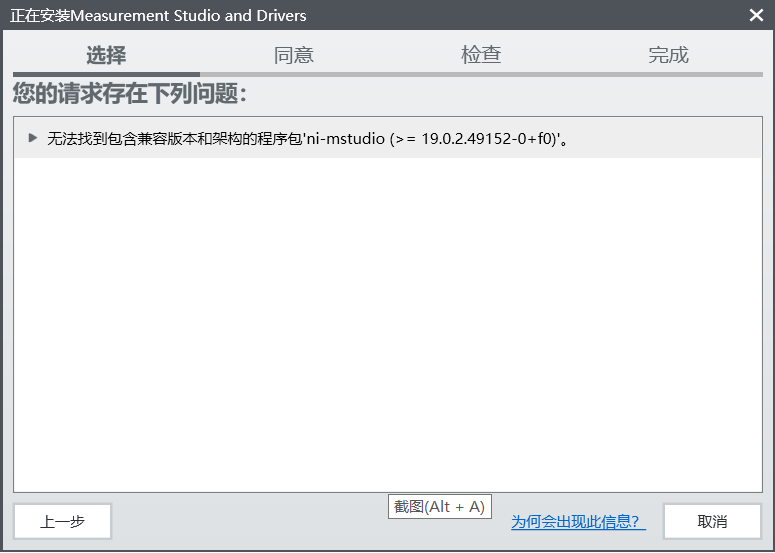- Subscribe to RSS Feed
- Mark Topic as New
- Mark Topic as Read
- Float this Topic for Current User
- Bookmark
- Subscribe
- Mute
- Printer Friendly Page
The following error occurred when I installed Measurement Studio 2019
Solved!09-28-2019 06:47 AM
- Mark as New
- Bookmark
- Subscribe
- Mute
- Subscribe to RSS Feed
- Permalink
- Report to a Moderator
I have installed Visual Studio 2015 on my computer.The following error occurred when I installed Measurement Studio 2019.It said:Packages with compatible versions and architectures could not be found.
Solved! Go to Solution.
10-02-2019 02:58 AM
- Mark as New
- Bookmark
- Subscribe
- Mute
- Subscribe to RSS Feed
- Permalink
- Report to a Moderator
Hi,
I've the same problem with Package Manager 19.5.0.
I've started a service request.
I'll let you know if I get a solution.
Johann
10-02-2019 03:25 AM
- Mark as New
- Bookmark
- Subscribe
- Mute
- Subscribe to RSS Feed
- Permalink
- Report to a Moderator
It seems to be a problem of NI Package Manager 19.5.
I've uninstalled it and installed the older 19.0 Manager and it works fine.
Johann
10-03-2019 05:24 PM
- Mark as New
- Bookmark
- Subscribe
- Mute
- Subscribe to RSS Feed
- Permalink
- Report to a Moderator
How were you able to use NI Package Manager 19.0?
I uninstalled NI Package Manager 19.5 and install NI Package Manager 19.0. When I tried to install Measurement Studio NI Package Manager 19.0 pushes to install NI Package Manager 19.5 without any option.
10-07-2019 12:40 AM
- Mark as New
- Bookmark
- Subscribe
- Mute
- Subscribe to RSS Feed
- Permalink
- Report to a Moderator
I ran Package Manager 19.0 and select NI Measurement Studio 2019 ...
Maybe you've executed the Measurement Studio online installer first?
Hans
07-24-2020 10:17 AM
- Mark as New
- Bookmark
- Subscribe
- Mute
- Subscribe to RSS Feed
- Permalink
- Report to a Moderator
I had very similar issue. I upgraded from 2016 to 2019 and had to install the newer Measurement Studio. I did the following steps:
- I contacted support (very nice guys!) and they recommend to do a full uninstall and re-install. This did not work.
- Reading this i was planning on force reinstall measurement studio but first needed the entire file
- Downloaded the file from this as a "Individual Offline Installers" ~ 5 GB
- Mounted the ISO and ran the install.exe
- Step 2 solved the problem and I did not have to do a force re-install.