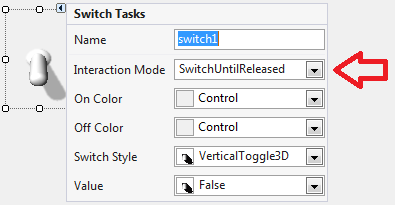- Subscribe to RSS Feed
- Mark Topic as New
- Mark Topic as Read
- Float this Topic for Current User
- Bookmark
- Subscribe
- Mute
- Printer Friendly Page
CW Button in Visual Studio 2010?
05-16-2013 11:13 AM
- Mark as New
- Bookmark
- Subscribe
- Mute
- Subscribe to RSS Feed
- Permalink
- Report to a Moderator
I used to use the CW button control in VB6 applications, which gave me momentary/maintained buttons. These were used to emulate a control panel and worked great.
Measurement Studio 2010 no longer has the button control, which I think is a great loss for any application development.
Is there a way of using the CW.button control in 2010?
Does any version of measurement studio, compatible with VS2010 C#, have similar button components?
- Tags:
- cw button
05-16-2013 01:50 PM
- Mark as New
- Bookmark
- Subscribe
- Mute
- Subscribe to RSS Feed
- Permalink
- Report to a Moderator
Are you referring to the IsMomentary property on the WPF BooleanButton control, or the SwitchUntilReleased value for the InteractionMode property on the Windows Forms Boolean control?
05-16-2013 02:10 PM
- Mark as New
- Bookmark
- Subscribe
- Mute
- Subscribe to RSS Feed
- Permalink
- Report to a Moderator
Hi Paul,
The SwitchUntilReleased for Windows Forms...
05-16-2013 03:17 PM
- Mark as New
- Bookmark
- Subscribe
- Mute
- Subscribe to RSS Feed
- Permalink
- Report to a Moderator
In that case, you can use the Switch or Led controls derived from Boolean. For SwitchUntilReleased, when you press the mouse down on the control, the Value property is updated and the StateChanged event is raised; when the mouse is released, Value is reverted and StateChanged is raised again.
05-17-2013 08:28 AM
- Mark as New
- Bookmark
- Subscribe
- Mute
- Subscribe to RSS Feed
- Permalink
- Report to a Moderator
Hi Paul,
Sorry but I don't know how to implement that.
Can you give me some exmple code in C#
I've got an LED button on the form but can't see how to use the SwitchUntilReleased ![]()
05-17-2013 09:48 AM
- Mark as New
- Bookmark
- Subscribe
- Mute
- Subscribe to RSS Feed
- Permalink
- Report to a Moderator
In code, you would use switch1.InteractionMode = BooleanInteractionMode.SwitchUntilReleased; to set the interaction mode. In the designer, you can use the property grid, or the smart tag:
05-17-2013 10:56 AM
- Mark as New
- Bookmark
- Subscribe
- Mute
- Subscribe to RSS Feed
- Permalink
- Report to a Moderator
Hi Paul,
Got it. Sorry, I had an older version of mesurement studio installed. I've installed 2013 version and now it works ![]()
Thanks a lot for your advice!