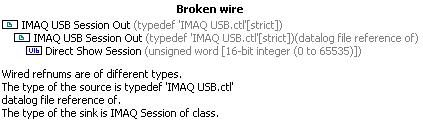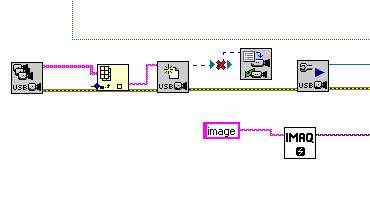- Subscribe to RSS Feed
- Mark Topic as New
- Mark Topic as Read
- Float this Topic for Current User
- Bookmark
- Subscribe
- Mute
- Printer Friendly Page
- « Previous
-
- 1
- 2
- Next »
programmatically setting the frame rate of a webcam
Solved!12-10-2013 11:46 AM - edited 12-10-2013 11:53 AM
- Mark as New
- Bookmark
- Subscribe
- Mute
- Subscribe to RSS Feed
- Permalink
- Report to a Moderator
Did you check this solution???
http://forums.ni.com/t5/LabVIEW/Programmatically-Set-FPS-using-NI-IMAQ-with-a-GigE-Camera/td-p/21590...
and did you check the example grab and attributes setup in the shipped example??
-I see it is possible to set fps programmatically using property nodes and acquisition attributes, provided camera allows.
uday
12-11-2013 10:59 PM
- Mark as New
- Bookmark
- Subscribe
- Mute
- Subscribe to RSS Feed
- Permalink
- Report to a Moderator
Hello,
Yes......i had checked that site ,however my webcam cannot be opened using imaq-dx....i use imaq usb instead and sadly i could not find a property node to help me set the frame rate......however your solution seems to be working fine
12-11-2013 11:11 PM
- Mark as New
- Bookmark
- Subscribe
- Mute
- Subscribe to RSS Feed
- Permalink
- Report to a Moderator
Go to Camera Control in IMAQ and use IMAQ set camera attribute. give your atribute name and value.
uday
12-12-2013 04:34 AM
- Mark as New
- Bookmark
- Subscribe
- Mute
- Subscribe to RSS Feed
- Permalink
- Report to a Moderator
hello,
i gave it a shot but not compatable...i guess it's because my webcam is not seen in max....anyway here's a clipping and the error i get....
12-12-2013 05:07 AM
- Mark as New
- Bookmark
- Subscribe
- Mute
- Subscribe to RSS Feed
- Permalink
- Report to a Moderator
uday
04-17-2020 03:32 AM
- Mark as New
- Bookmark
- Subscribe
- Mute
- Subscribe to RSS Feed
- Permalink
- Report to a Moderator
hallo,
What is the vi icon used before the vi actual loop frequency. Thanks
- « Previous
-
- 1
- 2
- Next »