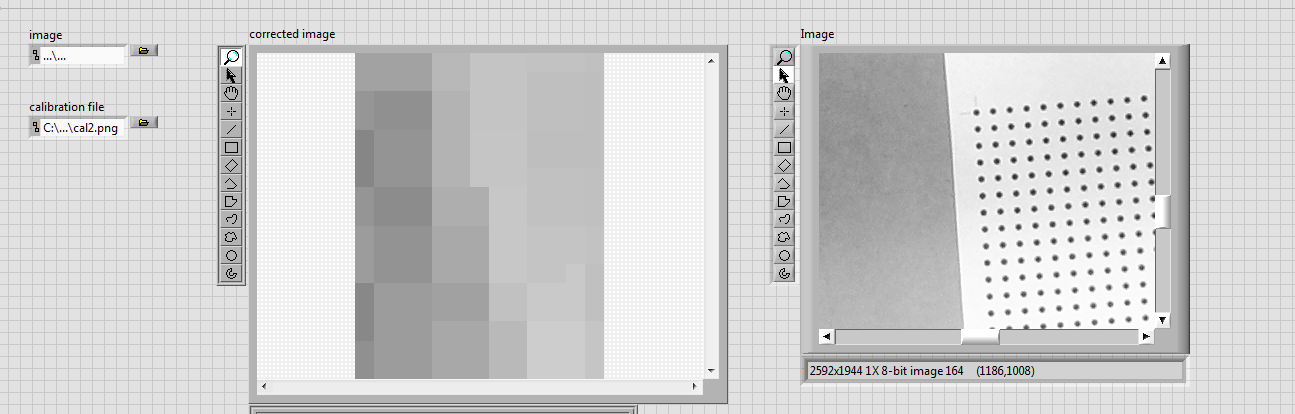- Subscribe to RSS Feed
- Mark Topic as New
- Mark Topic as Read
- Float this Topic for Current User
- Bookmark
- Subscribe
- Mute
- Printer Friendly Page
Understanding distortion model calibration
05-02-2017 05:20 PM - edited 05-02-2017 05:25 PM
- Mark as New
- Bookmark
- Subscribe
- Mute
- Subscribe to RSS Feed
- Permalink
- Report to a Moderator
Hi,
I am following off of a distortion model calibration as shown in this video
https://www.youtube.com/watch?v=RxmUgSKT0pg
However when I replicate the steps I am not getting valid images on my front panel. The corrected image is all blurry. What is the reason and is there a way to rectify this?
Another question : Is it necessary that during calibration the grid covers the entire field of view?
cal2 is my calibrated image
rawimage4 is my snapped image
05-03-2017 06:58 PM
- Mark as New
- Bookmark
- Subscribe
- Mute
- Subscribe to RSS Feed
- Permalink
- Report to a Moderator
Hi Vishwarath,
Try the following tutorial:
https://www.youtube.com/watch?v=eWqq65ZZ0NQ
My understanding is that yes, the grid has to cover the entire field of view.
Thanks,
Peter George
Applications Engineer
National Instruments
05-06-2017 06:55 AM
- Mark as New
- Bookmark
- Subscribe
- Mute
- Subscribe to RSS Feed
- Permalink
- Report to a Moderator
second your dots should be cover all port of camera view to solve all possible distortion in camera lens site
05-08-2017 09:02 PM - edited 05-08-2017 09:06 PM
- Mark as New
- Bookmark
- Subscribe
- Mute
- Subscribe to RSS Feed
- Permalink
- Report to a Moderator
Hi George,
My FOV is quite large. Do I zoom the image and crop it so that only the grid remains in view? In the video you suggested did the camera already focus on the grid leaving everything aside
05-08-2017 09:03 PM
- Mark as New
- Bookmark
- Subscribe
- Mute
- Subscribe to RSS Feed
- Permalink
- Report to a Moderator
Hi Hatef,
What is the camera is grabbing some more regions than only the grid?
05-11-2017 05:27 PM
- Mark as New
- Bookmark
- Subscribe
- Mute
- Subscribe to RSS Feed
- Permalink
- Report to a Moderator
Can anyone answer pls
05-11-2017 05:33 PM
- Mark as New
- Bookmark
- Subscribe
- Mute
- Subscribe to RSS Feed
- Permalink
- Report to a Moderator
I think that if you crop the image it should be OK.
You have the make sure that the second image you calibrating is exactly the same size in the same location.
05-11-2017 06:37 PM
- Mark as New
- Bookmark
- Subscribe
- Mute
- Subscribe to RSS Feed
- Permalink
- Report to a Moderator
So I have the following workspace which I need to calibrate. I placed the grids adjoining one another. How should I go about doing this?