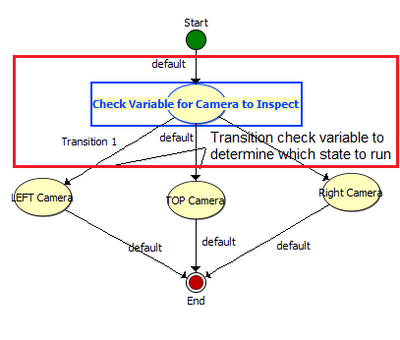- Subscribe to RSS Feed
- Mark Topic as New
- Mark Topic as Read
- Float this Topic for Current User
- Bookmark
- Subscribe
- Mute
- Printer Friendly Page
- « Previous
-
- 1
- 2
- Next »
Select VBAI camera from LabVIEW
Solved!03-06-2018 02:44 AM
- Mark as New
- Bookmark
- Subscribe
- Mute
- Subscribe to RSS Feed
- Permalink
- Report to a Moderator
Hi Clemens,
I attach my .vi. VBAI will run for each side(camera position); TOP,LEFT,RIGHT once button is pressed. Is this method that you and the others recommend ?
@ChristopheC wrote:
Another solution is to have one inspection per camera
@Kemens wrote:
You just need to have multiple acquisition steps; one acquisition step for each camera.
Any advice would be greatly appreciated...
Thanks,
dane
03-06-2018 08:10 AM
- Mark as New
- Bookmark
- Subscribe
- Mute
- Subscribe to RSS Feed
- Permalink
- Report to a Moderator
If you open a different session to each inspection, it will be much more efficient. I attached an example of this. This assumes that none of the inspections use shared resources that can't be accessed at the same time (i.e. they use different cameras), otherwise the first inspection opened will get exclusive access to the resource and the other inspections will fail to load.
If this is a problem, you can also have all three camera acquisitions/processing within a single inspection and use the Set Variable VI in LV to determine which transition to use. I attached a sample image of the state diagram to illustrate this approach.
Hope this helps,
Brad
03-06-2018 10:50 AM
- Mark as New
- Bookmark
- Subscribe
- Mute
- Subscribe to RSS Feed
- Permalink
- Report to a Moderator
> I plan to use 3 USB cameras and along with motion to inspect 3 different sides of finish goods
Are the 3 inspection sequential? Your sentence seem to mean that you acquire from one camera, move, acquire from the second, move, then acquire from the 3 camera.
Is that the case? How does the motion come into play?
Also, do you plan on driving the motion from VBAI, or from LabVIEW?
These details might help us recommend the best design.
Christophe
03-06-2018 07:18 PM - edited 03-06-2018 07:23 PM
- Mark as New
- Bookmark
- Subscribe
- Mute
- Subscribe to RSS Feed
- Permalink
- Report to a Moderator
Thanks a lot Brad, I will look into your suggestions.
@ChristopheC wrote:
Are the 3 inspection sequential? Your sentence seem to mean that you acquire from one camera, move, acquire from the second, move, then acquire from the 3 camera.
Exactly, Christophe!
@ChristopheCIs that the case? How does the motion come into play?
Also, do you plan on driving the motion from VBAI, or from LabVIEW?
I want to use Arduino+Ramps 1.4 (low-cost), since the microcontroller usually use as 3D printer motion controller.
So, I plan to load Coordinate/position from LabVIEW to the microcontroller to move the camera to specific point.
1. Once on first point, signal triggers LabVIEW to call VBAI to do acquisition on that point.
2. Next, move to the next point, and the next camera will do acquisition.
In the end, if all Three Camera Inspection PASS it means the product is pass the inspection.
If One/two camera Inspection FAIL means the product will need to rework.
Is this concept/idea can be done? or is it too ambitious? I learn to use LabVIEW mostly from this forum.
Thanks in advance!
dane
03-15-2018 03:53 AM
- Mark as New
- Bookmark
- Subscribe
- Mute
- Subscribe to RSS Feed
- Permalink
- Report to a Moderator
Hi again,
I decided to try the second option you suggested.
@Brad@Brad wrote:
you can also have all three camera acquisitions/processing within a single inspection and use the Set Variable VI in LV to determine which transition to use. I attached a sample image of the state diagram to illustrate this approach.
Hope this helps,
Brad
But, im having a hard time to find this palette 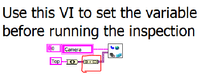
Also in VBAI, the first state check variable state, transition state check, can you provide an example for this.
Thanks, again !
03-15-2018 08:18 AM
- Mark as New
- Bookmark
- Subscribe
- Mute
- Subscribe to RSS Feed
- Permalink
- Report to a Moderator
Here's a sample of how to use Set Variable from LV to change the inspection in VBAI.
Hope this helps,
Brad
- « Previous
-
- 1
- 2
- Next »