- Subscribe to RSS Feed
- Mark Topic as New
- Mark Topic as Read
- Float this Topic for Current User
- Bookmark
- Subscribe
- Mute
- Printer Friendly Page
SICK Ranger Camera Toolkit - Cannot see Image on indicator
Solved!07-23-2015 03:36 AM - edited 07-23-2015 03:39 AM
- Mark as New
- Bookmark
- Subscribe
- Mute
- Subscribe to RSS Feed
- Permalink
- Report to a Moderator
Hey,
I understand the SICK Ranger Camera toolkit is not supported by NI and is a 3rd party toolkit, but I'm wondering whether anyone has used the toolkit to create their own applications with a SICK Ranger Camera?
I am having troubles integrating the toolkit's functions to simply grab an image from the camera. I have run the examples on the example finder, and they return an error code 400226: Framegrabber is empty and the wait has expired (due to timeout or external wake-up)".
So I developed a very simple VI, which still doesn't quite work. I get all the camera status' and information about the camera so I know the connection is established, but for the image indicator, it comes up empty. Has anyone had this problem before? When I keep the image indicator as an I/O indicator, it does display the name of the image. But when I replace it with an image display, it displays nothing.
I was thinking it may be to do with a palette display type, but I've tried all of them, which results in a blank indicator.
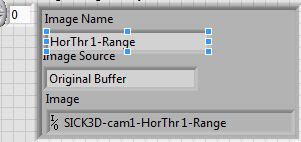

I've attached the code for reference.
Thanks,
Hans T
Hans T.
CLD
Solved! Go to Solution.
08-04-2015 03:41 AM
- Mark as New
- Bookmark
- Subscribe
- Mute
- Subscribe to RSS Feed
- Permalink
- Report to a Moderator
Hello,
I am Ed at National Instruments Technical Support. I have done some research into this topic and understand that you have tried to use the examples provided. I think this is the best course of action, to continue using an example and first to verify that you’re initialization cluster has the correct settings. How is it that you are connecting the camera to the host PC running LabVIEW, is this through USB or over the network? I think this is over the network as your initialization cluster requires an IP address, if this is an IP Address then have you calibrated the device and seen this in other software applications supporting the device such as iCon Device Configuration or Ranger Studio?
I will continue to research in this topic further, in the mean time could you just verify that you have followed the steps outlined in the link below and can acquire data in Ranger Studio before progressing onto connecting with LabVIEW, another good step would also be to highlight execution in LabVIEW to visually confirm which VI is outputting the error and which VIs run successfully prior to this and what data is acquired if any, from the device.
http://www.chronos-vision.de/downloads/FAQ_Summary_3D_Camera_V1.13.pdf
Regards,
Ed
08-04-2015 04:13 AM - edited 08-04-2015 04:37 AM
- Mark as New
- Bookmark
- Subscribe
- Mute
- Subscribe to RSS Feed
- Permalink
- Report to a Moderator
Hi Ed,
Thanks for the response.
My main aim is to get the examples up and running before I develop my own code in LabVIEW. My initialisation cluster has the right settings, I set this to Image mode, instead of Measurement just to simplify things, as this will output a quicker response (as it needs no onboard processing) - the camera just functions as a camera where it outputs just a grayscale image.
You are correct in saying that the camera is connected over the network. It is a GigE standard camera and I have the camera directed connected to the ethernet port in the back of my PC. I have calibrated the device (Coordinator), configured the device (iCon Device Config) and used Ranger Studio to ensure the camera is working as it should.
I have already used highlight execution and gone through the necessary debugging steps to see what is going on. If I set dispose of image to false, theoretically, the image should still be in the IMAQ buffer. I monitored the buffer using a VI which showed me that the reference to the image was still there. However the image has a xres and yres of 0 (which is very strange!). But I know the camera is working fine as it is acquiring images in the 3rd party application, Ranger Studio, so there is nothing wrong with the connection between the PC and camera.
Hans T.
CLD
08-04-2015 04:28 AM - edited 08-04-2015 04:39 AM
- Mark as New
- Bookmark
- Subscribe
- Mute
- Subscribe to RSS Feed
- Permalink
- Report to a Moderator
Hi Ed,
There was an error in Ranger Studio with regards to the loss of data packets. I soon found out that in order for cameras to be compliant to GigE, a periodic broadcast is sent out by NI-IMAQdx to receive a response for automatic detection of GigE Cameras (which gaves me an error in MAX strangely...). I went to the registry editor and turned the broadcast messaging off, which the problem then was resolved. It seems as though I was losing data packets over ethernet due to the periodic broadcast from NI-IMAQdx which interrupted the sending of data packets of the image. I have also upgraded everything related to SICK, i.e. Ranger Studio etc... (including the API) to the version 5.1 which works fine.
The MAX IMAQdx error was resolved with your colleague as a SR as a separate issue.
Thanks for all the help - you guys are the best!
Hans T.
CLD
08-04-2015 04:52 AM - edited 08-04-2015 04:53 AM
- Mark as New
- Bookmark
- Subscribe
- Mute
- Subscribe to RSS Feed
- Permalink
- Report to a Moderator
Hello Hans,
That's great to hear, upgrading/reinstalling will also fix any other registry errors so this is a good course of action to have taken and If I understand correctly you are now able to acquire image data in LabVIEW? If this is the case then are you happy for me to close this SR? Is there anything else I can help you with also?
Regards,
Ed
08-04-2015 04:56 AM - edited 08-04-2015 04:58 AM
- Mark as New
- Bookmark
- Subscribe
- Mute
- Subscribe to RSS Feed
- Permalink
- Report to a Moderator
Hi Ed,
It wasn't an error in the registry, NI-IMAQdx periodically broadcasts messages to search for GigE cameras etc - MAX discovers cameras through responses from the device. Because of this broadcast, it interrupted the data stream from the camera to the PC which meant I was missing frames at times, so sometimes it would work and sometimes wouldn't. I turned off the broadcast handshaking in the registry between the PC and the camera so that the data stream was not interrupted!
Yes please, close the SR! Thanks!
Hans T.
CLD
01-03-2017 04:10 PM
- Mark as New
- Bookmark
- Subscribe
- Mute
- Subscribe to RSS Feed
- Permalink
- Report to a Moderator
Hi all, great information in the discussion.
I am using a SICK Ranger and am having similar issue. I get an error "400227: The framegrabber is not in polling mode, perhaps the RST_Start VI is missing". I believe it has also got something to do with IMAQdx polling for detecting GigE cameras and causing loss of data packets. Because I get the error only once in a while, ignoring and continuing works too. So how do I troubleshoot this?
I followed hints suggested by BlueCheese in an other post
but I don't see an option "Parameters" under niimaqdxk; there is only a folder "Enum" under it where there is no "DiscoveryTimeout".
Please guide.
Thanks
Naren
