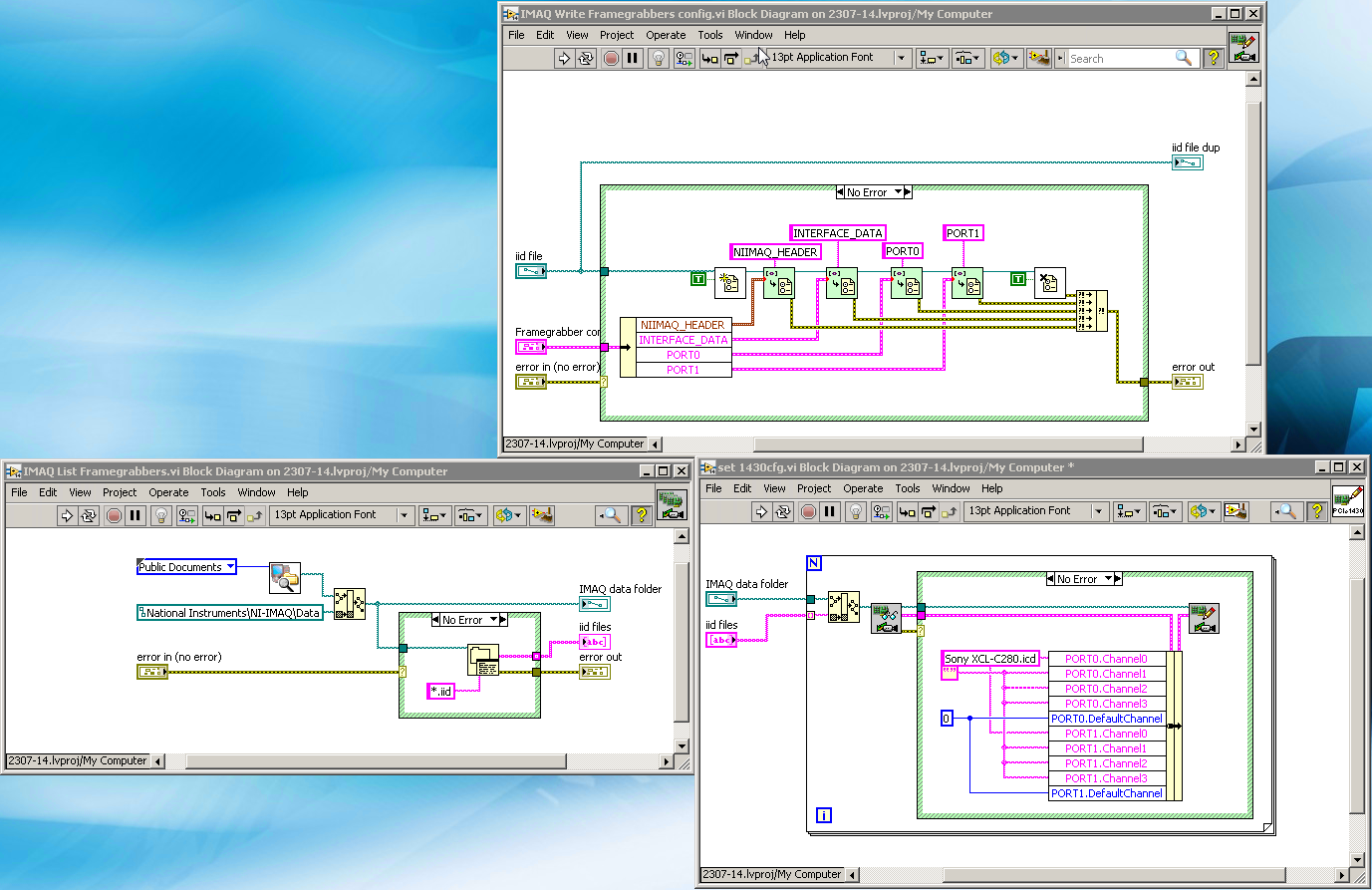- Subscribe to RSS Feed
- Mark Topic as New
- Mark Topic as Read
- Float this Topic for Current User
- Bookmark
- Subscribe
- Mute
- Printer Friendly Page
Camera Link camera selection
Solved!08-24-2016 01:32 AM
- Mark as New
- Bookmark
- Subscribe
- Mute
- Subscribe to RSS Feed
- Permalink
- Report to a Moderator
Is there a way, from LabVIEW, to select the CameraLink camera connected to a CameraLink Framegrabber (PCIe1430 or 1433)?
My use case :
I'm deploying systems with a 2 PCIe-1430 framegrabbers and 4 Sony XCL-C280 (2 cameras on each framgrabber), I've made a camera file for this camera, I have an installer that deploys the camera file but after installing I still have to open MAX to select the camera model on each port, I'd like to add something to my installer that does that automatically.
Cheers
We have two ears and one mouth so that we can listen twice as much as we speak.
Epictetus
Solved! Go to Solution.
08-24-2016 05:12 AM
- Mark as New
- Bookmark
- Subscribe
- Mute
- Subscribe to RSS Feed
- Permalink
- Report to a Moderator
There's no direct way as i know.
-But You can try by parsing camera files to get the name: http://digital.ni.com/public.nsf/allkb/A3C14737B1A08C7786256B98006DCB5E?OpenDocument
-You can change the camera files also if you want: http://digital.ni.com/public.nsf/allkb/CCC5BB5990AA416786256C23006E687C?OpenDocument
-There's a community example showing the same. You can try : https://decibel.ni.com/content/docs/DOC-14712
uday
08-24-2016 06:40 AM
- Mark as New
- Bookmark
- Subscribe
- Mute
- Subscribe to RSS Feed
- Permalink
- Report to a Moderator
Thanks for these pointers, they really helped me get to my solution.
In fact I simply had to make a VIs to retreive and edit the iid files.
We have two ears and one mouth so that we can listen twice as much as we speak.
Epictetus