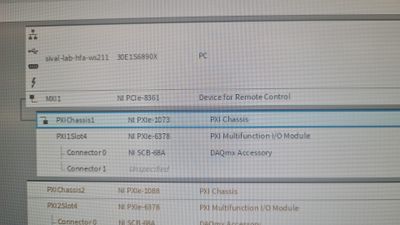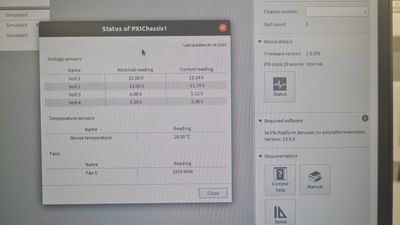- Subscribe to RSS Feed
- Mark Topic as New
- Mark Topic as Read
- Float this Topic for Current User
- Bookmark
- Subscribe
- Mute
- Printer Friendly Page
PXIe_100 clock not detected under Linux 23Q3 drivers
09-21-2023 09:12 AM
- Mark as New
- Bookmark
- Subscribe
- Mute
- Subscribe to RSS Feed
- Permalink
- Report to a Moderator
HW: PXIe-1073, PXIe-6378
SW: Ubuntu 20.04, NI-DAQmx 2023 Q3 from NI Linux drivers, Python
Issue:
I have a Python code that uses the PXIe_100 clock to synchronize multiple boards as the Reference Clock. In this case, I use only one DAQ board.
The code works perfectly in a Windows 11 system with physical & simulated device PXIe-1082 and one PXIe-6378 and PXIe-4309.
I take the same python code without modification to the Linux system it gives me error -50152.
If I change the clock to onboard clock, it works perfectly.
The system is recognized correctly in the Hardware Configuration application (see attached images). However, if I select the PXIe-1073 there is only PXI clock10 source.
According to the PXIe-1073 spec, the chassis supports PXI clock 100, why it doesn’t show on the hardware configuration?
Is there any problem with the NI-DAQmx Linux driver when using Reference clock PXIe_100 clock?
section in code that fails in Linux: cfg_samp_clk_timing
'''
master_task.timing.ref_clk_src="PXIe_Clk100"
master_task.timing.ref_clk_rate = 100000000
master_task.timing.cfg_samp_clk_timing(self.CALC_SAMPLING_RATE, sample_mode=AcquisitionType.CONTINUOUS,samps_per_chan=self.SINGLE_BUF_SIZE)
'''
with this case i am having an issue defining a continues sampling of the DAQ
09-21-2023 03:09 PM
- Mark as New
- Bookmark
- Subscribe
- Mute
- Subscribe to RSS Feed
- Permalink
- Report to a Moderator
@abaker Do you have a way to list what the time references are on your Linux system programmatically? Like e.g. using the NI-Sync driver? I recall that there is a bug on the time reference names on Linux vs Windows where the Linux ones have a '_1' suffix. See the NI-Sync known issue list: https://www.ni.com/en/support/documentation/bugs/23/ni-sync-2023-q1-known-issues.html
Perhaps this could be related?
09-22-2023 06:37 AM
- Mark as New
- Bookmark
- Subscribe
- Mute
- Subscribe to RSS Feed
- Permalink
- Report to a Moderator
i have tried adding the suffix of _1 but it did not help
is there a place in Unix i can see what reference clks are supported? in the Chassis Manuel i see it but may be there are issues with the integrated controller or so?
how can i set continues mode on that matter ?
09-28-2023 10:54 AM
- Mark as New
- Bookmark
- Subscribe
- Mute
- Subscribe to RSS Feed
- Permalink
- Report to a Moderator
@abaker wrote:
HW: PXIe-1073, PXIe-6378
SW: Ubuntu 20.04, NI-DAQmx 2023 Q3 from NI Linux drivers, Python
I take the same python code without modification to the Linux system it gives me error -50152.
If I change the clock to onboard clock, it works perfectly.
To be clear, if you set the "master_task.timing.ref_clk_src" to Onboard, it works fine?
That error code indicates an unexpected hardware failure of some kind. Since you're setting the Reference Clock, then it must be related to the PLL. The PLL failing to lock or unlocking during operation should create a specific error code, not that one. Another option is that the devices' digital logic is being impacted by a failing PLL in some way that we didn't expect. However, these types of failures are hard to induce manually since the Clk100 should always be functional. So, it would be unsurprising if this driver fails in unexpected ways if the clocks aren't behaving correctly. I'm not sure why Linux would be failing unless routing is specifically not working correctly to give the board its clock?
Zach Hindes
NI R&D