- Subscribe to RSS Feed
- Mark Topic as New
- Mark Topic as Read
- Float this Topic for Current User
- Bookmark
- Subscribe
- Mute
- Printer Friendly Page
LabVIEW Fonts Not Legible in Ubuntu 11.04
05-09-2011 10:50 AM
- Mark as New
- Bookmark
- Subscribe
- Mute
- Subscribe to RSS Feed
- Permalink
- Report to a Moderator
The LabVIEW fonts in Ubuntu 11.04 are not legible. This has been tested with LabVIEW 2010 and 2011. The following images show how the fonts would appear:
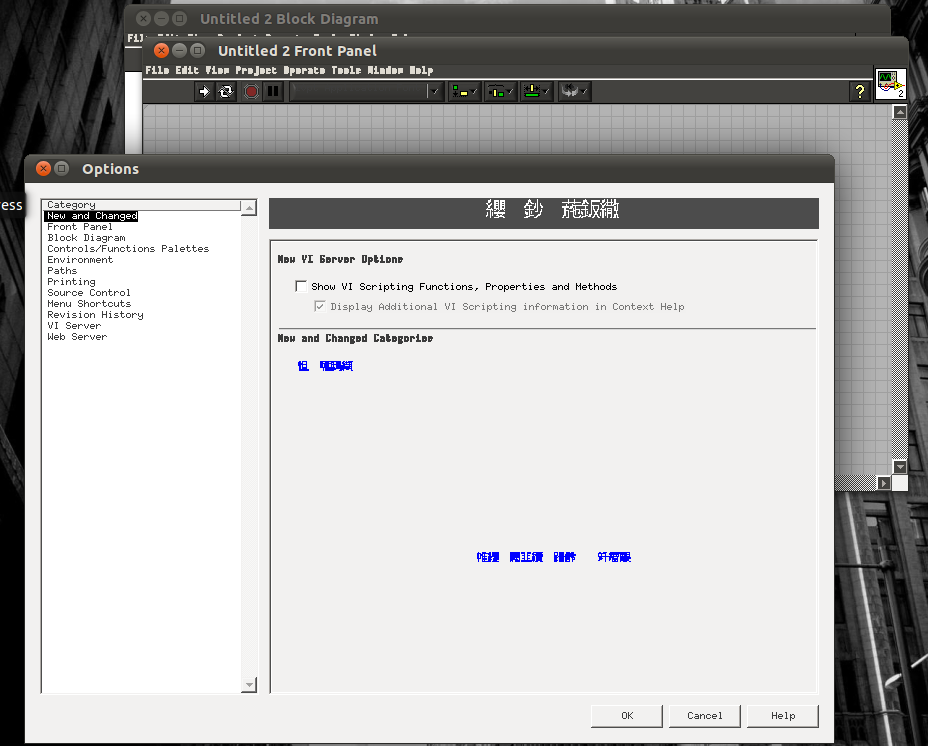
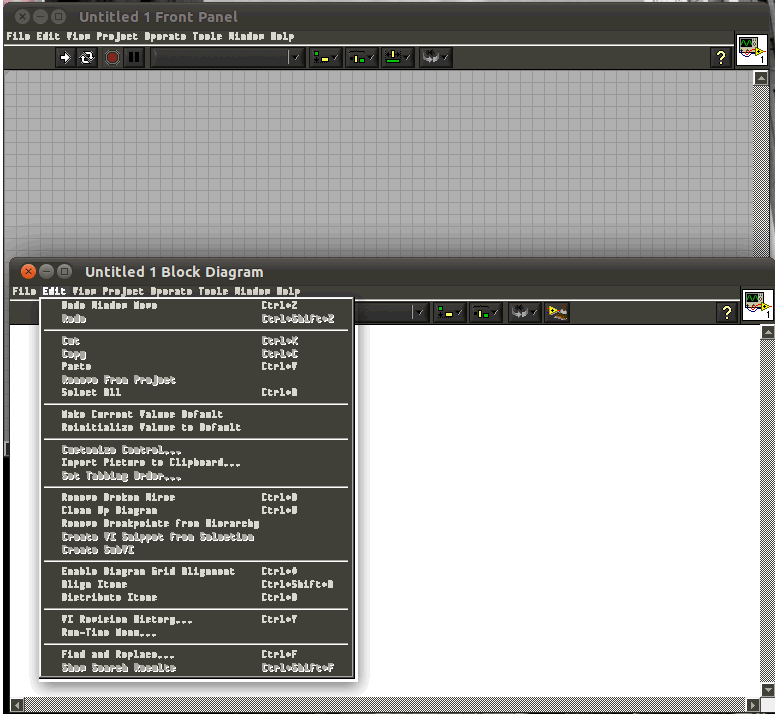
To fix the problem, install the xfonts-75dpi and xfonts-100dpi packages. In order to go through with this installation, you can run the following command at the terminal and then reboot the PC:
sudo apt-get install xfonts-75dpi xfonts-100dpi
National Instruments
Applications Engineer
Machine Vision
05-09-2011 11:40 AM
- Mark as New
- Bookmark
- Subscribe
- Mute
- Subscribe to RSS Feed
- Permalink
- Report to a Moderator
Comment Deleted
Jon S.
National Instruments
LabVIEW NXG Product Owner
07-02-2011 05:36 AM
- Mark as New
- Bookmark
- Subscribe
- Mute
- Subscribe to RSS Feed
- Permalink
- Report to a Moderator
Just to add. If you come from non-english speaking country (like me) you better use transcoded fonts because it contains also special signs.
The command for the terminal would look like this:
sudo apt-get install xfonts-75dpi-transcoded xfonts-100dpi-transcoded
11-05-2014 01:33 AM
- Mark as New
- Bookmark
- Subscribe
- Mute
- Subscribe to RSS Feed
- Permalink
- Report to a Moderator
Thank you, this worked for LabVeiw 2012.
05-24-2016 06:00 AM
- Mark as New
- Bookmark
- Subscribe
- Mute
- Subscribe to RSS Feed
- Permalink
- Report to a Moderator
This also works for LabVIEW 2015 and Ubuntu 16.04.
Staff Applications Engineer, NI Germany
Certified LabVIEW Developer, Certified TestStand Developer
