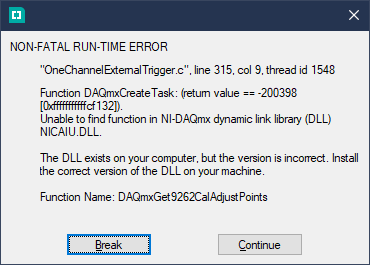- Subscribe to RSS Feed
- Mark Topic as New
- Mark Topic as Read
- Float this Topic for Current User
- Bookmark
- Subscribe
- Mute
- Printer Friendly Page
DAQmx support
Solved!03-18-2021 07:26 AM
- Mark as New
- Bookmark
- Subscribe
- Mute
- Subscribe to RSS Feed
- Permalink
- Report to a Moderator
Hello,
I am wondering why LabWindows/CVI 2020 is not compatible with DAQmx - referring to the NI-DAQmx readme files, see e.g., here or here or here or here, ... sounds a bit strange to me. Can it really be? Or just a documentation bug that nobody has told the DAQmx people that LabWindows/CVI still exists?
The problem actually is that I contacted NI support with a DAQ error message and the reply from there was that this is because NI-DAQmx is not compatible with LabWindows/CVI 2020 and that I should downgrade to CVI2017 😣 Nightmare, reality?
Solved! Go to Solution.
03-18-2021 07:59 AM
- Mark as New
- Bookmark
- Subscribe
- Mute
- Subscribe to RSS Feed
- Permalink
- Report to a Moderator
Woha! That's weird!
I still haven't upgraded my system to 2020 🤔 , and this note discourages me to perform the update.... 😥
CVI has always been a bit out of sight, almost neglected... now seems it is completely left behind! 😖
Time to search for alternatives out there?
Proud to use LW/CVI from 3.1 on.
My contributions to the Developer Community
________________________________________
If I have helped you, why not giving me a kudos?
03-18-2021 10:27 AM - edited 03-18-2021 10:28 AM
- Mark as New
- Bookmark
- Subscribe
- Mute
- Subscribe to RSS Feed
- Permalink
- Report to a Moderator
Well, here is the confirmation by NI Technical Support:
"...
I have double-checked with my colleagues, the documentation is correct and the latest versions of SW aren't compatible, for now. I suppose that in future releases, the latest NI DAQmx driver will be compatible with LabWindows\CVI."
So at least the DAQmx documentation is fine, but I would have expected some warning/hint in the release notes of CVI, at least. Who is going to buy new software just to find out that hardware support is gone, without notice? I have no words...
03-19-2021 09:42 AM
- Mark as New
- Bookmark
- Subscribe
- Mute
- Subscribe to RSS Feed
- Permalink
- Report to a Moderator
so I have settled down a bit and now want to file a petition to NI for a LabWindows/CVI 2020 supporting DAQmx DLL, version 19 (the latest DAQmx supporting my hardware).
Actually I am wondering why CVI 2017 is supported by DAQmx 19 and DAQmx 20, but CVI 2019 and CVI 2020 are not, the changes of CVI where in the IDE, not in the APIs, I thought. At least these were undocumented changes - and this despite the holy grail of backward compatibility.
Also any insight into why compatibility is broken is welcome.
If users of CVI are in need of DAQ... please support this petition.
03-19-2021 05:23 PM
- Mark as New
- Bookmark
- Subscribe
- Mute
- Subscribe to RSS Feed
- Permalink
- Report to a Moderator
I strongly support this petition!
I would suggest to post it to the Idea Exchange.... but I'm afraid if would be simply ignored 😥
It seems to me that CVI is ranking very low now in the list of NI products...
Proud to use LW/CVI from 3.1 on.
My contributions to the Developer Community
________________________________________
If I have helped you, why not giving me a kudos?
03-23-2021 07:11 AM
- Mark as New
- Bookmark
- Subscribe
- Mute
- Subscribe to RSS Feed
- Permalink
- Report to a Moderator
I have to say that I have used DAQmx 20.1 with CVI 2020 and I have noticed no problems at all.
I don't know if I was just lucky, or that will backfire soon.
What I can say is that LabWindows appears so neglected by NI staff that I wouldn't be surprised if whoever wrote those NI-DAQmx 20.1 release notes didn't even know the new version exists.
Ok, stop ranting.
The NI-DAQmx 20.1 readme is dated July 2020.
The LabWindows 2020 readme is dated August 2020.
So, theoretically, who he wrote the DAQmx readme would not have mentioned any future version. I don't see any problem in this.
No wonder someone said they are not compatible.
From my experiences in various contacts with people at NI, it was not uncommon to come across people who had no idea what LabWindows was.
Apart from the name, the part number and the price, they know very little about it.
Or rather, I strongly hope this is the case 🙂
Megaris
03-23-2021 08:32 AM
- Mark as New
- Bookmark
- Subscribe
- Mute
- Subscribe to RSS Feed
- Permalink
- Report to a Moderator
Hi,
thanks for your hypothesis 😁
In my case I have to rely on DAQmx 19 (or earlier) because of my hardware so I can't test if DAQmx 20.1 will work with CVI 2020 because DAQmx 20.1 does not work with my DAQ board.
In my case (CVI 2020 and DAQmx 19.0) I receive the following error:
For your hypothesis I have two examples of the opposite:
DAQmx 19.1 was released June 2019, DAQmx 19.5 was released Oct 2019, whereas CVI 2019 was released May 2019. Still neither version 19.1 nor 19.5 are officially compatible with CVI 2019.
My problem actually may not be compatibility but the fact that NI support stops assisting you with your problem using the argument that the two software versions are not promised to be compatible. So no need to investigate the issue of their customer further.
03-23-2021 10:06 AM
- Mark as New
- Bookmark
- Subscribe
- Mute
- Subscribe to RSS Feed
- Permalink
- Report to a Moderator
Wolfgang, I think the problem you have with DAQmx 19 is not so much with LabWindows, but with libraries that are missing that function your code is calling at all. I don't think I'm wrong when I say that it depends on the specific hardware that has been abandoned by NI and for which some specific functions are needed.
In my case, unlike Roberto, I want (and am allowed) to update as soon as possible.
My configuration, so to speak "validated", is made up of LabWindows 2020 and DAQmx 20.1, and therefore I have never had problems like you did. The hardware I use should be far from abandoned by NI.
I agree that the "formal" compatibility issue is important for interfacing with NI support, but in my past experience the rare times I've tried asking for support isn't that it has had great results (read: none). Therefore this is not an issue for me.
It is very likely that the next version of DAQmx will be declared compatible with LabWindows 2020, if anyone remembers that it exists :-).
Megaris
03-30-2021 03:14 AM
- Mark as New
- Bookmark
- Subscribe
- Mute
- Subscribe to RSS Feed
- Permalink
- Report to a Moderator
I have upgraded to CVI2020 Daqmx 20.1
All of my projects run without any issue
04-01-2021 09:46 AM
- Mark as New
- Bookmark
- Subscribe
- Mute
- Subscribe to RSS Feed
- Permalink
- Report to a Moderator
If a driver release, be it DAQmx or whatever is released before a specific software release, it will never officially support that release. NI is not going to backport changes to earlier releases. When DAQmx 20.1 is out, anything smaller than 20.1 is considered legacy status and except for high security bugs, nobody will go and look back. So DAQmx 19.x officially supporting LabWindows 2020 (or LabVIEW 2020) is going to stay a pipe dream forever.
You can go through the trouble of identifying what files the DAQmx 19.x installer puts into your CVI 2017 folder and then copy them manually one for one to the 2020 installation if you really want to. Chances are, that if you were diligent in really catching all the dependencies, that things simply will work. I did that once or twice for LabVIEW and it kept working. But no guarantees and no support from anybody else for this. If it eats your hard disk or something even worse, that is your risk. 😁