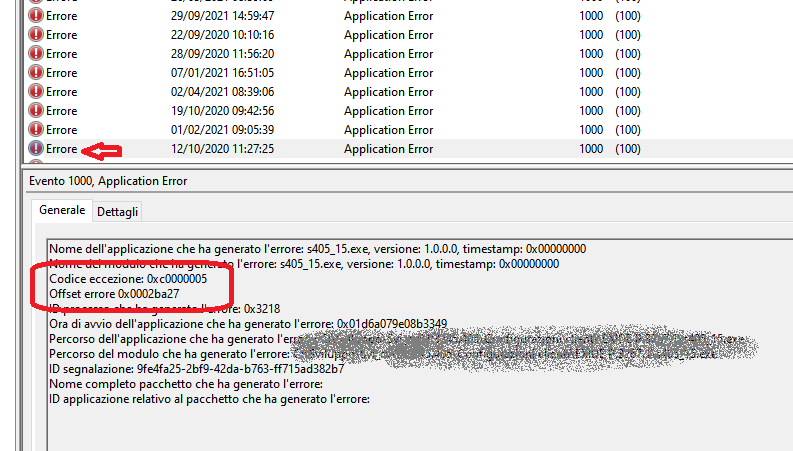- Subscribe to RSS Feed
- Mark Topic as New
- Mark Topic as Read
- Float this Topic for Current User
- Bookmark
- Subscribe
- Mute
- Printer Friendly Page
Application Crash
10-04-2021 03:26 AM
- Mark as New
- Bookmark
- Subscribe
- Mute
- Subscribe to RSS Feed
- Permalink
- Report to a Moderator
Dear all,
I have an application that can read measues from a PLC, this application can also write a file .log that containing all measurements and display them on a graph.
This application sometimes (not always) crashes and this happens as I navigate the graph or if I am simply recording the measurements on disk in the .log file
I have the DUMP file and the event information from "WIndows Security and Maintenance".
You will find the analyze information of the dump file in the .txt file attached.
10-04-2021 03:27 AM
- Mark as New
- Bookmark
- Subscribe
- Mute
- Subscribe to RSS Feed
- Permalink
- Report to a Moderator
If anyone have got any ideas or solution I will be grateful to you.
10-04-2021 04:08 AM
- Mark as New
- Bookmark
- Subscribe
- Mute
- Subscribe to RSS Feed
- Permalink
- Report to a Moderator
As a general rule, you should check inside Windows Event Viewer looking for error messages related to the app crash. Such messages normally report which is the faulty module and the address where the fault happened. If the faulty module is your app, you can match the error address with the map file generated while compiling the application in order to confine the area of interest to a specific function in your program.
Additionally, I see in dump_file_info a note about a breakpoint with a stack that eventually points to a system library: if this is true I see no possibility to debug the error condition, but a check for system updates could hopefully fix the situation.
Proud to use LW/CVI from 3.1 on.
My contributions to the Developer Community
________________________________________
If I have helped you, why not giving me a kudos?
10-04-2021 04:27 AM
- Mark as New
- Bookmark
- Subscribe
- Mute
- Subscribe to RSS Feed
- Permalink
- Report to a Moderator
Dear Roberto,
First of all thanks for the support.
I attached the event viewer information about the error.
I want to clarify that this problem happens on multiple computers.
I don't really know how to fix it.
10-04-2021 08:50 AM
- Mark as New
- Bookmark
- Subscribe
- Mute
- Subscribe to RSS Feed
- Permalink
- Report to a Moderator
What I was intending is to take a look at an event record like that:
Now, the fields listed in this view can be easily remapped to those in your file, giving you an error code and address.
By looking at the map file generated during compilation, which shows the starting memory address of each function in the program, you can locate the function on error and the file where it is located.
This won't give you the exact instruction on error but can it can be of help since it narrows the area of interest to a sigle function in your application.
Having said this, I don't understand how your MyApp.exe relates to WinKratos.exe which, as far as I kow, is a third-party proprietary software. If you don't have the source code of the application all the info given above will be useless.
Proud to use LW/CVI from 3.1 on.
My contributions to the Developer Community
________________________________________
If I have helped you, why not giving me a kudos?
10-04-2021 09:02 AM
- Mark as New
- Bookmark
- Subscribe
- Mute
- Subscribe to RSS Feed
- Permalink
- Report to a Moderator
Forgot to say that unfortunately exception code 0xc0000005 is a very general one that indicates a memory access error and may arise in a large variety of situation.
Proud to use LW/CVI from 3.1 on.
My contributions to the Developer Community
________________________________________
If I have helped you, why not giving me a kudos?
10-04-2021 09:40 AM
- Mark as New
- Bookmark
- Subscribe
- Mute
- Subscribe to RSS Feed
- Permalink
- Report to a Moderator
Roberto,
Really Thnaks but how do i know the value from the fault offset to the map file?
10-04-2021 09:41 AM
- Mark as New
- Bookmark
- Subscribe
- Mute
- Subscribe to RSS Feed
- Permalink
- Report to a Moderator
My fault offset: 0x00007fdf
10-05-2021 02:16 AM
- Mark as New
- Bookmark
- Subscribe
- Mute
- Subscribe to RSS Feed
- Permalink
- Report to a Moderator
You must find the closest lower address in File Address column of the map file, that identifies the function where the error arises.
Proud to use LW/CVI from 3.1 on.
My contributions to the Developer Community
________________________________________
If I have helped you, why not giving me a kudos?
10-05-2021 02:24 AM
- Mark as New
- Bookmark
- Subscribe
- Mute
- Subscribe to RSS Feed
- Permalink
- Report to a Moderator
Nice Roberto really thanks!