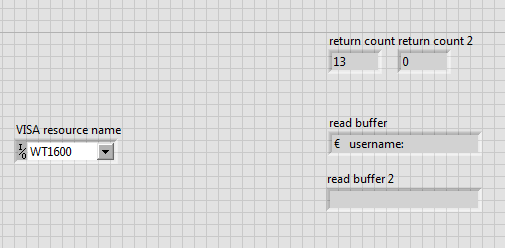- Subscribe to RSS Feed
- Mark Topic as New
- Mark Topic as Read
- Float this Topic for Current User
- Bookmark
- Subscribe
- Mute
- Printer Friendly Page
yokogawa wt1600 measurements
03-14-2008 07:13 PM
- Mark as New
- Bookmark
- Subscribe
- Mute
- Subscribe to RSS Feed
- Permalink
- Report to a Moderator
03-15-2008 01:46 AM
- Mark as New
- Bookmark
- Subscribe
- Mute
- Subscribe to RSS Feed
- Permalink
- Report to a Moderator
you can use the output item function
see the attachments
xufeng,ke@philips,com
03-17-2008 11:32 AM
- Mark as New
- Bookmark
- Subscribe
- Mute
- Subscribe to RSS Feed
- Permalink
- Report to a Moderator
06-20-2009 09:57 PM
- Mark as New
- Bookmark
- Subscribe
- Mute
- Subscribe to RSS Feed
- Permalink
- Report to a Moderator
Hi,everyone,I have a problem about the connection with the WT1600.The devise can use serial and Ethernet port connect to PC,Now, I want to use Ethernet port,but there is a problem in the initiliaze,I bulide the default inport like this "TCPIP::192.168.0.10::10001::SOCKET",and a error said they can't identify the device.Who can tell me how to solve it?
Thank you very much!
06-20-2009 10:23 PM
- Mark as New
- Bookmark
- Subscribe
- Mute
- Subscribe to RSS Feed
- Permalink
- Report to a Moderator
06-21-2009 02:44 AM
- Mark as New
- Bookmark
- Subscribe
- Mute
- Subscribe to RSS Feed
- Permalink
- Report to a Moderator
06-01-2015 10:49 AM
- Mark as New
- Bookmark
- Subscribe
- Mute
- Subscribe to RSS Feed
- Permalink
- Report to a Moderator
Hello,
I have a similar problem connecting to a WT1600 device.
I have created the VISA device in MAX:
Now, I'm trying to connect to the device using User's Manual commands:
Where WT1600 is my username, and there is no password needed. I know that I'm connecting to the device because it's answering to the first command with this:
I don't know if is asking for the username, if the username needs a "command" or something, if the way I send the username isn't correct... any clue on this?
- Tags:
- solved!
06-01-2015 02:25 PM
- Mark as New
- Bookmark
- Subscribe
- Mute
- Subscribe to RSS Feed
- Permalink
- Report to a Moderator
06-02-2015 01:27 AM
- Mark as New
- Bookmark
- Subscribe
- Mute
- Subscribe to RSS Feed
- Permalink
- Report to a Moderator
Hello Dennis,
First of all, many thanks for the prompt reply.
I would like to control the wt1600 by commands, using labVIEW drivers. I though that this could be possible via ethernet, but if you say that is not possible... Have you got any sample program using ftp function?
I have downloaded the trial version of WTViewer and connect it using ethernet and we can see values in "real-time". We have also try to do it using RS232-USB cable, but we could not connect, not with WTViewer, not with labVIEW. I'm getting Error -1073807298 after VISA read. I have used the same RS232-USB adapter with other instruments without any trouble, so I don't know what may happen.
Thanks!
David.
06-02-2015 01:45 AM - edited 06-02-2015 01:45 AM
- Mark as New
- Bookmark
- Subscribe
- Mute
- Subscribe to RSS Feed
- Permalink
- Report to a Moderator
Hi,
You can use the WT1600 with an Ethernet connection. As a start use the example program Yokogawa provided in the driver package.
Kees