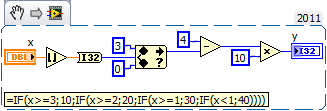ni.com is currently undergoing scheduled maintenance.
Some services may be unavailable at this time. Please contact us for help or try again later.
- Subscribe to RSS Feed
- Mark Topic as New
- Mark Topic as Read
- Float this Topic for Current User
- Bookmark
- Subscribe
- Mute
- Printer Friendly Page
how to compare lots of values
09-26-2019 05:50 AM
- Mark as New
- Bookmark
- Subscribe
- Mute
- Subscribe to RSS Feed
- Permalink
- Report to a Moderator
hello master , can you give me advice , im confuse how to create program comparison , below is little piece from the formula that im trying to fix
=IF(x>=3;10;IF(x>=2;20;IF(x>=1;30;IF(x<1;40))))
x = input number ,
any advice or code will help me thanks
09-26-2019 06:12 AM - edited 09-26-2019 06:14 AM
- Mark as New
- Bookmark
- Subscribe
- Mute
- Subscribe to RSS Feed
- Permalink
- Report to a Moderator
09-26-2019 06:42 AM
- Mark as New
- Bookmark
- Subscribe
- Mute
- Subscribe to RSS Feed
- Permalink
- Report to a Moderator
Hi kucink,
As GerdW explained, one option is the Case Structure and wiring x to your selector.
Another option that might map more closely to your input statement is the Select node, which you could create a series of.
A discussion of "if" in LabVIEW can be found here: The LabVIEW Equivalent of an If Statement
09-26-2019 08:05 AM
- Mark as New
- Bookmark
- Subscribe
- Mute
- Subscribe to RSS Feed
- Permalink
- Report to a Moderator
09-30-2019 02:23 AM
- Mark as New
- Bookmark
- Subscribe
- Mute
- Subscribe to RSS Feed
- Permalink
- Report to a Moderator
finaly i can solve it , thanks for help guys ![]()
09-30-2019 03:28 AM
- Mark as New
- Bookmark
- Subscribe
- Mute
- Subscribe to RSS Feed
- Permalink
- Report to a Moderator