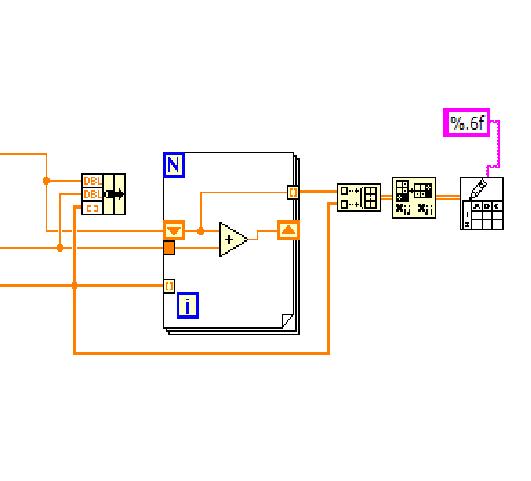- Subscribe to RSS Feed
- Mark Topic as New
- Mark Topic as Read
- Float this Topic for Current User
- Bookmark
- Subscribe
- Mute
- Printer Friendly Page
write to spreadsheet suspended
Solved!01-28-2010 10:21 AM
- Mark as New
- Bookmark
- Subscribe
- Mute
- Subscribe to RSS Feed
- Permalink
- Report to a Moderator
Hello,
This implementation of the Write to Spreadsheet File vi builds up the array first, and then passes it to the vi. While it does work, there is a problem: the VI launches completely; meaning that it opens the front panel of itself, rather than just the usual dialog for naming the file it's saving to...
At that point it suspends operation until I hit its Run button; then it won't let go (says it is supended when I try to close it) and I have to tell it to Return to Caller. Oddly, somewhere in there it launches the standard dialog and I can save the file, which is correctly formatted, so it's not a total loss.
I'm a total Newb at this, so it's likely to be something fairly obvious. Just can't quite sort it out based on the Help files and my limited LabView experience.
Thanks,
Danielle
Solved! Go to Solution.
01-28-2010 11:00 AM
- Mark as New
- Bookmark
- Subscribe
- Mute
- Subscribe to RSS Feed
- Permalink
- Report to a Moderator
When you say "the VI" are you referring to the Write to Spreadsheet File VI or your VI? I can't see how the Write to Spreadsheet File would behave the way you're describing unless it's been modified. That VI will display a dialog for a path if no path is wired to it. If you are referring to your VI, please post your VI rather than just a picture of one small part of it.
Tip: You can use the Ramp Pattern VI to create your ramp, which I suspect is supposed to be an array of time values.
01-28-2010 11:01 AM
- Mark as New
- Bookmark
- Subscribe
- Mute
- Subscribe to RSS Feed
- Permalink
- Report to a Moderator
01-28-2010 11:11 AM
- Mark as New
- Bookmark
- Subscribe
- Mute
- Subscribe to RSS Feed
- Permalink
- Report to a Moderator
Thanks, Dennis; that did it!
Danielle