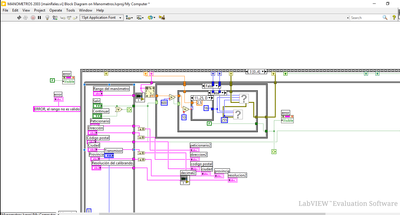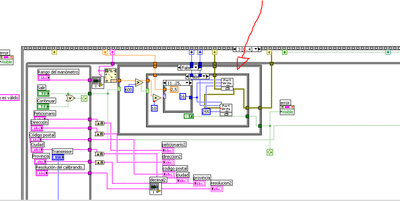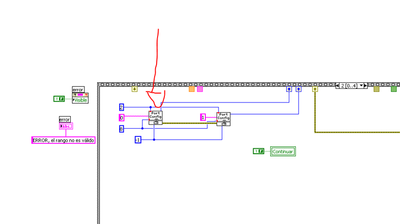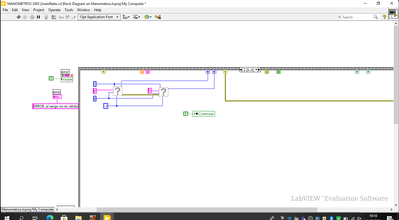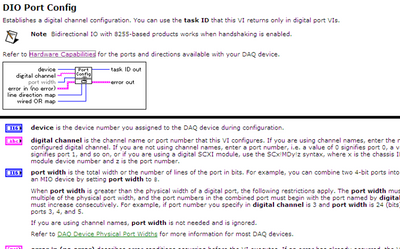- Subscribe to RSS Feed
- Mark Topic as New
- Mark Topic as Read
- Float this Topic for Current User
- Bookmark
- Subscribe
- Mute
- Printer Friendly Page
windows 32bits 64 bits Problem
Solved!05-18-2021 03:15 AM
- Mark as New
- Bookmark
- Subscribe
- Mute
- Subscribe to RSS Feed
- Permalink
- Report to a Moderator
Solved! Go to Solution.
05-18-2021 03:21 AM
- Mark as New
- Bookmark
- Subscribe
- Mute
- Subscribe to RSS Feed
- Permalink
- Report to a Moderator
Hi Miguel,
so the only information you can share is "there is a problem with a specific VI"!?
Why did you change the bitness of the Windows OS? Did you also change the Windows version, like from XP to latest Win10?
Which drivers does your VI use/need? (I suspect some old NI-DAQ drivers, which isn't supported on 64bit OS…)
Do you mind to attach that offending VI?
05-18-2021 04:33 AM
- Mark as New
- Bookmark
- Subscribe
- Mute
- Subscribe to RSS Feed
- Permalink
- Report to a Moderator
DIO Port Write.vi sounds suspiciously like an old NI-DAQ function (or if it is not for an NI card then some third party hardware driver).
Hardware drivers need kernel drivers to access the hardware and those kernel drivers need to be in the bitness as the OS itself, even if your application is itself 32-bit.
NI-DAQ is a VEEEEERY old driver that was replaced with DAQmx about 20 years ago. NI never released a 64-bit version of NI-DAQ as at the time when it was still in active development there didn't even exist CPUs that could have run a also non existing 64-bit Windows version.
You have only two choices here:
1) If you have the source code of the application, modify it to use DAQmx instead of NI-DAQ. This will require also to have a fairly recent LabVIEW development version.
2) Make sure your OS is a 32-bit OS. There exist theoretically 32-bit Windows 10 installations but they are hard to come by nowadays. Windows 7 (now out of support) is the latest Windows version that was still sold in significant numbers as 32-bit version.

05-19-2021 01:35 AM
- Mark as New
- Bookmark
- Subscribe
- Mute
- Subscribe to RSS Feed
- Permalink
- Report to a Moderator
Hello everybody,
I have a problem with the “DIO Port Write” and “DIO Por Config”. Those are a very old version of “NI-DAQ function” I think.
So, right now I need update this program from 32bits to 64bits but this DIO Port Write and DIO Port config don’t run. The update is necessary because the computer was update from Wxp (LabVIEW 8.2) to W10 64bits (LabVIEW 2020).
Do you know any other VI that work like DIO Port Write and DIO Port config??
I attach some figures to show the problem.
Thank you very much!!
05-19-2021 01:54 AM - edited 05-19-2021 01:56 AM
- Mark as New
- Bookmark
- Subscribe
- Mute
- Subscribe to RSS Feed
- Permalink
- Report to a Moderator
Hi Miguel,
@Miguel_Rojo wrote:
Do you know any other VI that work like DIO Port Write and DIO Port config??
As I suspected you are trying to use code with that old NI-DAQ routines.
And as Rolf explained you need to change that code to use NI-DAQmx instead!
When upgrading a >15 year old computer system you really should take the time to upgrade/improve the whole system, including the software. Now it's a good time to cleanup those VIs…
(In case you don't use any SCC tool by now: get such a tool running before you start to edit your LabVIEW VIs/projects!)
05-19-2021 04:56 AM
- Mark as New
- Bookmark
- Subscribe
- Mute
- Subscribe to RSS Feed
- Permalink
- Report to a Moderator
hello again,
little by little I am solving the problem. Is it possible to know which is the DIO PORT CONFIG.VI, in DAQmx? Thank you very much for your help!!
05-19-2021 05:04 AM
- Mark as New
- Bookmark
- Subscribe
- Mute
- Subscribe to RSS Feed
- Permalink
- Report to a Moderator
Hi Miguel,
DAQmx works in a different way than traditional DAQ: you create a task by selecting the included channels, then you can start the task and read from/write to it - as is explained in all those example VIs coming with LabVIEW+DAQmx!
So there is no specific function to replace "DIO Port Config", it's (mostly) all in DAQmxCreateVirtualChannel…
05-19-2021 05:09 AM
- Mark as New
- Bookmark
- Subscribe
- Mute
- Subscribe to RSS Feed
- Permalink
- Report to a Moderator
First, make sure that your I/O card is still supported by a reasonably recent version of the DAQmx driver.
Second, install the driver on your development machine, adding support for your LabVIEW version.
Third, check the example vi's about DAQmx Digital Input or Digital Output.
DAQmx vi's are not direct replacements of the DAQ vi's.
-------------------
LV 7.1, 2011, 2017, 2019, 2021