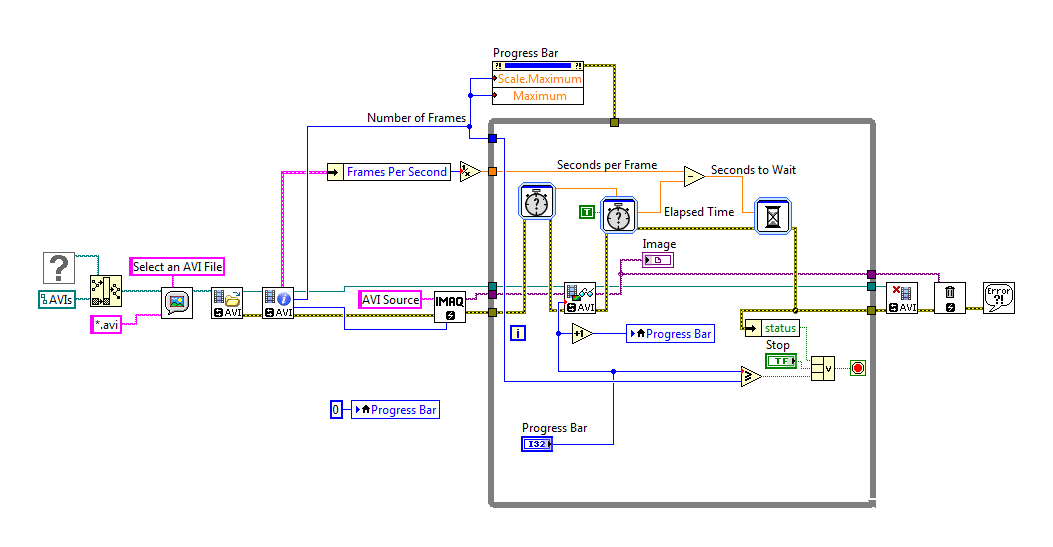- RSS フィードを購読する
- トピックを新着としてマーク
- トピックを既読としてマーク
- このスレッドを最上位に表示
- {0}にこのスレッドを追加する
- 購読
- ミュート
- 印刷用ページに変更
video scrub bar
解決済み01-22-2016 01:27 PM
- 新着としてマーク
- {0}にこのメッセージを追加する。
- 購読
- ミュート
- RSS フィードを購読する
- このメッセージをハイライトする
- このメッセージを印刷する
- 管理者に不正使用を報告する
Has anyone ever successfully made a video scrubb bar? I have the full NI Vision Development module. Working with avi files. Trying to wrap my brain around this and it's just not coming together. Any advice is greatly appreciated.
解決済! 解決策の投稿を見る。
01-23-2016 04:20 PM
- 新着としてマーク
- {0}にこのメッセージを追加する。
- 購読
- ミュート
- RSS フィードを購読する
- このメッセージをハイライトする
- このメッセージを印刷する
- 管理者に不正使用を報告する
what is your means about scrubb bar ?! could you explain more about it ?
01-23-2016 08:19 PM
- 新着としてマーク
- {0}にこのメッセージを追加する。
- 購読
- ミュート
- RSS フィードを購読する
- このメッセージをハイライトする
- このメッセージを印刷する
- 管理者に不正使用を報告する
Yes, we have (or rather, my student, just getting started with Image Processing in LabVIEW, did this as one of her first IMAQdx routines).
Bob Schor
P.S. -- if you really want to show how cool you are using (misspelled) jargon such as "Scrub bar", you'll have better luck posting in the Video forum. I also didn't know the term, and when I searched it with your spelling, got no hits. But I persisted ...
01-25-2016 09:39 AM
- 新着としてマーク
- {0}にこのメッセージを追加する。
- 購読
- ミュート
- RSS フィードを購読する
- このメッセージをハイライトする
- このメッセージを印刷する
- 管理者に不正使用を報告する
So what I've gathered from your response is that I'm not refering to this with the correct terminology. Fine. What do I need to call it in order to return search results? And for the record, I spent a good few minutes trying to figure out how to post this to a more specific forum. If you notice under my user name, this is the first post I've ever made. Cut me some slack.
01-25-2016 10:20 AM
- 新着としてマーク
- {0}にこのメッセージを追加する。
- 購読
- ミュート
- RSS フィードを購読する
- このメッセージをハイライトする
- このメッセージを印刷する
- 管理者に不正使用を報告する
We don't know what the correct terminology would be because we don't know what you are asking for.
Try attaching a picture that shows what you are talking about.
01-25-2016 10:30 AM - 編集済み 01-25-2016 10:32 AM
- 新着としてマーク
- {0}にこのメッセージを追加する。
- 購読
- ミュート
- RSS フィードを購読する
- このメッセージをハイライトする
- このメッセージを印刷する
- 管理者に不正使用を報告する
It's actually a pretty common term dating back the reel-to-reel recorder days of analog audio. Also called a jog/shuttle control it's used to interactively fast forward and reverse an audio or video recorder to allow for efficient editing. Many high-end VHS recorders had them before tape went obsolete.
https://en.wikipedia.org/wiki/Jog_dial
I don't do much video with LabVIEW but if I can find any relevant info I'll post back...
01-25-2016 10:49 AM
- 新着としてマーク
- {0}にこのメッセージを追加する。
- 購読
- ミュート
- RSS フィードを購読する
- このメッセージをハイライトする
- このメッセージを印刷する
- 管理者に不正使用を報告する
I finally found something that does basically what I need it to here http://forums.ni.com/t5/LabVIEW/Slider-for-Display-and-Control-Time-of-Video/m-p/2927406/highlight/t... In that Read AVI File2.Zip. The only problem it has is if I drag what they have labeled the "progress bar" back to a location prior to it's current location in the video, then allow it to continue playing, it won't play through the rest of the video frames. It simply plays the rest of the frames it thought it had remaining given the number available at the start and then stops the VI. Somehow, I need the VI to update the number of frames remaining in the video based on the progress bar location.
01-25-2016 11:06 AM - 編集済み 01-25-2016 11:12 AM
- 新着としてマーク
- {0}にこのメッセージを追加する。
- 購読
- ミュート
- RSS フィードを購読する
- このメッセージをハイライトする
- このメッセージを印刷する
- 管理者に不正使用を報告する
@Grasshoper wrote:
I finally found something that does basically what I need it to here http://forums.ni.com/t5/LabVIEW/Slider-for-Display-and-Control-Time-of-Video/m-p/2927406/highlight/t... In that Read AVI File2.Zip. The only problem it has is if I drag what they have labeled the "progress bar" back to a location prior to it's current location in the video, then allow it to continue playing, it won't play through the rest of the video frames. It simply plays the rest of the frames it thought it had remaining given the number available at the start and then stops the VI. Somehow, I need the VI to update the number of frames remaining in the video based on the progress bar location.
That's because they used a For loop, which I find strange. Kinda defeats the purpose of the Progress Bar being a control. Change it to a While loop and add a Stop condition for when the video ends.
I don't have the vision module, but this is what I would do:
Cheers
--------, Unofficial Forum Rules and Guidelines ,--------
'--- >The shortest distance between two nodes is a straight wire> ---'
01-25-2016 11:09 AM
- 新着としてマーク
- {0}にこのメッセージを追加する。
- 購読
- ミュート
- RSS フィードを購読する
- このメッセージをハイライトする
- このメッセージを印刷する
- 管理者に不正使用を報告する
Right click on the For Loop and click "Replace with While Loop". Now it will run indefinitely until an error occurs (which happens when it exceeds the number of frames) or you press the stop button on the front panel. You can make it stop without error if you wire the "Progress Bar" control terminal to "Greater or Equal?" than the "Number of Frames" wire to the stop condition of the while loop.
01-25-2016 12:24 PM
- 新着としてマーク
- {0}にこのメッセージを追加する。
- 購読
- ミュート
- RSS フィードを購読する
- このメッセージをハイライトする
- このメッセージを印刷する
- 管理者に不正使用を報告する
Works like a charm 🙂 The only other thing I'm interested in is adding a play/pause button.